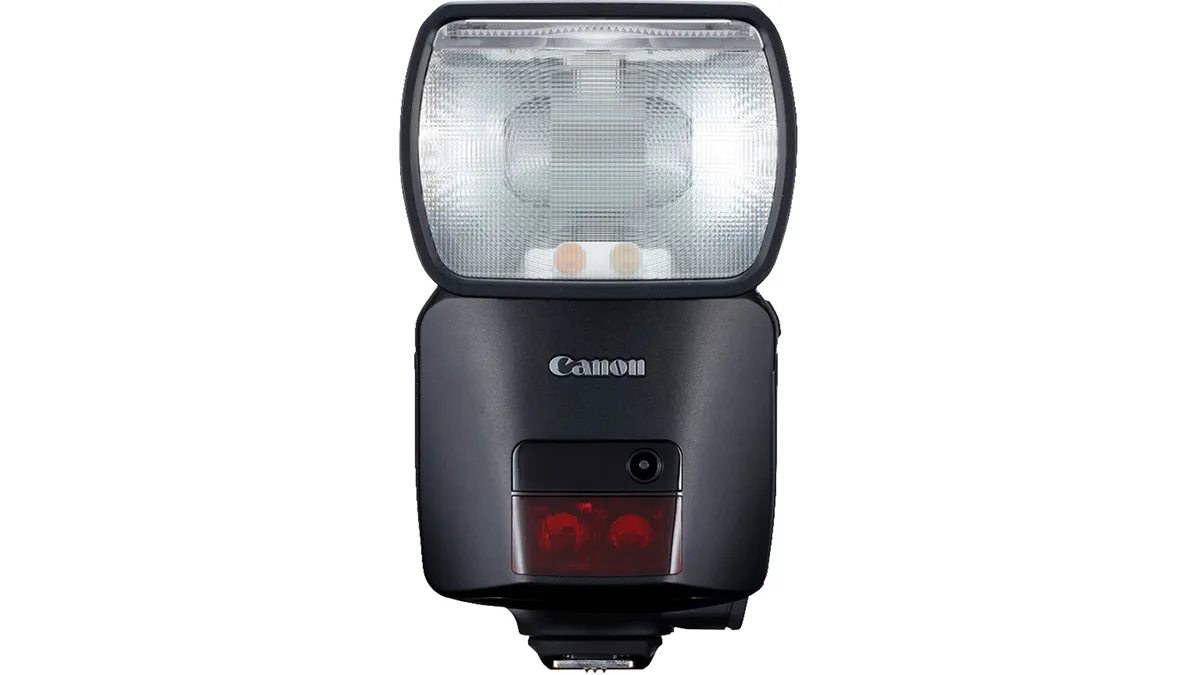Canon and Sony News and What's New (Excluding Deals)

Tamron adds Canon RF and Nikon Z compatibility to the 18-300mm F3.5-5.6 Di III-A VC VXD super zoom lens. We knew these lens mount options were coming, but now we have a date and preorders can be made.
Order the 18-300mm F3.5-5.6 Di III-A VC VXD Lens at B&H.
From Tamron Americas:
TAMRON Announces the Launch of All-in-One Zoom Lens for Nikon Z and CANON RF mounts
One Lens That Covers Wide-Angle to Ultra-Telephoto and Everything in Between!
August 7, 2025, Commack NY – TAMRON Americas announces the launch of the 18-300mm F/3.5-6.3 Di III-A VC VXD (Model B061) all-in-one zoom lens for APS-C mirrorless cameras on August 28, 2025, for Nikon Z mount and September 26, 2025, for CANON RF mount. Both lenses will retail for $629 USD / $849 CAD.
The 18-300mm F/3.5-6.3 Di III-A VC VXD (Model B061) is an all-in-one zoom lens for APS-C mirrorless cameras. It was the world's first lens to achieve a zoom ratio of 16.6x when it was released in 2021 for the Sony E and FUJIFILM X mounts. And now, it is being released for Nikon Z and CANON RF mounts.
The 16.6x zoom range lets you take photos from wide-angle to ultra-telephoto without having to change lenses. With its wide to ultra-telephoto reach , this all-in-one lens is ideal for a wide range of scenes, including landscapes, snapshots, portraits, animals, and birds. What's more, thanks to its compact design, you can easily take it with you on vacation, backpacking, and hikes. The MOD (Minimum Object Distance) is 5.9” (0.15m) at the wide end, and the maximum magnification ratio is 1:2, making it possible to capture impressive images that bring out the power and detail of the subject. The lens is equipped with the high-speed, high-precision linear motor focus mechanism VXD (Voice-coil eXtreme-torque Drive) and TAMRON's original VC (Vibration Compensation) image stabilization mechanism, supporting comfortable and stable shooting. This all-in-one zoom lens makes photography more fun because you can use it in an unlimited number of situations. Its versatility will inspire you to push your creativity further and further.
Product Features
- Versatile 16.6x zoom range to capture all kinds of photography including landscape, travel, snapshots, portraits, animals, birds
- Compact and lightweight design fits APS-C camera concept, and is ideal for travel and everyday photography
- Uncompromising optical performance throughout the entire zoom range
- Best-in-class autofocus VXD that’s fast and precise, great for sports, action, bird and animal photography
- Maximum magnification ratio is 1:2, absolutely amazing for an all-in-one zoom lens
- Tamron's proprietary VC supports telephoto and low-light shooting
- AF/MF switch and VC on/off switch for Canon RF mount
- Firmware update with Tamron Lens Utility™ software for Nikon Z and Canon RF mounts
- Ø67mm filter diameter for system convenience
- Protective features (Moisture-Resistant Construction and Fluorine Coating)
SPECIFICATIONS
Model: B061
Focal Length: 18-300mm
Full-frame Equivalent: 27-450mm for Nikon Z mount, 28.8-480mm for CANON RF mount
Maximum Aperture: F3.5-6.3
Angle of View (diagonal): 77°24'-5°30' (for Nikon APS-C mirrorless format)
73°49'-5°10' (for CANON APS-C mirrorless format)
Optical Construction: 19 elements in 15 groups
Minimum Object Distance: 5.9” / 0.15m (WIDE), 39” / 0.99m (TELE)
Maximum Magnification Ratio: 1:2 (WIDE) / 1:4 (TELE)
VC (Vibration Compensation): Yes
Filter Size: Ø67mm
Maximum Diameter: Ø75.5mm
Length*: 5” (127.6mm) for Nikon Z mount
4.9” (123.6mm) for CANON RF mount
Weight: 22.4oz (635g) for Nikon Z mount
22oz (625g) for CANON RF mount
Aperture Blades**: 7 (circular diaphragm)
Minimum Aperture: F22-40
Standard Accessories: Flower-shaped hood, Front cap, Rear cap
Mounts: Nikon Z, CANON RF (Sony E and Fujufilm X previously released)
* Length is the distance from the front end of the lens to the lens mount face.
** The circular diaphragm stays almost perfectly circular up to two stops down from maximum aperture.
Specifications, appearance, functionality, etc. are subject to change without prior notice.
This product is developed, manufactured, and sold under the license agreement with Nikon Corporation.
This product is developed, manufactured, and sold under license from Canon Inc.
The DIYPhotography Uni LensCap provide lens protection beyond the front element.
From DIYPhotography:
Meet the Uni LensCap: Universal Lens Protection, Re-Engineered to Last
DIYPhotography.net, New York, NY - Photographers will soon have a smarter way to protect their gear. Launching August 6th, the Uni LensCap is a next-generation universal lens cover offering a snug, tear-resistant fit and shock-absorbing protection built right into its core.
Engineered to fit 99% of DSLR and mirrorless lenses, the Uni LensCap performs best on barrels measuring 60–90mm in diameter. At its center is a precision-molded flat top, surrounded by the new Impact Guard Ridge—a low-profile, ribbed structure that diffuses shock and shields the lens face from direct impact.
Combined with a reinforced retention ring, this design ensures a secure fit that won’t stretch or slip, regardless of how often it's used.
With a vivid blue finish, the Uni LensCap is easy to find even in dark or cluttered kits. Its stretchfit design hugs lenses, hoods, and filters alike, shielding them from water, dirt, and shock without ever cracking or slipping.
Key Features:
- Universal fit for 60–90mm lenses
- Flat-top design with shock-deflecting Impact Guard Ridge
- Reinforced retention ring for long-term grip and stretch-resistance
- Waterproof, dustproof, shockproof, and washable
- Bold blue color for visibility in dark environments
The Uni LensCap will be available beginning August 6th at https://www.diyphotography.net/shop/ and select retail partners.
Get the DIYPhotography Uni LensCap at Amazon.
Sony Alpha 1 II firmware update version 3.00 is available for download.
Firmware Version 3.00 incorporates the following fixes and enhancements:
- Adapts the display layout of shooting information for both horizontal and vertical viewing
- Allows you to select whether to change the Shooting Mode, Drive Mode, and Focus Mode using the dial or through the menu
- Allows simultaneous deleting and rating of images recorded on both Memory Card Slot 1 and Slot 2
- Allows the display of folder names and file names during playback
- Allows you to add OK/NG/KEEP flags to clips during or after movie recording
- Allows you to cancel the scheduled transfer of selected images during FTP transfer
- Adds support for the following Transfer & Tagging settings:
A setting to automatically schedule FTP transfer of protected still images from FTP Import
A setting to automatically schedule FTP transfer of protected still images and videos from FTP Upload Preset
A setting to automatically protect still images transferred via FTP from FTP Upload Preset
Ver. 2.3.0 or later of the Transfer & Tagging setting is necessary for Android, and Ver. 2.3.1 or later is necessary for iOS.
The Transfer & Tagging setting may not be available in some countries or regions - Supports the following Monitor & Control app functions:
Focus map display
IRIS operation bar display
Ver. 2.3.0 or later of the Monitor & Control app is necessary.
The Monitor & Control app may not be available in some countries or regions - Supports Scan and Tag, Photo Cropping, and Volume Photography Commands under the Volume Photography License Installation of a paid license is required for use. The provision of the license is scheduled to begin after August 2025. Services may not be available in some countries or regions.
- Updates the display of the shooting date and time to the user date and time (The built-in clock of the camera) instead of the server date and time when viewing images captured with the Write Digital Signature function set to On in the Camera Authenticity Solution
Installation of a paid license is required for use.
The timing for the provision of paid licenses to customers other than certain media outlets is yet to be determined.
Services may not be available in some countries or regions. For more information, please visit the Authenticity Catalog Page.
- WPA and WEP functionalities are no longer supported. You will no longer be able to select WPA or WEP when connecting to Wi-Fi. Please use the more secure WPA2 or WPA3 security setting moving forward
- Improves the operational stability of the camera
Get the Sony Alpha 1 II at B&H.
Canon has issued a service notice regarding a stiff mode dial on select EOS R50 (Black) cameras.
From Canon USA:
Notice of Free Repair Service for the Mirrorless Camera “EOS R50 (Black)”
Thank you for using Canon products.
Concerning the Mirrorless Camera EOS R50 (black model only), the following potential issue has been confirmed. Details and our customer support measures are described below.
We would like to offer our sincere apologies to users who may have been inconvenienced by this issue. We take our quality management seriously and strive to make sure our customers can use our products with confidence.
Issue
Concerning the Mirrorless Camera EOS R50 (Black model only), a small number of units may be affected by an issue in which the mode dial may become stiff and difficult to operate, or it may break and detach from the camera.
Affected Product
Mirrorless Camera “EOS R50 (Black)”(Please note that this issue does not apply to the white model of the EOS R50.)
Units that experience the above described issue and have serial numbers (indicated on the bottom of the camera) whose first two digits are between “19” and “23” are within the scope of the affected units.
Support
For any unit that is within the scope of the affected units and experiences this issue, Canon will inspect/repair the unit free of charge. However, please note that any inspection/repair services other than for the specific issue described above will be subject to applicable service fees, unless otherwise covered under warranty.
Period of Accepting Free Repairs
Until July 31, 2028
If you have not already done so, please register the EOS R50. By registering, we will be able to notify you via email about future announcements.
This information is for residents of the United States and its five territories only. If you do not reside in the USA or its five territories, please contact the Canon Customer Support Center in your region.
Thank you,
Customer Support Operations
Canon U.S.A., Inc.
Get the Canon EOS R50 at B&H.
From Tamron Americas:
TAMRON Americas Launches Free Online Master Classes for Photographers and Filmmakers
TAMRON University Master Classes Available Across a Variety of Imaging Genres
Commack, NY, July 28, 2025 – Tamron Americas announces a series of free online master classes led by professional photographers and filmmakers. These multi-part courses are designed for enthusiasts looking to elevate their skills and creativity, as well as seasoned professionals aiming to grow their business.
Participants can access and complete each class at their own pace. Enrollment is now open at https://tamronamericas.co/tamron-university.
"Our goal is for participants to take away more than just the basics of photography and videography from these courses., stated Ken Hubbard, Field Services Manager. “We want them to receive practical business advice, feel inspired to try something new, and learn through real-world, hands-on experiences. Most importantly, we hope they get to see the personal side of our pros and connect with their creative journeys."
Learn from the Pros—On Your Schedule
TAMRON University offers a wide array of in-depth classes that deliver both creative inspiration and practical, in-the-field training. Topics span a wide variety of genres, including:
- Portraiture
- Landscape and Nature
- Travel and Storytelling
- Wildlife
- Macro
- Filmmaking
- Astrophotography and Night Skies
Each course is taught by an accomplished industry professional who takes you behind the scenes of their creative process. They will provide valuable insights into their technical approach, gear choices, business strategies, and artistic philosophies in nine or more focused lessons.
“I hope that this course will inspire the photographer to feel more confident when they are photographing birds,” commented Tamron Image Master David Akoubian. “I also hope it inspires the photographer to get out into nature. As well as taking the time to watch and learn the behavior of the birds and animals they will encounter.”
What's Available Now (as of 7/28/25)
At launch, four full classes are available, with five more coming soon. New classes will continue to be added, ensuring an ever-growing resource for enthusiasts and pros who want to learn, grow, and succeed.
- The Art of Storytelling with Erica Robinson
- Nature Photography with Kurt Garnder
- Commercial and Celebrity Portraiture with Hernan Rodriguez
- The Art of Photographing Birds with David Akoubian
Classes Coming Soon
- Sean Parker: Capturing The Night Skies
- Michael Gilbert: The Creative Photographer
- André Costantini: Documentary Filmmaking
- Jonathan Thorpe: Cinematic Halloween Horror
- Charley Voorhis: Adventure Filmmaking
Participants are enthusiastic about the new online master classes. Paul G. stated, “Erica gave me a lot to consider. I've never tried story telling but now I am excited to broaden my photography to include it. Erica covered the topic thoroughly and her shared personal experiences made the topic more interesting and less intimidating to explore for myself.”
Hear about the latest EOS firmware updated from Canon USA's Rudy Winston.
EOS R1 Firmware Update Version 1.1.2
It seems hard to believe that the Canon EOS 5 Series is now 20 years old, but Canon is celebrating that accomplishment.
Canon celebrates 20th anniversary of EOS 5 interchangeable-lens digital camera series
TOKYO, July 28, 2025—Canon Inc. announces that this year marks the 20th anniversary of the EOS 5 interchangeable-lens digital camera series. This series has consistently delivered new value to both professional and advanced amateur users with cutting-edge technologies and the latest innovative features.
The EOS 5 series was born in September 2005 with the release of its first model, the EOS 5D, a DSLR camera. The EOS 5D was the first in Canon's line of products for advanced amateur users to include a full-frame CMOS sensor, which at the time had only been adopted in models for professionals. Featuring outstanding resolution, rich color gradation, and a wide ISO sensitivity range, this model contributed to the popularization of full-frame cameras. Canon has launched a total of eight models in the EOS 5 series as of June 2025.
In November 2008, Canon released the second-generation EOS 5D Mark II, the series’ first model equipped with full-HD video shooting functions, which helped to popularize video shooting through DSLR cameras.
Since then, Canon has released several models in pursuit of performance and expressive ability for creating works. These include the EOS 5D Mark III (released in March 2012), with heightened AF accuracy and continuous shooting speed; the EOS 5Ds and EOS 5Ds R (released in June 2015), featuring the world’s largest number of pixels1—approximately 50.6 megapixels—at the time of release; and the EOS 5D Mark IV (released in September 2016), which finely balanced specs including a large number of pixels, high-speed continuous shooting, and high capturing sensitivity.
In July 2020, Canon released the EOS R5, the first full-frame mirrorless camera in the EOS R System to bear the number “5” in its name. Equipped with a high-performance image processor and boasting the world’s first2 (at the time of release) 8K video shooting function3 among interchangeable lens cameras, it made significant improvements to basic camera functions for both still image and video.
Additionally, its successor, the EOS R5 Mark II (released in August 2024), significantly improved still image and video functions in comparison to previous models, thanks to a newly developed “Accelerated Capture” image processing system and the use of deep learning technology. This model, which combines superb subject tracking with advanced mobility, meets the needs of both professional and advanced amateur users while enabling diverse visual expressions.
In this way, the EOS 5 series has led the EOS series by offering cutting-edge technology and delivering innovation.
Canon will continue making contributions to the further development of photography and video culture by pursuing cutting-edge technology and a high level of expressive power through the EOS 5 series, which has received broad support from both professional and advanced amateur users alike.
1 Among DSLR cameras with image sensors that are equivalent to 35mm film as of February 6, 2015, according to a Canon survey
2 Only among interchangeable-lens digital cameras sold as of July 8, 2020, according to a Canon survey
3 8K (29.97fps/25.00fps). Only when selecting “No crop”
List of products in the EOS 5 series
| Product name | Release date* |
| EOS 5D | Sep 2005 |
| EOS 5D Mark II | Nov 2008 |
| EOS 5D Mark III | Mar 2012 |
| EOS 5Ds | Jun 2015 |
| EOS 5Ds R | Jun 2015 |
| EOS 5D Mark IV | Sep 2016 |
| EOS R5 | Jul 2020 |
| EOS R5 Mark II | Aug 2024 |
* Refers to release date in Japan
Like most of its 5-series predecessors, the Canon R5 II is my go-to camera for everything. Get it at B&H.
For a great deal, get the R5 II in refurbished condition at the Canon USA sale.
What do you do when an incredible animal is standing right in front of you? You shoot as many composition variations as possible.
This tight full body portrait was one of the compositions afforded by the RF 100-500mm F4.5-7.1 L IS USM Lens's long focal length range during this ram's short stand-up performance in Denali National Park.
The Canon EOS R5 Mark II has been my go-to camera for all needs, including for wildlife photography, since its introduction.
A larger version of this image is available here.
ISO 400
5464 x 8192px
Canon has added second quarter financial results to the Investor Relations page.
Presentation Material
Results
Supplementary Data
Presentation Material and Speech Summary
Q&A Session Summary
Quotes and Info From the Presentation Material.
"Our markets remained stable, basically in line with expectations. However, our performance was significantly impacted by yen’s appreciation compared to same period last year."
"New products drove continued growth in camera sales."
"Second quarter net sales slightly down, but 2% increase on local currency basis. On same basis, net sales at record high for 1H 2025."
"Profits, thanks to increased sales and effects from last year’s review of sales structure, increased by around 20% in both 2Q/1H of year on local currency basis, evidencing the continuation of momentum for improving profitability."
"Solid market environment expected, but incorporated impact of postponed investment due to additional U.S. tariffs and heightened geopolitical tension into plan."
"Decrease in gross profit due to lower sales will be offset through expense reduction. However, lowered projection for operating profit by 6 billion yen and net income by 3 billion yen."
"Aiming for sales and profit growth as well as operating profit ratio of 10%"
"As for impact of additional U.S. tariffs, assumed tariff rate will remain at 10% until year-end."
"Raising dividend by 5 yen to 160 yen for full year, returning to pre-COVID level of 2019. Completed 200 billion yen in share buybacks."
The Imaging group's 2025 financial projection is +7.9% net sales and +4.6% operating profit.
Buy your Canon cameras, lenses, and accessories at B&H.
Canon EOS R1 firmware update version 1.1.2 is available for download.
Firmware Version 1.1.2 incorporates the following fixes and enhancements:
- Fixes an issue where video could not be recorded correctly when using a memory card larger than 2TB with the [Pre-recording] setting enabled.
- Fixes an issue where the camera failed to operate properly after updating to Firmware Version 1.1.0 if the still photo shooting/movie recording switch function was set to [Silent shutter function switching] or [Disable].
Firmware version 1.1.2 also includes the version 1.1.0 updates.
Firmware Version 1.1.0 incorporated the following fixes and enhancements:
- Improves security features. A password must be set initially.
• Adds the ability to review the history of any changes made to the password, network information, or other settings.
*For more information, please refer to the 'Setting a Password' section in the Advanced User Guide on cam.start.canon. - Enables firmware updates to be performed when the camera is connected to the internet and new firmware is made available on Canon servers.
- Adds [Viewfinder Priority] mode, which activates the viewfinder when a user is detected by the rear sensor.
- Adds the ability to automatically detect Flicker at 100 or 120 Hz during Live View display.
- Adds the ability to register focus position as a presets on the CR-A100 Camera Remote Application. This ability makes it easier to focus on subjects at the intended distance when the application is used with Robotic Camera System CR-S700R.
- Adds the ability to select [Panning Assist]. When users pan with compatible lenses, image stabilization and subject blur correction are applied during exposure.
- Adds the ability to select [Case Special] to expand Servo AF characteristics which is effective for subjects located behind a net in sporting events, such as badminton or volleyball.
- Adds support for the Software Development Assistance Kit (EDSDK/CCAPI).
- Adds a function that simultaneously protects images when they are rated.
- Adds the ability to use up to 8TB of CFexpress cards.
Note
- Cards larger than 8TB require low-level formatting by the camera.
- Cards larger than 8TB are treated as 8TB cards.
- Cards larger than 2TB cannot be used for firmware updating. - Adds to lower the image capture frame rate to help prevent overheating when connected to CR-A100 in extended remote shooting.
- When transferring images with voice memos via FTP, the transfer order priority has now changed with voice memo (Wav) file being sent first followed by image file.
If a voice memo is added to an image queued for transfer, the image and voice memo are now sent last. - Adds the ability to set the number of shots captured in pre-continuous shooting mode.
- Adds the ability to set [Airplane mode] to shooting button customization.
- Adds the ability to enable [Exposure Simulation] when a flash unit is attached.
- Improved AF tracking during video capture for subjects that are difficult to focus on.
- Fixes an issue in which Err70 may occur when enlarging an image after shooting with [Blackout-Free Display] set to "On" and [Servo 1st image priority/One-Shot AF release priority] set to "Release priority".
- Fixes an issue in which Err70 may occur during Bluetooth communication due to interference from other Bluetooth devices.
- Fixes an issue in which Err70 may occur when repeatedly shooting in the "High-speed continuous shooting +" mode.
- Fixes an issue in which Err70 may occur immediately after startup when shooting with the electronic shutter.
- Fixes an issue in which Err70 may occur during video recording in "FHD239.8P/200.0P".
- Fixes an issue in which Error 70 may occur while filming in video mode with frame rate set to "50.00P" and [Movie Digital IS] set to "On" or "Enhanced".
- Fixes an issue in which Err70 may occur during shooting when both [Pre-recording] and [Auto send] to image.canon are set to "Enable".
- Fixes an issue in which the camera may stop functioning properly when [Image Review] is set to "Off" and the monitor entered low brightness mode after pre-continuous shooting.
- Fixes an issue in which video recording may not be possible when using Remote Live View shooting in EOS Utility while outputting via HDMI.
- Fixes an issue in which large RAW image files may not be transferred via Camera Connect.
- Fixes an issue in which the camera may not connect to Wi-Fi 7-compatible routers.
Get the Canon EOS R1 at B&H.
Canon EOS R5 Mark II firmware update version 1.1.1 is available for download.
Firmware Version 1.1.1 incorporates the following fixes and enhancements:
- Fixes an issue where video could not be recorded correctly when using a memory card larger than 2TB with the [Pre-recording] setting enabled.
Firmware version 1.1.1 also includes the version 1.1.0 updates.
Firmware Version 1.1.0 incorporated the following fixes and enhancements:
- Improves security features. A password must be set initially.
•Adds the ability to review the history of any changes made to the password, network information, or other settings.
*For more information, please refer to the 'Setting a Password' section in the Advanced User Guide on cam.start.canon. - Enables firmware updates to be performed when the camera is connected to the internet and new firmware is made available on Canon servers.
- Adds the ability to automatically detect Flicker at 100 or 120 Hz during Live View display.
- Adds the ability to register focus position as a presets on the CR-A100 Camera Remote Application. This ability makes it easier to focus on subjects at the intended distance when the application is used with Robotic Camera System CR-S700R.
- Adds the ability to select [Case Special] to expand Servo AF characteristics which is effective for subjects located behind a net in sporting events, such as badminton or volleyball.
- Adds support for the Software Development Assistance Kit (EDSDK/CCAPI).
- Adds a function that simultaneously protects images when they are rated.
- Improves image stabilization control for lenses compatible with Peripheral Coordinated Control.
- Adds support for the Software Development Assistance Kit (EDSDK/CCAPI).
- Adds to lower the image capture frame rate to help prevent overheating when connected to CR-A100 in extended remote shooting.
- When transferring images with voice memos via FTP, the transfer order priority has now changed with voice memo (Wav) file being sent first followed by image file.
If a voice memo is added to an image queued for transfer, the image and voice memo are now sent last. - Adds the ability to set the number of shots captured in pre-continuous shooting mode.
- Adds the ability to set [Airplane mode] to shooting button customization.
- Adds the ability to enable [Exposure Simulation] when a flash unit is attached.
- Improved AF tracking during video capture for subjects that are difficult to focus on.
- Fixes an issue in which Err70 may occur when enlarging an image after shooting with [Blackout-Free Display] set to "On" and [Servo 1st image priority/One-Shot AF release priority] set to "Release priority".
- Fixes an issue in which Err70 may occur during Bluetooth communication due to interference from other Bluetooth devices.
- Fixes an issue in which Err70 may occur when repeatedly shooting in the "High-speed continuous shooting +" mode.
- Fixes an issue in which Err70 may occur immediately after startup when shooting with the electronic shutter.
- Fixes an issue in which Err70 may occur during video recording in "FHD239.8P/200.0P".
- Fixes an issue in which Error 70 may occur while filming in video mode with frame rate set to "50.00P" and [Movie Digital IS] set to "On" or "Enhanced".
- Fixes an issue in which Err70 may occur during shooting when both [Pre-recording] and [Auto send] to image.canon are set to "Enable".
- Fixes an issue in which the camera may stop functioning properly when [Image Review] is set to "Off" and the monitor entered low brightness mode after pre-continuous shooting.
- Fixes an issue in which video recording may not be possible when using Remote Live View shooting in EOS Utility while outputting via HDMI.
- Fixes an issue in which large RAW image files may not be transferred via Camera Connect.
- Fixes an issue in which a horizontal line may appear momentarily in the viewfinder.
- Fixes an issue in which the camera may not connect to Wi-Fi 7-compatible routers.
Get the Canon EOS R5 Mark II at B&H.
The completely re-engineered Atomos Ninja TX monitor-recorder is packed with features and capabilities. How does 50% brighter sound for a start?
From Atomos:
Atomos Introduces All-New Ninja TX Monitor-Recorder
The most advanced Ninja ever: all new design with SDI, CFexpress, integrated cloud features, and blazingly fast performance.
Atomos is proud to announce the all-new Ninja TX, a completely re-engineered and advanced addition to the acclaimed Ninja monitor-recorder family. While other Ninja models offer only HDMI connections, Ninja TX features both 12G-SDI and HDMI 2.0 inputs and outputs, along with integrated Wi-Fi and AirGlu™ timecode technology. It introduces a brand-new industrial design that improves thermal efficiency, reduces weight, and enhances portability — all in a compact 5-inch form factor.
Despite its size, Ninja TX delivers powerful features previously reserved for the larger Shogun Ultra but adds support for ultra-fast CFexpress Type B media and recording to USB-C external drives. The all-new AtomOS Linux-based operating system provides faster performance, over-the-air updates, and a streamlined user experience. And of course, it includes all the extensive monitoring tools that have made Ninja the go-to field monitor for video professionals for over a decade.
Atomos invented the concept of a field monitor that also records to high capacity, removable media. With Ninja TX that vision takes a major leap forward. The addition of high-performance CFexpress media enables lightning-fast video capture, while high-speed USB-C adds the flexibility to record directly to external storage — ideal for extended shoots and fast turnaround workflows.
An external monitor gives so much more control of a shot than a camera’s built-in screen. Ninja TX’s 5-inch 1500 nit screen is 50% brighter than other Ninjas and is packed with pro monitoring features including EL ZONE™ false color, focus peaking, waveform, RGB parade, vectorscope and more, to help creators fine-tune exposure, color, and sharpness with confidence.
Ninja TX is built for the connected future. With integrated Wi-Fi and AirGlu, it ships ready for cloud workflows, including 20GB of free ATOMOSphere storage. Creators can upload footage directly to Frame.io, Dropbox, or other camera-to-cloud services — or stream via NDI 6/HX3 — enabling real-time collaboration and faster delivery from anywhere.
“This is the most advanced and capable Ninja we’ve ever built,” said Peter Barber, Atomos CEO. “While it may look similar at first glance, Ninja TX is a completely new product — re-engineered from the ground up. There’s nothing carried over from previous models. The mechanical design, electronics, and thermal system have all been rebuilt to make this possible.”
“I’m incredibly proud of the Atomos engineering team for achieving what many would’ve thought impossible: fitting 12G-SDI, HDMI, Wi-Fi, Bluetooth, and timecode sync via AirGlu into such a compact and lightweight design to create a highly portable, run-and-gun, monitor-recorder,” added Peter. “Atomos invented this category, and Ninja TX takes us even further ahead. Its size and versatility make it ideal for any professional camera rig. This is going to be a must-have for filmmakers everywhere. Ninja TX is the new production standard. No other monitor-recorder comes close.”
Also, unlike other models, Ninja TX comes with all major codecs pre-activated, so shooting can start immediately with the codec best suited to the project. Out of the box, Ninja TX supports Apple ProRes, ProRes RAW, Avid DNx and H.265/H.264. It can handle a wide range of resolutions and frame rates too, depending on the output of the camera: up to 120fps at HD resolution, up to 60fps at 4K UHD/DCI and up to 30fps at 8K UHD/DCI resolution.
Thanks to its redesigned cooling system, Ninja TX runs quieter and cooler than ever. Its dual USB-C ports allow simultaneous connection of external drives, accessories, or calibration devices, while 12G-SDI and HDMI connectivity ensures compatibility with virtually any camera or workflow. Ninja TX is a future-ready tool built to meet evolving content creation needs.
Atomos has developed a unique and rugged locking system to maintain a secure grip on connected HDMI and USB-C cables, and Ninja TX is supplied with special brackets to facilitate this. With a USB-C locking cable included (HDMI locking cables can be purchased separately) it’s the most robust cable system available today.
Key Features At-A-Glance
- Encode to Apple ProRes/RAW, Avid DNx or H.265/H.264
- Record up to 8Kp30 RAW
- Capture to CFexpress* Type B or USB-C* storage
- Super-bright, 1500nit 5-inch touchscreen display
- HDMI 2.0, 12G-SDI input and output & Wi-Fi 6E
- Includes NDI 6 / HX3 TX/RX streaming
- AtomOS Linux-based operating system
- Direct upload to ATOMOSphere, Frame.io**, Dropbox** and more
- Timecode sync over RF or Bluetooth
- Over-the-air (OTA) firmware updates
- Powered by USB-C, NP-F battery or AC adaptor* Storage media not included.
**Separate purchase or subscription may be required.
Availability
Ninja TX will ship end of August 2025. MSRP: USD $999 / EUR €999 / GBP £835 / AUD $1625 (excluding local sales taxes/VAT).
Orders
Order the Atomos Ninja TX Monitor-Recorder from B&H.
From Sigma Corporation of America:
Updated Release Dates for the Sigma 17-40mm F1.8 DC | Art for Canon RF Mount and Renewed Sigma I series (6 models) for L-Mount
Sigma Corporation is pleased to announce the release dates for the Sigma 17-40mm F1.8 DC | Art for Canon RF Mount and the renewed Sigma I series (6 models) for L-Mount.
Sony E-mount versions, initially scheduled for release in May and onwards, are now planned to launch sequentially within 2025. We apologize for the delay and will notify you again as soon as the date is confirmed.
Release date: August 7, 2025
Sigma 17-40mm F1.8 DC | Art for Canon RF Mount
Sigma 20mm F2 DG | Contemporary for L-Mount (Black / Silver)
Sigma 24mm F2 DG | Contemporary for L-Mount (Black / Silver)
Sigma 65mm F2 DG | Contemporary for L-Mount (Black / Silver)
Release date: September 4, 2025
Sigma 17mm F4 DG | Contemporary for L-Mount (Black / Silver)
Sigma 24mm F3.5 DG | Contemporary for L-Mount (Black / Silver)
Sigma 90mm F2.8 DG | Contemporary for L-Mount (Black / Silver)
Product Information
Sigma 17mm F4 DG | Contemporary
Sigma 20mm F2 DG | Contemporary
Sigma 24mm F2 DG | Contemporary
Sigma 24mm F3.5 DG | Contemporary
Just posted: Tamron 16-30mm F/2.8 Di III VXD G2 Lens Review.
Tamron brings the widest member of their trio of essential f/2.8 zoom lenses into the G2 class.
Please share!
Support this site by ordering the Tamron 16-30mm F/2.8 Di III VXD G2 Lens at B&H | Adorama | Camera Canada
If you have Canon EOS R1, R5 Mark II, R3, R5, R6 Mark II, R7, R8, R10, R50, R50 V, PowerShot V1, or PowerShot V10 cameras in your possesion, head over to Canon USA 's support site to learn what new features and fixes just became available for your cameras.
Update: the new firmware for the C400, C80, C70, R5 C, and XF605 will be released after July 23.
EOS R1 and R5 Mark II owners should read this firmware suspension message from Canon Japan before installing the 1.1.0 update.
Canon EOS R5 Mark II firmware update version 1.1.0 is available for download.
Update from Canon USA: "Unfortunately, the latest firmware version 1.1.0 for the EOS R5 Mark II is temporarily unavailable as Canon has determined that playback may not be possible on the camera or a PC when users are shooting videos with pre-recording settings using a card larger than 2TB. Canon is taking steps to have the firmware available as soon as possible. Please check back soon to see if the firmware is available to download."
Firmware Version 1.1.0 incorporates the following fixes and enhancements:
- Improves security features. A password must be set initially.
•Adds the ability to review the history of any changes made to the password, network information, or other settings.
*For more information, please refer to the 'Setting a Password' section in the Advanced User Guide on cam.start.canon. - Enables firmware updates to be performed when the camera is connected to the internet and new firmware is made available on Canon servers.
- Adds the ability to automatically detect Flicker at 100 or 120 Hz during Live View display.
- Adds the ability to register focus position as a presets on the CR-A100 Camera Remote Application. This ability makes it easier to focus on subjects at the intended distance when the application is used with Robotic Camera System CR-S700R.
- Adds the ability to select [Case Special] to expand Servo AF characteristics which is effective for subjects located behind a net in sporting events, such as badminton or volleyball.
- Adds support for the Software Development Assistance Kit (EDSDK/CCAPI).
- Adds a function that simultaneously protects images when they are rated.
- Improves image stabilization control for lenses compatible with Peripheral Coordinated Control.
- Adds support for the Software Development Assistance Kit (EDSDK/CCAPI).
- Adds to lower the image capture frame rate to help prevent overheating when connected to CR-A100 in extended remote shooting.
- When transferring images with voice memos via FTP, the transfer order priority has now changed with voice memo (Wav) file being sent first followed by image file.
If a voice memo is added to an image queued for transfer, the image and voice memo are now sent last. - Adds the ability to set the number of shots captured in pre-continuous shooting mode.
- Adds the ability to set [Airplane mode] to shooting button customization.
- Adds the ability to enable [Exposure Simulation] when a flash unit is attached.
- Improved AF tracking during video capture for subjects that are difficult to focus on.
- Fixes an issue in which Err70 may occur when enlarging an image after shooting with [Blackout-Free Display] set to "On" and [Servo 1st image priority/One-Shot AF release priority] set to "Release priority".
- Fixes an issue in which Err70 may occur during Bluetooth communication due to interference from other Bluetooth devices.
- Fixes an issue in which Err70 may occur when repeatedly shooting in the "High-speed continuous shooting +" mode.
- Fixes an issue in which Err70 may occur immediately after startup when shooting with the electronic shutter.
- Fixes an issue in which Err70 may occur during video recording in "FHD239.8P/200.0P".
- Fixes an issue in which Error 70 may occur while filming in video mode with frame rate set to "50.00P" and [Movie Digital IS] set to "On" or "Enhanced".
- Fixes an issue in which Err70 may occur during shooting when both [Pre-recording] and [Auto send] to image.canon are set to "Enable".
- Fixes an issue in which the camera may stop functioning properly when [Image Review] is set to "Off" and the monitor entered low brightness mode after pre-continuous shooting.
- Fixes an issue in which video recording may not be possible when using Remote Live View shooting in EOS Utility while outputting via HDMI.
- Fixes an issue in which large RAW image files may not be transferred via Camera Connect.
- Fixes an issue in which a horizontal line may appear momentarily in the viewfinder.
- Fixes an issue in which the camera may not connect to Wi-Fi 7-compatible routers.
Get the Canon EOS R5 Mark II at B&H.
Canon EOS R1 firmware update version 1.1.0 is available for download.
Update from Canon USA: "Unfortunately, the latest firmware version 1.1.0 for the EOS R1 is temporarily unavailable as Canon has determined that playback may not be possible on the camera or a PC when users are shooting videos with pre-recording settings using a card larger than 2TB. Canon is taking steps to have the firmware available as soon as possible. Please check back soon to see if the firmware is available to download."
Firmware Version 1.1.0 incorporates the following fixes and enhancements:
- Improves security features. A password must be set initially.
• Adds the ability to review the history of any changes made to the password, network information, or other settings.
*For more information, please refer to the 'Setting a Password' section in the Advanced User Guide on cam.start.canon. - Enables firmware updates to be performed when the camera is connected to the internet and new firmware is made available on Canon servers.
- Adds [Viewfinder Priority] mode, which activates the viewfinder when a user is detected by the rear sensor.
- Adds the ability to automatically detect Flicker at 100 or 120 Hz during Live View display.
- Adds the ability to register focus position as a presets on the CR-A100 Camera Remote Application. This ability makes it easier to focus on subjects at the intended distance when the application is used with Robotic Camera System CR-S700R.
- Adds the ability to select [Panning Assist]. When users pan with compatible lenses, image stabilization and subject blur correction are applied during exposure.
- Adds the ability to select [Case Special] to expand Servo AF characteristics which is effective for subjects located behind a net in sporting events, such as badminton or volleyball.
- Adds support for the Software Development Assistance Kit (EDSDK/CCAPI).
- Adds a function that simultaneously protects images when they are rated.
- Adds the ability to use up to 8TB of CFexpress cards.
Note
- Cards larger than 8TB require low-level formatting by the camera.
- Cards larger than 8TB are treated as 8TB cards.
- Cards larger than 2TB cannot be used for firmware updating. - Adds to lower the image capture frame rate to help prevent overheating when connected to CR-A100 in extended remote shooting.
- When transferring images with voice memos via FTP, the transfer order priority has now changed with voice memo (Wav) file being sent first followed by image file.
If a voice memo is added to an image queued for transfer, the image and voice memo are now sent last. - Adds the ability to set the number of shots captured in pre-continuous shooting mode.
- Adds the ability to set [Airplane mode] to shooting button customization.
- Adds the ability to enable [Exposure Simulation] when a flash unit is attached.
- Improved AF tracking during video capture for subjects that are difficult to focus on.
- Fixes an issue in which Err70 may occur when enlarging an image after shooting with [Blackout-Free Display] set to "On" and [Servo 1st image priority/One-Shot AF release priority] set to "Release priority".
- Fixes an issue in which Err70 may occur during Bluetooth communication due to interference from other Bluetooth devices.
- Fixes an issue in which Err70 may occur when repeatedly shooting in the "High-speed continuous shooting +" mode.
- Fixes an issue in which Err70 may occur immediately after startup when shooting with the electronic shutter.
- Fixes an issue in which Err70 may occur during video recording in "FHD239.8P/200.0P".
- Fixes an issue in which Error 70 may occur while filming in video mode with frame rate set to "50.00P" and [Movie Digital IS] set to "On" or "Enhanced".
- Fixes an issue in which Err70 may occur during shooting when both [Pre-recording] and [Auto send] to image.canon are set to "Enable".
- Fixes an issue in which the camera may stop functioning properly when [Image Review] is set to "Off" and the monitor entered low brightness mode after pre-continuous shooting.
- Fixes an issue in which video recording may not be possible when using Remote Live View shooting in EOS Utility while outputting via HDMI.
- Fixes an issue in which large RAW image files may not be transferred via Camera Connect.
- Fixes an issue in which the camera may not connect to Wi-Fi 7-compatible routers.
Get the Canon EOS R1 at B&H.
The Canon EOS R1 and R5 Mark II updates firmware updates promised yesterday are on delay (in Japan).
From Canon Japan (translated):
The release of the following firmware has been temporarily suspended: EOS R1 Firmware Version 1.1.0, EOS R5 Mark II Firmware Version 1.1.0
Thank you for using Canon products. We have received some feedback that the firmware for the mirrorless cameras "EOS R1" and "EOS R5 Mark II" cannot be played back on the camera or PC when using a card with a capacity of over 2TB to shoot video with the pre-recording setting. We have currently suspended downloads to investigate the cause.
We will announce our future response as soon as it is decided. If you have already downloaded the firmware below, please do not update it. We sincerely apologize for any inconvenience caused to our customers.
EOS R1 Firmware Version 1.1.0
EOS R5 Mark II Firmware Version 1.1.0
Canon USA has not pulled theses updates, which are now available on Canon USA's support site.
Sans fanfare, Canon just launched the flagship Speedlite EL-1 Version 2. Get the details and place your order at B&H.
Note that this flash does not have a Multi-Function Shoe. Get an AD-E1 Multi-Function Shoe Adapter for that need.
Canon USA has extensive information about the EL-1 2.
Canon USA has announced that firmware updates for 17 cameras will be available tomorrow, Jul 17, 2025. Here is what we get.
From Canon USA:
Canon Announces Firmware Updates for EOS Cameras and Lens Support Enhancements
Canon U.S.A., Inc., a leader in digital imaging solutions, is excited to announce a series of advanced firmware updates for select EOS cameras, introducing features to enhance performance, authenticity, and creative flexibility for photographers and videographers. Additionally, new lens support for the EOS R50 camera expands virtual reality (VR) capabilities.
Key Firmware Updates:
• Panning Assist (EOS R1):
Incorporates the advanced panning assist function from the EOS R3 camera, optimizing smooth tracking for fast-moving subjects.
• Servo AF [Case Special] (EOS R1, R5 Mark II):
Introduces a specialized Servo AF mode for capturing subjects behind nets in sports like badminton or volleyball, for precise focus in challenging scenarios.
• Pre-Continuous Shooting Improvement (EOS R1, R5 Mark II):
Adds customizable settings for the number of shots captured in pre-continuous shooting mode, offering greater control for action photography.
• Exposure Simulation for Flash Shooting (EOS R1, R5 Mark II, R3, R6 Mark II, R8):
Enables exposure simulation when a flash unit is attached, providing accurate previews of lighting conditions for improved results.
• 8TB CFexpress Card Support (EOS R1, R5 Mark II, R3, R5):
Adds compatibility with up to 8TB CFexpress cards, allowing for extended storage capacity for high-resolution images and videos.
• VR Lens Support for EOS R50
RF-S3.9mm F3.5 STM DUAL FISHEYE Lens: Enables VR content creation with this compact fisheye lens.
RF-S7.8mm F4 STM DUAL Lens: Expands VR capabilities with enhanced lens support for immersive storytelling.
• Network Security Enhancement Pin Code (EOS R1, R5 Mark II, R3, R5, R6 Mark II, R7, R8, R10, R50, R50 V, PowerShot V1 and V10)
In response to European cybersecurity regulations, a password setting function will be added to protect personal information and security within the camera when connected to network infrastructure, IP addresses and MAC addresses.
Availability
These firmware updates for the Canon EOS R1, R5 Mark II, R3, R5, R6 Mark II, R7, R8, R10, R50, R50 V, C400, C80, C70, R5 C, XF605, and PowerShot V1 and V10 are scheduled for release on July 17th, 2025. The new firmware for the C400, C80, C70, R5 C, and XF605 will be released after July 23.
Search for your camera model on Canon's support site to find the latest firmware.