Canon EOS RP Review

- Intro
- Summary of Canon EOS RP Features
- Sensor and Image Quality
- File Size and Media
- Frame Rate, Buffer Depth, Shutter Sound
- Autofocus
- Video
- Exposure/Metering System
- Viewfinder and LCD
- Physical Design
- Size, Ergonomics
- Build Quality and Durability
- Additional Features
- Battery
- Dedicated Accessories
- Lenses and Accessories
- Price
- Wrap Up
- Alternatives
- Summary
- B&H Photo(strongly recommended)
- Adorama
- Amazon.com
- Canon USA
- Canon USA (refurbished)
 Wex Photographic
Wex Photographic Camera Canada
Camera Canada- eBay (choose trustworthy sellers only)
- Check the used inventory at:
B&H | KEH | Adorama | MPB - Rent it here: Lensrentals.com
In addition to its 26.2 megapixels of impressive full-frame image quality, the Canon EOS RP mirrorless interchangeable lens camera is extremely appealing for its small size, light weight and ultra-low cost.
Focusing on that last feature: the 2-year-older Canon EOS 6D Mark II is currently significantly-discounted in price, yet it is still priced moderately higher than the RP. The 7-year-older Canon EOS 6D is priced only moderately lower than the RP, even after a huge discount at review time. Nikon's lowest-priced full frame mirrorless interchangeable lens camera is currently priced very significantly higher, as is Sony's current 24 MP full frame model, though their older model remains available at a lower price.
If the price didn't get your attention, the size and weight will. This full frame camera is smaller and lighter than a Canon EOS Rebel T7i / 800D, an APS-C camera model often purchased for those reasons. The RP is quite impressive in these regards, yet the grip is quite comfortable even in long periods of use, providing solid control over the camera.
At the risk of oversimplification: as the Canon EOS R is to the Canon EOS 5D Mark IV, the Canon EOS RP is to the Canon EOS 6D Mark II. The imaging sensor in the RP is an enhanced version of that in the 6D II with, among other changes, 4k video enabled. While this camera is not designed to be a professional fast-action sports camera, it has a solid feature set that many are going to find very adequate and probably most will likely not even utilize a majority of this camera's features.

The EOS R was Canon's highly-anticipated first full frame mirrorless interchangeable lens camera (MILC) and more models were promised at that camera's introduction (and multiple additional models remain promised). Though it was first, the R was not Canon's first MILC (the EOS M series is a best-seller in some markets) and far from their first full frame interchangeable lens camera. Canon has been designing and producing cameras a very long time and its engineers spent years designing the EOS R. Though the EOS R was the first in a series of cameras, it arrived as a highly refined model that lacked little and what it delivered for the price is quite remarkable.
About 5 months after getting the first EOS R-series camera in my hands, the EOS RP was in them. The RP is positioned below the R, but still has a substantial portion of the R's feature set with its own remarkableness thrown in.
Product names often convey the product's position in the manufacturer's lineup and are used a lot by sales and marketing (and publications), so a brief name discussion makes sense for a product review. "EOS" brings this camera into Canon's interchangeable lens product grouping and "R" brings the camera into the R-series. My understanding is that Canon, Inc. named the camera "R" and it was up to the individual regional Canon companies to come up with a meaning. Canon USA picked "Revolution". "R" does not stand for "Revolution" in all countries ("Reimagine optical excellence" was used in at least one) as the word revolution has undesirable meaning in some locales. But, in the USA, that word can work, at least within the context of the Canon lineup.
While "R" was a nice short name for the first camera in this line, Canon executives specifically indicated that the "R" would not be the only model in this line and my immediate question was "What will the names of those additional cameras be?" as I was concerned about a recurrence of the EOS M naming scenario mess we currently have. The second R-series camera's name is now known and my concerns are somewhat reduced. The "P" refers to the French "Populaire" or "Popular" and is a throwback to the 1959-introduced Canon P rangefinder camera.
A camera's name matters little during use, so ... I'll move on to the key features of the EOS RP.
Summary of Canon EOS RP Features
Back to Top
- RF mount, compatible with EF/EF-S/TS-E/MP-E lenses with adapter
- 26.2 megapixel, 6240 x 4160 px, 35mm Full Frame Canon CMOS sensor
- 4K 24P, Full HD 60P with Movie Servo AF via a Dual Pixel CMOS sensor, extract still images from 4K video recordings
- 4K Frame Grab for 8.3 MP still JPEG images from 24 fps capture
- 4K time-lapse shooting
- Dual Sensing IS (up to 5 stops) with Combination IS (when used with compatible lenses) for smooth video
- DIGIC 8 Image Processor
- 4,779 selectable AF points (143 area divisions for auto AF) with 88% horizontal and 100% vertical coverage supporting up to f/11 max apertures
- AF sensitivity down to EV -5 (extremely dark)
- Dual Pixel CMOS capable of achieving focus in as little as 0.05 seconds
- Touch and Drag AF with Eye Detection AF in both One Shot and Servo AF modes
- 0.39" (9.9mm) OLED EVF, 2.36 Million-dot viewfinder with 60 fps refresh, 100% view
- 2.95" (75.0mm) Clear View LCD II, approx. 1,040,000-dot Vari-Angle Touch Screen LCD
- ISO 100-40000 with expansion down to 50 and up to 51200, 102400
- Up to 5 fps continuous shooting (4 fps with Servo AF)
- Shutter durability rated up to 100,000 cycles
- Fv (Flexible Priority) mode
- Focus Bracketing
- Silent shooting capable (in SCN Special Scene mode)
- Distortion, Diffraction, Peripheral Illumination and Chromatic Aberration Correction along with Digital Lens Optimizer available for in-camera aberration correction
- Single SD/SDHC/SDXC (UHS-II compatible) memory card
- Magnesium alloy body with a higher level of weather sealing than typically found in entry-level models
- Built-in Wi-Fi and Bluetooth
- Anti-Flicker Mode adjusts shutter release timing to avoid flickering light issues
With the EOS RP being priced far lower than the EOS R, we should not expect the RP features list to match the R's list, but this is still a very attractive list. As with the R, the RP's first bullet point should be emphasized as it is a big deal.
Gaining entry into the RF-mount lens lineup is a very attractive feature as the RF lenses already available as well as those still-promised are very impressive. Our About Canon RF Lenses and the RF Mount page goes deep into the discussion about this mount, but the basics are that the RF lens mount retains the large 54mm inner diameter advantage of the EF mount (for reference, the Nikon Z mount has a similar 55mm diameter, the Nikon F-mount is only 44mm and the Sony E mount is 46.1mm), keeping the rigidity/durability/strength and ultra-wide aperture support the large diameter mount provides, while reducing the flange back distance (distance from the back of the lens' mount to the imaging sensor) from 44mm to 20mm. The new mount design supports new optical designs that are potentially smaller and often include large diameter rear-positioned elements that can feature reduced angle of light rays in the image circle periphery and bending light to a lesser degree can lead to improved image quality, especially with better-corrected aberrations. The larger rear-element design of RF lenses also lends to a comfortable shape and weight balance. Improved camera-lens communication also increases performance, including instant feedback for enhanced in-lens image stabilization.

Sensor and Image Quality
Back to TopWhile Sony and Nikon are selling 24 and 40-something megapixel mirrorless cameras, Canon opened up their full frame mirrorless line with a single 30.3 megapixel model, the EOS R. The R fell in the middle of Sony and Nikon's two resolutions and interestingly, the RP also does, though 26.2 MP is only slightly higher resolution than 24 MP. The EOS RP and 6D Mark II share megapixel counts with, as mentioned, the RP utilizing an enhanced 6D Mark II imaging sensor. Minimally, the microlenses on this sensor have been adjusted for the RF mount's shorter flange distance.
Here is a table sharing, primarily, imaging sensor attributes.
| Model | FOVCF | Sensor | Pixel Size | Pixels/Megapixels | Viewfinder | DLA* | ||
|---|---|---|---|---|---|---|---|---|
| Canon EOS M5 | 1.6x | 22.3 x 14.9mm | 3.7µm | 6000 x 4000 | 24.2 | 100% | f/6.0 | |
| Canon EOS M6 | 1.6x | 22.3 x 14.9mm | 3.7µm | 6000 x 4000 | 24.2 | opt | 100% | f/6.0 |
| Canon EOS M50 | 1.6x | 22.3 x 14.9mm | 3.7µm | 6000 x 4000 | 24.1 | 100% | f/6.0 | |
| Canon EOS M100 | 1.6x | 22.3 x 14.9mm | 3.7µm | 6000 x 4000 | 24.2 | f/6.0 | ||
| Canon EOS Rebel SL2 / 200D | 1.6x | 22.3 x 14.9mm | 3.7µm | 6000 x 4000 | 24.2 | .87x | 95% | f/6.0 |
| Canon EOS Rebel T7 / 2000D | 1.6x | 22.3 x 14.9mm | 3.7µm | 6000 x 4000 | 24.1 | .80x | 95% | f/6.0 |
| Canon EOS Rebel T7i / 800D | 1.6x | 22.3 x 14.9mm | 3.7µm | 6000 x 4000 | 24.2 | .82x | 95% | f/6.0 |
| Canon EOS 77D | 1.6x | 22.3 x 14.9mm | 3.7µm | 6000 x 4000 | 24.2 | .82x | 95% | f/6.0 |
| Canon EOS 80D | 1.6x | 22.3 x 14.9mm | 3.7µm | 6000 x 4000 | 24.2 | .95x | 100% | f/6.0 |
| Canon EOS RP | 1.0x | 35.9 x 24.0mm | 5.75µm | 6240 x 4160 | 26.2 | .70x | 100% | f/9.3 |
| Canon EOS R | 1.0x | 36.0 x 24.0mm | 5.36µm | 6720 x 4480 | 30.3 | .71x | 100% | f/8.6 |
| Canon EOS 6D Mark II | 1.0x | 35.9 x 24.0mm | 5.75µm | 6240 x 4160 | 26.2 | .71x | 98% | f/9.3 |
| Canon EOS 5D Mark IV | 1.0x | 36.0 x 24.0mm | 5.36µm | 6720 x 4480 | 30.4 | .71x | 100% | f/8.6 |
| Canon EOS 5Ds / 5Ds R | 1.0x | 36.0 x 24.0mm | 4.14µm | 8688 x 5792 | 50.6 | .71x | 100% | f/6.7 |
| Nikon Z 6 | 1.0x | 35.9 x 23.9mm | 5.98µm | 6000 x 4000 | 24.5 | .80x | 100% | f/9.6 |
| Nikon Z 7 | 1.0x | 35.9 x 23.9mm | 4.35µm | 8256 x 5504 | 45.7 | .80x | 100% | f/7.0 |
| Sony a7 III | 1.0x | 35.6 x 23.8mm | 5.9µm | 6000 x 4000 | 24.2 | .78x | 100% | f/9.6 |
| Sony a7R III | 1.0x | 35.9 x 24.0mm | 4.5µm | 7952 x 5304 | 42.4 | .78x | 100% | f/7.2 |
From a real-world use perspective, few will find the 26.2 MP vs. 24 MP resolution difference to be a purchase decision factor, but all else being equal, more is better (including from a marketing standpoint). And, 26.2 MPs of resolution is adequate for a significant percentage of photographic purposes. The EOS RP natively supports 3:2 (default), 4:3, 16:9 and 1:1 (square) aspect ratios.
You likely noticed the "DLA" column in the above chart. As resolution increases, diffraction visibly affects image quality at wider apertures. The science of diffraction is complex, but understanding the science is less important than knowing how diffraction can impact image quality. Everyone should be aware that, as the aperture opening decreases, images become less sharp beyond the approximate aperture we refer to as the Diffraction Limited Aperture ("DLA"). While you will often want to use apertures narrower than the DLA, the decision to do so must happen with the understanding that pixel sharpness becomes a compromise being made.
Being among the lower-resolution full frame cameras produced today, an EOS RP owner is less concerned about diffraction than those using ultra-high-resolution models. The EOS RP's 5.75µm pixel pitch imaging sensor will begin to show diffraction effects at, roughly, f/9.3. The RP's image quality does not suddenly deteriorate f/9.4, but as the aperture becomes narrower, the benefits of the resolution will not be as fully appreciated. It also must be remembered that any resolution-caused increase in image quality issues will be apparent only when viewing images large, such as at 100% on a monitor.
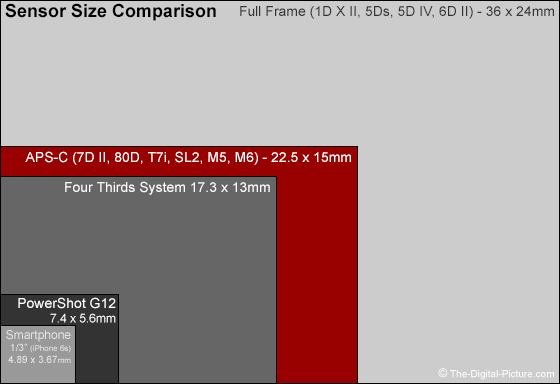
The large full frame dimensions of this imaging sensor enable huge amounts of light to be captured, making such cameras especially great performers in low light. Also, I'm a huge fan of the strong background blur that can be created by full frame cameras.
Unsurprisingly, the Canon EOS RP vs. 6D Mark II comparison shows the two cameras about equal.
The marketing department is always quick to state a camera's ISO range, but ... the usable settings within that range are what really matter. With the EOS RP, the marketing department gets to promote an ISO 100-40000 range, adjustable in 1/3 stop increments with full stop increment expansion settings up to 51200 and 102400, down to 50. In cameras being introduced today (all brands), I immediately dismiss the highest stops as having a too-low SNR (Signal-to-Noise ratio) for practically all uses.
The Kodak color block test chart is a rather boring subject that I spend hours photographing during each camera test. Sensor technology improvements (including onboard circuitry) implemented by sensors seldom show up on a specification chart, but they do show up in pictures of a color block chart.
Important to understand is that the site's "Standard" color block noise test results include no noise reduction – a key factor that may cause the results to appear dissimilar to those seen elsewhere. Since noise reduction can be applied to any images during post processing, what matters most to me, what differentiates cameras, is how clean the base/RAW images are. While noise reduction can improve an image, noise reduction can be (and usually is) destructive to fine detail. My strategy is to apply light noise reduction only when needed and I do this only during post processing of RAW images.
When using the comparison feature of the site's camera noise tool, let your eyes tell you the results. The even colors found in these test charts make noise very apparent relative to most real life subjects as detail in a scene will far better hide noise. If you can't readily pick out the difference in any color block comparison, it is unlikely that you will be able to recognize the difference in real world results.
The base ISO setting (ISO 100 with the current EOS models) is always my preferred setting for very clean, low noise results. Not all situations accommodate ISO 100; noise increases as ISO settings go up and the RP still delivers impressive image quality at significantly higher settings.
At ISO 1600, noise is becoming just perceptible in smooth colored areas of the frame (and besting the 6D Mark II slightly in this comparison). By ISO 6400, you are going to notice some noise. Noise levels at ISO 12800 and ISO 25600 are becoming more annoying, but these images are still decent with some noise reduction added and especially so when viewed at less than 100% resolution. ISO 51200 images are starting to appear ugly, with significant noise reduction and reduced final output size being keys to this setting's usability. Results from ISO 102400 have very low usability, aside from the usual marketing/bragging rights aspect. Just because the feature is present doesn't mean that you should use it. Overall, this camera produces the very low noise levels commonly associated with full frame models.
A camera with a target market that includes beginners needs to have good JPG image quality and several sets of results captured in JPG format are available. These images were captured in Canon's Standard picture style with the default USM (Unsharp Mask) strength setting of "4" and a second set with a lower "2" setting is also included. As you can see in this comparison, the default sharpness strength value is too strong. Camera manufacturers (not just Canon) know that we love sharp images and the sharpness strength parameter is set so that images captured even with bad lenses (or poor technique) are sharp. However, the over-sharpening is destructive to image details and the "2" setting is even very slightly too strong. Look for the bright perimeters of the color blocks to clearly see this issue. Fortunately, it is easy to adjust the settings to your taste.
Six sets of over or under-exposed images adjusted to the base brightness during post processing illuminate the camera's dynamic range capabilities, illustrating how much latitude the RAW files have for brightness adjustment processing. I specify "RAW" files as JPG files always have far less adjustment latitude and RAW dynamic matters far less to those using the JPG format. These results would be similar to getting the exposure wrong during capture, increasing brightness of shadow detail or recovering highlight details.
In general, underexposing an image results in increased noise in the adjusted image and shadow details may be lost. The risk of overexposing an image is that highlight detail can be lost. While there is benefit to being able to pull out highlight and shadow details from an otherwise properly exposed image, if I miss an exposure by 2 stops or more, I feel like I have failed my job as a photographer.
In the 2-stop overexposed capture, we see the EOS RP images losing a significant amount of color information. This mediocre performance trails the EOS R, the Nikon Z 6 and the Sony a7 III. The extended ISO 50 shows even lower dynamic range, losing close to 1 stop from ISO 100.
Overexposing an image has a very positive effect on noise levels until highlights become clipped and then overall image quality suffers. Exposing to the right (ETTR), overexposing so that the histogram chart moves to the right of the ideal final histogram, is beneficial, producing lower noise levels, as long as the highlight detail is not lost. I shoot with the low-contrast Neutral Picture Style selected in camera to gain an on-camera histogram that best shows me the exposure latitude afforded me by particular scenes. Especially when shooting still subjects, I often set the exposure to push the graph toward the right side of the histogram, but not stacked against the right side (unless I determine that is needed for a particular scene). Exposures are corrected in post processing and, with the high SNR, images are optimized for overall quality. If there is movement in the frame, a faster shutter speed may be a better choice than modest overexposure and if shooting JPGs in-camera, the proper final exposure should be used.
Reversing the exposure direction, we see a bit of noise penalty arising from a 3-stop underexposure being brightened to the standard.
Several additional sets of EOS RP noise test results are available in the tool. One set of results was captured in JPG using Canon's default standard picture style and another set was JPG-captured with the standard noise reduction amount. One set was captured in RAW format and processed using Canon DPP with the standard picture style, sharpness = "1" and the default noise reduction values.
Noise reduction is destructive to fine details in an image and I recommend applying noise reduction in a just-enough amount. Note that the amount of noise reduction ideally applied to an image is not necessarily directly dependent on the ISO setting alone. You may find that some subjects accept noise reduction better than others.
All of Canon's EOS cameras provide a wide range of noise reduction, sharpness and other image quality setting adjustments, enabling you to dial the results into perfection. That these settings can be adjusted in-camera is particularly important for those requiring compressed JPG format images right out of the camera (without using the camera's own RAW image conversion capabilities).
Multi-shot Noise Reduction (MSNR) is one of the additional in-camera options available in many of the latest EOS models and the RP has it. MSNR merges information from multiple (four) exposures taken in a full frame rate burst into a reduced noise image. The concept makes a lot of sense. MSNR generally provides a remarkable one or two stops of noise reduction. However, I still have not found a compelling use for this feature.
The downsides to Multi-Shot Noise Reduction include: MSNR is currently available only with JPG output (I would like to see this feature added to Canon's Digital Photo Pro software for RAW capture processing). Multi-Shot Noise Reduction is not so useful with moving subjects (or with a moving camera) and the owner's manual suggests using a tripod. Long exposure NR, Dust Delete Data, Multiple Exposure and HDR Mode must be set to off to enable MSNR. The R reverts to Standard NR in Auto/Basic zone modes, during video recording, in Bulb mode and when the camera is powered off. Flash is not supported in MSNR mode. After the 4-shot burst is captured, the camera remains "busy" for a noticeable period of time (about 9 seconds) while processing the merged image. So, while this feature is a nice idea, its limitations make it less useful in real-world applications. I am far more likely to use a low ISO setting with a longer exposure when shooting stationary subjects from a tripod.
The one scenario that makes sense to use MSNR is when handholding the camera nearly motionlessly in very low light levels. The camera can align slight movement and create a lower-noise final image.
A very strong feature of Canon EOS cameras is the color they produce straight out of the camera (please do not judge this feature using the faucet ISO crops shared above). Getting proper color balance is one of my biggest post processing challenges and Canon EOS RP colors are great in this regard. Canon's color science is well-loved.
I shoot in RAW format nearly 100% of the time, but for those that do not, having lens corrections available in-camera is a very positive image quality benefit. Lens corrections available in the EOS RP during image capture are peripheral illumination, chromatic aberration, distortion and diffraction and the DLO (Digital Lens Optimizer) feature is also available. The latter was only available in DPP (or in-camera during RAW processing) prior to the EOS 5D Mark IV camera model introduction. Note that DLO enabled will slow down processing.
Overall, I am very happy with the EOS RP image quality. The dynamic range is mediocre, but the noise levels are low. The performance is phenomenal for the price of the camera.

File Size and Media
Back to TopThe following table shows comparative RAW file sizes for a photo of a standard in-studio setup with a moderately-high amount of detail taken with the referenced camera.
| Model / File Size in MB @ ISO: | (MP) | 100 | 200 | 400 | 800 | 1600 | 3200 | 6400 | 12800 | 25600 | 51200 | 102400 | 204800 | 409600 |
| Canon EOS M5 | (24.2) | 33.8 | 34.7 | 35.7 | 37.1 | 39.0 | 41.3 | 44.7 | 46.5 | 52.8 | ||||
| Canon EOS M6 | (24.2) | 34.1 | 34.8 | 35.9 | 37.6 | 39.6 | 42.0 | 45.1 | 46.9 | 53.0 | ||||
| Canon EOS M50 | (24.1) | 30.4 | 31.3 | 32.4 | 33.7 | 35.3 | 37.0 | 38.9 | 40.6 | 43.2 | 45.9 | |||
| Canon EOS M100 | (24.2) | 34.0 | 34.8 | 35.7 | 37.2 | 38.9 | 40.7 | 43.5 | 45.5 | 50.9 | ||||
| Canon EOS Rebel SL2 | (24.2) | 30.6 | 31.3 | 32.2 | 33.4 | 33.4 | 35.0 | 37.0 | 39.5 | 42.4 | 47.0 | 50.9 | ||
| Canon EOS Rebel T7i | (24.0) | 30.6 | 31.2 | 32.1 | 33.3 | 34.9 | 37.0 | 39.6 | 42.4 | 47.0 | 51.1 | |||
| Canon EOS Rebel T7 | (24.0) | 30.6 | 31.2 | 32.1 | 33.3 | 34.9 | 37.0 | 39.6 | 42.4 | 47.0 | 51.1 | |||
| Canon EOS 80D | (24.2) | 31.2 | 31.9 | 32.7 | 34.0 | 35.9 | 37.9 | 40.6 | 43.7 | 47.5 | ||||
| Canon EOS RP | (26.2) | 30.7 | 31.3 | 32.0 | 32.8 | 34.0 | 35.5 | 37.1 | 39.0 | 41.5 | 43.4 | 45.8 | ||
| Canon EOS R | (30.4) | 35.8 | 36.6 | 37.6 | 38.7 | 40.0 | 41.8 | 43.3 | 45.7 | 48.0 | 49.6* | ** | ||
| Canon EOS R C_RAW | (30.4) | 23.1 | 23.5 | 24.5 | 25.2 | 26.5 | 28.0 | 29.4 | 31.6 | 33.8 | 35.3* | ** | ||
| Canon EOS 6D Mark II | (26.2) | 33.8 | 34.1 | 34.6 | 35.4 | 36.5 | 38.1 | 40.2 | 42.9 | 46.4 | 50.2 | 54.9 | ||
| Canon EOS 5D Mark IV | (30.4) | 38.8 | 39.1 | 39.6 | 40.4 | 41.6 | 43.5 | 45.5 | 48.0 | 51.4 | 55.1 | 59.8 | ||
| Sony a7R III | (42.4) | 81.9 | 81.9 | 81.9 | 81.9 | 81.9 | 81.9 | 81.9 | 81.9 | 82.0 | 82.0 | 82.0 | ||
| Sony a7 III | (24.2) | 47.1 | 47.1 | 47.1 | 47.1 | 47.1 | 47.1 | 47.1 | 47.1 | 47.1 | 47.2 | 47.2 | 47.2 |
* Test result at ISO 40000, ** Untested
High resolution images create large files, especially when captured in (strongly recommended) RAW format (vs. JPG). For an ISO 100 EOS RP RAW image, you can estimate roughly 1.2MB in file size per megapixel of resolution for a file size of about 31 MB.
The .CR3 RAW file format was introduced with the Canon EOS M50. The EOS R received this file version and now the RP has it as well. The .CR3 file format enables features that include C-RAW, compressed RAW with lossy compression vs. the normally compressed RAW with non-lossy compression. Instead of the not-full-featured small and medium RAW formats Canon formerly offered, C-RAW provides full RAW file support along with an approximately 40% file size reduction over Canon's already efficient RAW file format size. The math adds up quickly, significantly impacting both memory card and hard disk storage capacity requirements. Check out the article: Should I Use Canon's C-RAW Image File Format? for more information.
The Canon EOS RP writes image files to an SD/SDHC/SDXC memory card and includes support for the fast UHS-II standard. The EOS RP formats a fast 64GB SDXC card nearly instantly, a very useful feature. For a small, economical camera, SD is the perfect format and these cards are likely already in the kits of many planning to acquire this camera. SD memory cards are very small, are relatively inexpensive, are very popular (found everywhere) and are compatible with a large number of cameras and card readers, including my laptop's built-in reader. Buy high capacity cards and many of them. Rotate cards, avoiding re-use until the image files they contain are adequately backed up (including off-site).
While including only a single card slot on the EOS R brought about some complaints, far fewer will fault an entry-level camera for having a single slot. I personally seldom use two cards simultaneously and the EOS RP is not the right camera for those who absolutely require the dual card slot feature.
Frame Rate, Buffer Depth, Shutter Sound
Back to TopFrame rates and buffer capacity capabilities seem to get ever more confusing. With the EOS RP, the frame rate tops out at 5 frames per second, a relatively slow rate. However, that rate is only available in One Shot AF mode with an adequately-charged battery, a 1/500 or faster shutter speed, a wide open aperture selected, adequate light levels, flicker reduction and Digital Lens Optimizer disabled, image stabilization switched off, at room temperature (73°F/23°C) and no flash use, any of which can or will affect shooting speed. While a decent frame rate in One Shot AF has some value (capturing a group portrait with no blinks in the frame for example), a fast frame rate is most typically needed with an in-action subject. In Servo AF mode with "speed priority" selected, a 4.0 fps rate is delivered in high-speed continuous AF mode.
The bottom line is that, if you are shooting a subject that is going to remain in focus at the current focus distance setting, this camera can deliver a mediocre continuous shooting rate. If the subject must be focus-tracked, the EOS R's continuous shooting rate is slow.
| Model | FPS | Max JPG | Max RAW | Shutter Lag | VF Blackout |
|---|---|---|---|---|---|
| Canon EOS M5 | 7/9 | 26 | 17 | n/a | |
| Canon EOS M6 | 7/9 | 26 | 17 | n/a | |
| Canon EOS M50 | 7.4/10 | 33/47 | 10 | n/a | |
| Canon EOS M100 | 4/6.1 | 89/1000 | 21 | n/a | |
| Canon EOS Rebel SL2 / 200D | 5.0 | Full | 6 | n/a | |
| Canon EOS Rebel T7i / 800D | 6.0 | 190/Full | 21/27 | 70ms | n/a |
| Canon EOS Rebel T7 / 2000D | 3.0 | 1110 | 6 | 120ms | 170ms |
| Canon EOS 80D | 7.0 | 77/110 | 20/25 | 60ms | n/a |
| Canon EOS RP | 4 | Full | 50/Full | 55ms | n/a |
| Canon EOS R | 2.2-8 | 100 | 34/47 | 50ms | n/a |
| Canon EOS 6D Mark II | 6.5 | 200 | 18/21 | 60ms | |
| Canon EOS 5D Mark IV | 7.0 | Full | 17 | 58ms | 86ms |
| Nikon Z 7 | 6.5-9 | 25 | 18/23 | n/a | n/a |
| Nikon Z 6 | 9/12 | n/a | n/a | n/a | n/a |
| Sony a7R III | 10.0 | 76 | 28 | 20ms | n/a |
With a relatively slow frame rate and a modest-for-full-frame image resolution, this camera can capture images at rated speed until the memory card is full, even in RAW format. If using a slower/standard SD card, RAW file capture may fill the buffer at 50 images or at 130 C-RAW images. Regardless, this camera can continuously capture images for a substantially-long period of time.
A short shutter lag is a very important camera attribute for catching a perfectly-timed moment and this camera gets a very respectable 55 ms rating in Single Shot mode (without flash). The EOS RP features a 30-1/4000 second shutter speed range with settings available in 1/2 or 1/3 stop increments (plus Bulb). The camera gets a max X-sync shutter speed of 1/180 second.
Historically, photography has had an audible aspect, more specifically, the mirror locking up and the shutter opening and closing create sound. Without a mirror assembly, the shutter (and perhaps the lens' aperture) is the only remaining source of sound when photographing with mirrorless cameras. And, using a completely electronic shutter is another option. The EOS RP has that feature, referred to as silent shutter, allowing it to capture images in complete silence.
The ability to shoot in complete silence represents a huge value for quiet events such as weddings, recitals, theater performances and when skittish wildlife are the subjects. Additional benefits include reduced shutter wear and vibration.
Why bother including a mechanical shutter? Because the electronic shutter has some downsides.
With no sound or other haptic feedback, knowing precisely when the image is being captured can be problematic and adding a "beep" is counter to the goal of the silent shutter. Canon handles this issue nicely with a white frame appearing in the viewfinder the instant the image is being captured. I was surprised by how effectively this solution works when it appeared on the EOS R.
The biggest downsides of an electronic shutter are primarily related to the current-technology line-by-line reading of the imaging sensor data. Fast side-to-side subject or camera movement will result in an angular-shifted image with vertically straight lines becoming noticeably slanted (with the camera in horizontal orientation). It is not hard to create an example showing this effect. In the example below (captured with an EOS R), the center window lines should be close to vertical.

The horizontal lines, running in the direction I was panning the camera, remain horizontal, but the vertical lines are angled, revealing the line-by-line reading of the sensor.
Understand that the traditional second curtain of a mechanical shutter chasing the first curtain can produce the same effect. However, the difference between mechanical shutter (with electronic first curtain shutter) and electronic shutter performance in this regard has historically been large.
I did not yet encounter the issue with the RP, but certain light pulsing can influence image results, potentially showing banding. Bokeh may be found to have slightly decreased quality when using the electronic shutter.
When speed is not important, the RP has 10 and 2 second self-timer modes along with a Self-timer: Continuous shooting mode that will capture a specified number of images after the delay. The latter mode is especially useful for group selfies.

As discussed, with silent shutter enabled, this camera does not make any sound while capturing images. Complete silence is a hard sound to share on a website, so I'll trust that you can understand this camera's ability to be stealthy in that respect. Disable silent shutter with the camera in the default electronic first curtain shutter mode and I can create the shutter sound audio clips. With no mirror locking up, this camera is still a quiet one.
Canon EOS RP One Shot Mode
Canon EOS RP High Speed Continuous Mode
Camera sounds are recorded using a Tascam DR-07mkII Portable Digital Audio Recorder with record levels set to 50% at -12db gain and positioned 1" behind the rear LCD.
Autofocus
Back to TopCritical to delivering the best image quality an imaging sensor is capable of is the autofocus system and Canon's Dual Pixel AF systems continue to prove themselves impressive. The EOS RP's AF system features an impressive up-to 4,779 selectable AF points (few will care about the decrease from the EOS R's 5,655) with 143 area divisions used for auto AF.
The EOS R was considered the "World's most sensitive AF with sensitivity down to EV -6" and the "World's fastest AF system, capable of achieving focus in 0.05 seconds". The EOS RP gives up 1 EV for a still-very-impressive EV -5 (extremely dark) spec (when used with an f/1.2 lens) and also shares the as-little-as 0.05 second focusing time (tested in accordance with CIPA guidelines at EV 12, regular temperature, ISO 100, in M mode with RF 24-105mm lens at 24mm, Live-view On, single-point AF (central), One-shot AF)
If -5 EV performance is not good enough for your situation, the RP's LED AF assist light is quite bright and effective. Located on the right side of the camera (I note this because the Nikon Z 7 I reviewed has a left-side AF assist lamp that shines directly into my hand in normal shooting position), the LED extends AF capabilities into total darkness. A lens hood can partially block this light and sometimes hood removal may be optimal, depending on the focus point selected and the amount of reflected assist light.
Sensor-based AF speeds have improved dramatically in recent years and Canon has improved sensor-based AF speed to the point of practically matching traditional phase detection AF. As I did when reviewing the EOS R, I compared the AF speed of a Canon EOS 5Ds R with a Canon EF 24-105mm f/4L IS II USM Lens mounted to that of Canon EOS RP with a Canon RF 24-105mm f/4L IS USM Lens. My perception was the same, that the RP with the RF lens focused slightly faster but the RP's combination was far quieter. With the EF lens on both cameras, I struggled to perceive which was faster. The bottom line is that the EOS RP focuses very impressively fast.
For those choosing between Sony and Canon MILCs, note that the Canon does not defocus prior to focusing in One Shot AF mode. Especially because of this design difference, Canon's One Shot AF lock time is dramatically faster than Sony's current technology. Worth noting is that focus performance is good even with a very-strongly defocused starting point. Also Note that the Canon EOS RP focuses (and determines exposure) with the aperture wide open, similar to the prior EOS models.
Most current sensor-based AF technologies do not provide cross-sensitive AF points and the RP may struggle to focus on horizontally-oriented lines of contrast alone. Still, the RP has best-in-class (or minimally nearly so) performance in this regard.
With AF calculations being made directly on the imaging sensor, AF calibration becomes a greatly-reduced issue and EOS RP AF accuracy is excellent, very reliably hitting focus shot after shot. Third party lenses often exhibit at least some AF inconsistency, but based on the performance I experienced in EOS R testing, I expect the EOS RP's AF accuracy and consistency to also excellent with these lenses.

Using the imaging sensor for AF also enables new features. Canon has had high-performing face-tracking AF available on other camera models, especially when using sensor-based AF, but the EOS RP, like the EOS R, brings along a sub-option for Face Tracking AF – Eye AF. When enabled, Eye AF attempts to select the closest eye (vs. face). While the EOS R is promised to get Eye AF in servo (continuous) AF mode via a firmware upgrade, the EOS RP gets it on opening day and my experienced accuracy rate for the Servo Eye AF with the Canon RF 28-70mm f/2L USM Lens at f/2, including at close focus distance, has been excellent.

AF tracking sensitivity, acceleration/deceleration tracking and AF point auto switching can be independently adjusted, enabling autofocus performance to be dialed in to your needs (these features are found in the custom function menu).

Another current benefit of using the imaging sensor for AF is that the still image AF area coverage encompasses most of the frame, approximately 88% x 100% (a smaller but still wide 80% x 80% coverage is available for some older EF lenses and Extender version I and II combinations). No longer is focus and recompose needed for far-from-center subjects and no longer is shooting at a wider focal length necessary to keep a focus point on a peripherally-framed subject while in AI Servo focus-tracking mode. Even the corner points focus very quickly. Additionally, the 4,779 AF point count aids in having the perfect focus point location selected at any time.
With so many focus points available and active, moving between individual focus points can become a challenge (lots of button pressing or holding). Some early EOS R complaints included the absence of a joystick, typically useful for easily moving the AF point. While some will probably miss this feature, I find another great EOS R/RP feature to be even more adept at his task. That is the tap, touch and drag AF touchscreen interface.

To select an AF point or AF area position, simply tap the touch screen or touch and drag the AF point/area as desired. While the touch and drag interface required some practice (for me at least) when I first used it (on the Canon EOS M5), this interface quickly surpassed my joystick-based AF point selection speed and it is especially well-suited for rapidly changing sides of the frame such as needed when an animal turns its head the other direction. With a single touch and drag or two, I can move the AF point from one side to the other (and these sides are far apart). With such a huge number of points to choose from, tap and touch and drag AF point selection allows very precise AF point/area positioning. I typically drag the AF point selection while composing an image, holding the point on my subject as I adjust framing.
For a more-conventional experience, the cross keys can be configured to select the AF point/area, but it takes a lot of button presses or a button hold to move between all of the available AF points. Pressing the delete button while in shooting mode will center the AF point, a feature I commonly press the joystick for.
In addition to a single AF point (normal or small size), the EOS RP can be configured for Expand AF Area (selected plus 4 or 8 surrounding points assisting), Zone AF and Spot AF along with the conventional Face+Tracking AF (eye-tracking optional).

Conventional DSLR phase-detection requires lens and lens combinations with maximum aperture openings of at least f/8 (and often f/5.6) for AF functionality that often becomes limited to the central AF point(s). Current-technology sensor-based AF, including that in the EOS R and RP, is f/11 compatible throughout the entire AF area. Autofocus with a Canon EF 2x III Extender behind your Canon EF 100-400mm f/4.5-5.6L IS II USM Lens, shown above on the EOS R, as above.

The focus peaking manual focusing aid is available with peaking color and brightness level selectable.
With RF-mount lenses utilizing electronic focus only, a variable adjustment rate manual focus ring can be implemented. Turn the focus ring quickly and focus distances change very fast. Turn the ring slowly and very precise focusing becomes available. Implemented properly, the variable rate manual focusing can work well, but too often I find the needed rotation rates to be too similar and the variable speed becomes a frustration, making rocking the ring into precise focus a challenge. With the EOS R, a menu option permits the variable rate feature to be disabled, linking the focus ring sensitivity directly to the degree of rotation.
Video
Back to TopImpressive video capabilities are essentially now standard in current-era interchangeable lens cameras and Canon once again delivers such in the EOS RP.
One of the EOS RP's best features, an imaging sensor with Dual Pixel CMOS AF, provides great autofocus performance during video capture, making high quality videos very easy to capture. Being able to capture 4k 24p video is another very strong feature of the RP.
Higher resolution video recording (such as 4K) makes accurate, smooth focusing very important and focusing during video recording is always a primary challenge. Canon's excellent DPAF sensors perform exceptionally well at alleviating this issue. Unfortunately those two great features do not combine and Dual Pixel CMOS AF is not available when capturing 4k video with the camera resorting to not-so-great-performing contrast-only detection for subject tracking. The Dual Pixel CMOS AF sensor and 4K recording features are certainly compelling on their own, but... being able to utilize them simultaneously would have been ideal.
Like the EOS R, the EOS RP's Movie Servo AF can be customized (sensitivity and speed) to suit one's needs.
The value of being able to record 4K video cannot be understated, even if you only need Full HD 1080p output. The additional resolution captured in 4K recording is substantial. The illustration below demonstrates the difference between Full HD and 4K resolutions.

If outputting to 1080p, you can easily downsample the 4K video (with very slight cropping on the right and left sides), crop the frame to provide a tighter angle of view or even pan your FHD video within the confines of the 4K captured frame. You can also mimic zooming in and out of a scene to add even more production value to your 1080p movies.
Of course, creating 4K content is the primary benefit of purchasing a 4K-capable camera. 4K video offers more than 4x the resolution of Full HD, allowing for beautifully sharp and detail rich movies that will remain impressive on resolution-hungry devices. Note that the EOS RP's 4K recording is cropped (1.625x) vs. down-sampled. That means that a 16mm lens, for example, mounted to an EOS RP in 4K video mode will produce a field of view equivalent to a 26mm lens used for full frame stills. With the angle of view crop factor nearly matching (but very slightly tighter) than the APS-C imaging sensor format, some EF-S lenses become quite interesting for use as 4k lenses (more about EF-S lens compatibility coming). Realizing the full benefit of the 4k output requires a display/TV and/or computer with the required resolution and power to display it.
The EOS RP offers video recording in .MP4 format using the MPEG-4 AVC / H.264 codec with audio being recorded in AAC (.MP4, stereo) via its front dual microphones or the 3.5mm stereo input jack. Audio can be monitored via a 3.5mm stereo mini headphone jack with a -14dBV max output level.
Available frame rates and compression include:
MP4:
3840 x 2160 (4K): 23.98 / 25 fps IPB
1920 x 1080 (Full HD): 59.94 / 50 / 29.97 / 25 fps IPB or IPB (Light)
1280 x 720 (HD): 59.94 / 50 / 29.97 / 25 fps IPB
1920 x 1080, 1280 x 720 (HDR): 29.97 / 25 fps IPB
Internal recordings are YCbCr 4:2:0 8-bit in Rec.ITU-R BT-709 color space.
As with the 5D Mark IV, EOS-1D X Mark II and EOS R, the EOS RP features 4K Frame Grab where an 8.3 MP image can be saved from an individual frame of 4K recorded video. If you find the camera's continuous shooting spec to be insufficient for a specific task, switch to 4K video mode and capture 24 frames per second to catch the micro-moments you've been missing.
Movie recording modes are fully automatic or manual. Auto ISO with exposure compensation is available in manual mode for a balance of manual and automatic control. The EOS RP also supports Time-Lapse Movie creation in movie mode with ALL-I compression. A built-in intervalometer feature allows for the individual exposures of a time-lapse to be recorded and compiled later.
The EOS RP’s Vari-Angle LCD is a feature that videographers will greatly appreciate, making filming from low or high angles – or for filming oneself for video log purposes – a breeze. Just touch the LCD where you want the camera to focus and it is done. Also, being able to record video with one's eye at the EVF is also a nice feature.
In HDR Movie Mode, the camera will attempt to reduce highlight clipping with the result of increasing dynamic range when filming in high-contrast environments.
The RP's recorded rolling shutter/jello effect is moderate when panning at medium and fast speeds (and especially so in the EVF), especially when recording at 4K, but more-stationary shooting delivers superb results.
Since the Canon EOS RP is compatible with RF and EF/EF-S/TS-E/MP-E lenses (via an adapter), it is a versatile video camera option from a lens perspective. Need a specific lens for a unique look? There's almost certainly one available that can be mounted to this camera to suit your needs. When EF-S lenses are used, the camera switches to cropped movie shooting, essentially using only the center part of the sensor for recording. Unfortunaely, while the camera can record 4K and HD (720p) video when an EF-S lens is attached, it cannot record FHD 1080p video (a limitation not seen on the EOS R). When using lenses designed for full frame sensors and not recording in 4K, you can enable Movie Cropping in the menu system to provide a tighter framing of your subject.
Creating compelling video content with the RP is easy, but the full potential is of course up to your skills and creativity. Overall, the EOS RP's video-specific features, bolstered by its full frame sensor, Dual Pixel CMOS-driven Movie Servo AF and 4K recording (though not available simultaneously), along with its small size and weight, will make it a very nice camera option for many videographers.
Exposure/Metering System
Back to TopThe EOS RP's exposure control specs are nearly identical to the EOS R's. The 384-zone metering system has performed very well and the metering range specification of EV -3 – 20 (at 73°F/23°C, ISO 100) far-surpasses any EOS camera before it (EV 0-20) other than the R. Only recent mirrorless cameras (such as the Nikon Z 6 and Sony a7 III) are able to match or surpass this spec.
EOS RP metering modes include Evaluative, Center weighted average metering, Partial metering (approx. 5.5% of viewfinder at center) and Spot metering (approx. 2.7% viewfinder at center, AF point-linked spot metering is not available). Exposure compensation is +/-3 stops in 1/3- or 1/2-stop increments. Auto exposure bracketing uses those same numbers with 2, 3, 5 or 7 shots available.
I am increasingly impressed by EOS cameras' metering capabilities and the EOS R and RP are as good as any I've used, which especially important for those who want the camera to take care of this image attribute, typically beginners and casual photographers.
Like the EOS R, the RP has Anti-flicker mode, able to time the shutter release to avoid the dim cycle of flickering lights. This mode is a game-changer when photographing under flickering lights, especially when photographing fast action. Note that the max continuous shooting speed drops to 4 fps when Anti-flicker mode is enabled.

Viewfinder and LCD
Back to TopIt is a mirrorless camera and therefore it lacks a TTL (Through the Lens) optical viewfinder. Our Comparing Electronic Viewfinders to Optical Viewfinders page discusses the advantages and disadvantages of each design, but the EOS RP has two good quality LCDs.
Saving significant size and space is the EOS RP's EVF, much smaller (and likely less expensive) than the EOS R's very-impressive EVF, featuring a 0.5-type OLED with approximately 3.69 million dots. The EOS RP has a 0.39" (9.9mm) OLED (Organic Light-Emitting Diode) EVF featuring 2.36 Million-dots and a 100% view with a 60 fps refresh and a "... 22mm-high eyepoint design that creates a generous 30mm space between your nose and the rear of the viewfinder. This makes it easy to compose and view images in the viewfinder with or without glasses." [Canon]
Though smaller than the R's EVF, the RP's viewfinder still appears as large as the respectable EOS 5Ds R's viewfinder when viewed side-by-side. It is bright with high contrast and good color. I was able to easily see the effects of a circular polarizer filter being adjusted in bright sunlight, a capability that has been somewhat differentiating. The EVF video feed lag been a non-issue for me.

An EVF makes a configurably-vast amount of information available for display and also makes that information rotatable (the default) for when shooting vertically. Viewing images, especially zoomed in for sharpness verification, especially in bright daylight and especially with eyes that otherwise require corrective optics (if you don't need glasses now, you will at some point), is easy with a good quality EVF.
A common EVF issue is a short pause in the video feed when an image is captured. The RP has a modest amount of that pause, enough to make fast-moving side-to-side subject tracking challenging. With a relatively slow frame rate, fast action sports photography is not this camera's forte in the first place. Also interesting is that the EVF turns black (vs. showing a frozen scene) when capturing images exposed for 1 second or longer.
A feature I heavily rely on is an electronic level and all full-functioned current-design cameras have these. The RP's level is graphically large, taking up more space than I would prefer, and rather picky/precise about presenting the green level-indicating line, which is not a bad feature.
I've been a big fan of optical viewfinders, but ... with the EOS R and RP viewfinders, I'm seeing the future and am liking what I see. I'm good with having these EVFs on my daily-use cameras.

The EOS RP's other LCD is the rear 2.95" (75.0mm) Clear View LCD II with approx. 1,040,000-dots and a Vari-Angle Touch Screen LCD. This is not the EOS R's 3.15" (8.01cm), approx. 2,100K dot LCD, but it still looks nice and works well. The RP's LCD features anti-smudge coating (being easy to lean is important for a touch screen), but anti-reflection coating is not applied as with the R's.
The Vari-angle feature of this LCD permits rotation of nearly 180° horizontally and 270° vertically, making hard-to-get shots and unique perspectives, including selfies, a low camera position shooting upward and vice versa, easy to capture. As already mentioned, this feature has especially great appeal to those vlogging.
Note that the brightness of the EVF and LCD can be separately adjusted (the RP is Canon's second EOS camera with this feature). The touch screen makes changing camera settings easy, including via the excellent menu structure and via the handy "Q" button (showing the Quick Control screen).

Physical Design
Back to TopAs I said in the EOS R review, learning a brand new EOS series camera model is always great fun (and fun can be reason-alone to buy one of these cameras). New models typically incorporate the latest in technology, concepts and designs and the EOS RP has borrowed heavily from the EOS R in these regards. Having been acclimated to the R, my RP acclimation period was quite short. As the EOS RP shares significantly in the R's vast configurability (if you don't like the default function for a button or dial, you can likely change it to one you prefer), my initial RP configuration didn't vary greatly and I was quickly up to speed using it.
To compare the Canon EOS RP with many other camera models, use the site's camera product image comparison tool. Opening that link in a separate tab or window will be helpful for following along with the product tour.
Back of the Camera
The back of the EOS RP features a design similar to the EOS R.

The current Canon DSLR standard location for the menu button is on the top-left of the camera's back with this button typically accessed with the left thumb. That location works especially well for the purpose and the RP adopts it. Canon's rear of the camera standards become less clear from there, but the RP shares the R's design.
The top-right three buttons, AF-ON, Exposure lock and AF point selection, are reasonably standard across the EOS lineup with the RP's second two buttons taking a more-vertical orientation to each other than on some larger camera models. The Info button and Playback buttons take their location cues from the EOS M5/M6 and a dedicated Trash button conveniently lands next to the Playback button. This camera's rear buttons are rather flush with the body, making them slightly hard to find and press from a tactile standpoint, especially with gloves on.
The Set button, located in the center of the 4-way (I'd rather it be 8-way) cross keys controller, acts as the "Q" Quick control button in shooting mode. While some used to other camera configurations may find a bit of re-acclimation required the learn this setup, it works well overall.
Notably missing on the back are a joystick, the video start/stop button (it's on top now) and, first seen on the EOS R, the Multi-function Bar. We already discussed the joystick absence in the AF section and the video start/stop button has a new home that we'll discuss very soon.
Note the new right-side of the viewfinder position for the eye detection sensor.
While I already discussed the Vari-angle rear LCD, note how flushly it mounts, tucking into the back of the camera and also note the recessed portion of the camera back that enables it to be easily pulled out. It can additionally be stowed in reversed orientation, providing a much higher level of protection.

Top of the Camera
The EOS RP features another new top-of-the-camera design. Those using only one camera or having multiple cameras of the same model will not care about the design inconsistency. Those of us constantly switching models will need a bit of top-of-the-camera acclimation when picking this one up.

Starting at the far-left side is the power dial. This design was lifted directly from the EOS R. I was initially skeptical of a dial vs. a conventional switch, but the dial works nicely. For those of us adjusting from Canon's common top-left-located power switch, this dial rotates in the same direction with a turn to the right powering up the camera. The location of this dial does not facilitate powering on or off the camera without involving the second hand while holding it, but it is out of the way during use.
Continuing to move to the right, we find the viewfinder bulge where a significant size reduction has taken place relative to the R. While the RP provides less nose relief on the back than the R does, I did not find the RP's shorter extension to be an issue in this regard. A standard flash hot shoe once again adorns the top of the viewfinder and the RF lens mount shows itself prominently on the front of the camera.
Next to the right of the viewfinder is the mode dial. This dedicated dial went missing on the R, but it is back on the RP, prominently-featured for easy right thumb access and with a non-locking design, mode changes are a quick swipe of the thumb away. This dial is located where the R's top LCD, omitted from this model, was located. The mode dial and other top-of-the-camera dials are quite flush-mounted and protected from damage (they look good also).
The EOS RP, as usual, has a fully automatic point-and-shoot mode. Scene Intelligent Auto mode (the green square A+ mode) combines point and shoot simplicity with powerful artificial intelligence to deliver excellent results. "... Scene Intelligent Auto mode analyzes the image, accounting for faces, colors, brightness, moving objects, contrast, even whether the camera is handheld or on a tripod, and then chooses the exposure and enhancements that bring out the best in any scene or situation." [Canon]

New with the EOS R was Fv, Flexible-priority AE mode and the EOS RP again features Fv. "With Fv mode, shutter speed, aperture setting and ISO sensitivity are set automatically by default, and change according to the setting changes the photographer makes. This gives the user the freedom to specify or change aperture, shutter speed or ISO sensitivity, without having to change modes, providing confidence that the camera will select the correct corresponding settings." [Canon] Fv (Flexible Priority) mode acts like P mode when first activated, but the not-specified settings remain automatic as specific ones are adjusted. While the new mode was highly-touted at the EOS R announcement, I still don't find it intriguing.
Photographers who don't understand aperture, shutter speed or ISO sensitivity will continue to use fully-automatic or P modes. Those who want to specify a single parameter can use Av or Tv modes with auto ISO and those who want to specify two parameters can use the same modes with a specified ISO setting. P mode lets me specify the ISO setting with the aperture and shutter speed being auto-selected. So, Fv provides another way to establish settings.
A friend pointed out that Fv mode is an ideal choice for programming into the custom modes. Once set, a custom mode's mode (P, Av, TV, M) cannot be changed without resetting the custom mode using the menu. With Fv, one can make the programmed custom mode act as one of the other modes on the fly.
Canon's always available P, Av, Tv, M and Bulb modes are included along with three very useful custom modes. I welcome having 3 custom modes on such a low-priced camera. Missing on the R and back on the RP via SCN (Special Scene) mode are the beginner creative modes that include Portrait, Group, Landscape, Sports, Kids, Panning, Close-up, Food, Night Portrait, Handheld Night Scene, HDR Backlight Control and Silent. Video owns one of the mode dial options.
Toward the top of the right side is the shutter release and top dial, features that are very similar in function and orientation as on the EOS R and most of Canon's EOS cameras. Between them is the M-Fn button. Pressing M-Fn enables the last-used function, ISO by default, to be changed using the Main (top-front) dial. You likely noticed that this camera does not have an ISO button, but by default, pressing the M-Fn button and rotating the Main dial easily handles this common task. Additionally, the touchscreen interface makes ISO (and many other settings) easy to change and configuring an RF-mount lens' control ring for ISO functionality is yet another option.
After pressing M-Fn, the Quick control dial can be turned to enable other setting changes (ISO, drive mode, AF mode, white balance and exposure compensation) via the Main dial. The red Movie shooting button provides instant access to video recording. The Lock switch allows settings to be locked as configured in the Tools menu, tab 6, Multi function lock option. Options are Main Dial, Quick Control Dial, Touch control and Control ring.
Side of the Camera
As usual, the left side has the accessory ports. Provided are USB 2.0 (the R's USB port is a faster version 3.0), HDMI mini out (Type C), External Microphone In / Line In (Stereo mini jack), Headphone socket (Stereo mini jack) and an E3 (not N3) remote release port.

With memory card access under a bottom-of-the-camera door shared with the battery, the right side of the camera is essentially blank. It is more convenient to have right-side access to memory cards, but an advantage of the RP's design is that there is one less door.

Size, Ergonomics
Back to TopA hallmark of mirrorless interchangeable lens cameras is small size. This feature alone is a reason to opt for such a camera and this one is especially tiny for a full frame model.
When looking for opportunity to save space in camera design, the grip, typically dimensionally protruding more than any other physical feature, is an easy target. However, if one spends much time with a camera in hand, grip ergonomics are critically important and a too-small grip becomes, quite literally, a pain. While I love the compact size of Sony's current alpha MILCs, I've complained regularly about the grip being too small, causing my knuckles to press into the sides of all except the slimmest Sony FE lenses.
While designing the EOS R, Canon engineers performed extensive hand size research and the result was great. With the RP being reduced in size from the R, I feared that the grip would be sacrificed but, fortunately, it was not. Adequate provision has been made for fingertips and the grip offers good control and comfort. From a height perspective, my pinky does not fit on this grip, but it comfortably slides under the body (I'll share about the accessory that accommodates the pinky later in the review).
| Model | Body Dimensions | CIPA Weight | |
|---|---|---|---|
| Canon EOS M5 | 4.6 x 3.5 x 2.4" | (115.6 x 89.2 x 60.6mm) | 15.1 oz (427g) |
| Canon EOS M6 | 4.4 x 2.7 x 1.8" | (112.0 x 68.0 x 44.5mm) | 13.8 oz (390g) |
| Canon EOS M3 | 4.4 x 2.7 x 1.8" | (110.9 x 68.0 x 44.4mm) | 12.9 oz (366g) |
| Canon EOS M50 | 4.6 x 3.5 x 2.3" | (116.3 x 88.1 x 58.7mm) | 13.7 oz (387g) |
| Canon EOS M100 | 4.3 x 2.6 x 1.4" | (108.2 x 67.1 x 35.1mm) | 11.3 oz (320g) |
| Canon EOS Rebel SL2 / 200D | 4.8 x 3.6 x 2.7" | (122.4 x 92.6 x 69.8mm) | 16.0 oz (453g) |
| Canon EOS Rebel T7i / 800D | 5.2 x 3.9 x 3.0" | (131.0 × 99.9 × 76.2mm) | 18.8 oz (532g) |
| Canon EOS Rebel T7 / 2000D | 5.1 x 4.0 x 3.1" | (129.0 x 101.3 x 77.6mm) | 16.8 oz (475g) |
| Canon EOS 80D | 5.5 x 4.1 x 3.1" | (139.0 x 105.2 x 78.5mm) | 25.8 oz (730g) |
| Canon EOS RP | 5.2 x 3.36 x 2.76" | (132.5 x 85.3 x 70mm) | 17.3 oz (485g) |
| Canon EOS R | 5.4 x 3.9 x 3.3" | (135.8 x 98.3 x 84.4mm) | 23.4 oz (660g) |
| Canon EOS 6D Mark II | 5.7 x 4.4 x 2.9" | (144.0 x 110.5 x 74.8mm) | 27.0 oz (765g) |
| Canon EOS 5D Mark IV | 5.9 x 4.6 x 3.0" | (150.7 x 116.4 X 75.9mm) | 31.4 oz (890g) |
| Nikon Z 7 | 5.3 x 4.0 x 2.7" | (134.0 x 100.5 x 67.5mm) | 20.7 oz (585g) |
| Nikon Z 6 | 5.3 x 4.0 x 2.7" | (134.0 x 100.5 x 67.5mm) | 20.7 oz (585g) |
| Sony a7R III | 5.0 x 3.88 x 3.0" | (126.9 x 95.6 x 73.7mm) | 23.2 oz (657g) |
| Sony a7 III | 5.0 x 3.8 x 3.0" | (126.9 x 95.6 x 73.7mm) | 23.0 oz (650g) |
In the EOS R review, I said that if dimensions are everything to you, the Sony MILC cameras or one of the EOS M series options might have a stronger appeal. With the RP being significantly reduced in size from the R, that statement has far less merit. The RP is shorter and thinner than the Sony a7/a7R III, but it is slightly longer. However, that extra length accounts for the much better grip and I'll gladly accept that trade-off. The RP is shorter than the Nikon Z 6/7.
Make the camera smaller and the weight is typically reduced. That happened here and, as noted earlier, the RP weighs less than the Canon EOS Rebel T7i / 800D.
Consistent with Canon EOS designs are the rounded edges of this camera, making it very comfortable to handle and providing a modern, sleek appearance that closely resembles the EOS R.

Build Quality and Durability
Back to TopAll of Canon's EOS models are well-built and the RP is included. The EOS RP has a magnesium alloy chassis, providing a rigid and protective yet lightweight structure for the camera. The dials are grippy with a quality feel and good haptic feedback. The buttons work as you expect them to.
The RP's electronically controlled focal-plane shutter is rated to approximately 100,000 cycles, a number that few non-professional, non-enthusiast photographers will reach.
| Model | Shutter Durability Rating |
|---|---|
| Canon EOS RP | 100,000 |
| Canon EOS R | 200,000 |
| Canon EOS 80D | 100,000 |
| Canon EOS 7D Mark II | 200,000 |
| Canon EOS 6D Mark II | 100,000 |
| Canon EOS 5D Mark IV | 150,000 |
| Sony a7R III | 500,000 |
While the EOS RP does not have the level of weather-resistance that cameras designed for advanced photographers such as the 7D Mark II and the 5D Mark IV have (designed for sustained exposure to mid-to-hard rain), this camera raises the weather resistance bar for cameras designed for more-casual users such as the EOS Rebel models. Gaskets and seals are provided around many of the rear buttons and the body seams have a precise fit, both minimizing the risk of dust, dirt, and especially moisture-induced problems.
With an MILC camera's shutter always open for use of the EVF (and no mirror in the optical path), there is concern about direct sun light causing damage to the imaging sensor. Canon helps to address this issue with the R by closing the shutter (also helping to keep the sensor clean) and stopping down the lens aperture very tightly when the camera is powered off. When powered off, the RP stops down the aperture when using RF lenses, but it surprisingly does not close its shutter.

Additional Features
Back to TopThe Canon EOS RP features built-in Wi-Fi and Bluetooth Low Energy (BLE) capabilities, providing easy transfer of images and movies to compatible mobile devices (and then to social media) using Canon's free Camera Connect app (iOS | Android). With lots of potential awaiting development, this app provides some remote control of the camera's settings and shutter when shooting still images. Wireless remote printing to a compatible printer is also supported via Wi-Fi.
Note that the EOS RP does not have a built-in flash. However, with a standard hot shoe available and an external flash control menu, the EOS RP is fully compatible with Canon's extensive range of flashes.

A brand new and very useful Canon EOS RP feature is Focus Bracketing. This feature has a LOT more details to be understood and the Canon Focus Bracketing page delves into this topic.
A feature common in EOS cameras appealing to beginners is Feature Assistant, providing text explanations with sample photos that illustrate the function. Creative Assist is also available. "The EOS RP camera's built-in Creative Assist feature makes it simple to change camera settings and see the results in real time, helping you find just the right look to match the emotion or tone of the image. With effects such as brightness, contrast and saturation easily found on one menu, the EOS RP is a convenient tool for getting great looks and experimenting with different styles." [Canon]
This camera has a self-cleaning sensor unit that has performed very well with sensor dust being a non-issue during the time I've had with the EOS RP.
Battery
Back to TopTo reduce camera size and cost, the battery comes into focus as reducing the size of the battery can yield both. Logically, Canon opted for the Canon LP-E17 Battery for the RP. I say "logically" because this is the same battery used in many of Canon's other small current-model DSLR and mirrorless cameras. Great is that multiple camera models can utilize the same backup batteries and a single charger can also be shared. Not as great is that smaller size can mean reduced capacity and the RP has an underwhelming battery life rating of approximately 250 images.
Few are going to be excited by that rather-low number, but real life experience usually yields considerably better results. The first battery I was handed with the camera (I don't know if it was fully-charged) gave me 224 images with the camera powered on and active (including the initial setup) for most of the four hours it lasted. The second battery provided 571 images in normal shooting scenarios.
This tiny battery takes up very little space in the camera bag or your pocket and it is advisable to always have at least one spare along.
The EOS RP provides a 4-level battery indicator and a recharge performance rating for the installed battery.
"The EOS RP camera is compatible with the USB Power Adapter PD-E1 for in-camera charging via USB (but is not able to power the camera). Featuring an industry standard USB-C connector, the optional USB Power Adapter PD-E1 makes for easy charging without the necessity to remove the battery from the camera." [Canon] Note that not all cables and power sources are compatible. A friend shared some of his trial and error experience with results seeming to suggest that a power source with a capacity of 5 Volts at 3 Amps (or higher) and a true USB Type-C connection (not a USB Type-B to USB Type-C cable) are required. Also compatible and power-related are the AC Adapter AC-E6N, AC Adapter Kit ACK-E18 and DC Coupler DR-E18.

Dedicated Accessories
Back to TopWhile the EOS RP's grip is very well-designed, the small size means that the right pinky slides under the camera body. I don't mind this, but for those who want the added support of the pinky aiding in camera control, there is the Canon EG-E1 Extension Grip offered in black, red or blue colors. Buy all three and use the color that fits the event.
The built-in thumbscrew makes installing and removing the grip very easy and when installed, the grip is solid and comfortable. The battery door must be removed (an easy task) to allow the EG-E1 grip to be installed and a door on the grip provides access to the battery. Canon's battery grips usually provide a safe, convenient place to store the door, but I did not notice this feature on the EG-E1.

A threaded tripod insert is provided on the bottom of the camera. The EG-E1 is not a battery grip and no provision for additional battery capacity is provided for this camera.

Lenses and Accessories
Back to TopI say it in each Canon EOS camera review, but the statement remains timeless. When you buy a Canon EOS camera, you are buying into an incredible family of lenses, flashes and other accessories. The camera body (or multiple bodies as is more frequently the case today) is the base your system is built on and a lens is the next-most essential piece of kit.
The Canon EOS RP is compatible with Canon RF Lenses. "The foundation of this system is an entirely new lens mount, designed for optical excellence today and incredible optical potential for the future." [Canon] The initial offering of RF lenses was quite impressive and many of them are reason alone to select a Canon EOS R series camera as the basis for a high-performing camera kit. The RF lenses announced alongside the RP greatly add to the R-series cameras' appeal.
Via a Canon Mount Adapter EF-EOS R (with options ranging from relatively low to rather high-priced), Canon EF, TS-E and MP-E lenses become compatible and basically perform as-native (with potential added benefits depending on the adapter model selected). EF-S lenses are also supported via the adapter, making the transition from APS-C to full frame easier. The EOS RP will automatically use its crop mode when EF-S lenses are in use for a quality experience. Canon's EF-M lenses are not compatible with the RF mount, even with the adapter, and because of their shorter flange back distance, it is unlikely that we will see a Canon option to support this combination.
Which lens should I get for the Canon EOS RP? Canon has created an extremely-attractive camera package in the RP, but the camera needs to be paired with a lens and a lens can make or break a camera's performance. The Canon EOS RP is available in a body-only kit, the ideal option for those wanting to use an already-owned lens.

All of the RF lenses perform remarkably on the RP, but most of the available (and announced at review time) RF lenses are not matched to the RP's low price and while most RF lenses are smaller and lighter than their EF DSLR lens counterparts, they are not downsized equally to this camera. That said, the EOS RP is available in a kit with the Canon RF 24-105mm f/4L IS USM Lens, Canon's best-performing 24-105mm lens to date, a perfect general purpose lens choice and my personal favorite choice to date. This lens is a high-end professional-grade lens but it is not a tiny featherweight like the camera and the price may not be found appealing-enough for an economy shopper.
Update: Canon has introduced the RF 24-105mm F4-7.1 IS STM Lens. This is a compact, lightweight, affordable lens that matches ideally with the EOS RP. This lens is available separately or in a kit with the RP.

I said "most of the available" RF lenses because the Canon RF 35mm f/1.8mm f/1.8 IS STM Macro Lens is a perfect choice for the RP. While this lens has most of the features desired in a general purpose lens and this fixed focal length has great general purpose use, it is not a zoom lens option and that will leave some wanting.

Don't fear the octopus. Which lens would Goshi Nakamura of Canon USA choose for a low light outing with the EOS RP? That is the RF 35mm f/1.8 IS in his hands. I photographed him with the RF 24-105mm f/4L IS.

A development notice for the Canon RF 24-240mm F4-6.3 IS USM Lens has been issued and this lens should be a great option for the RP. It is not an L-series lens, so it should be relatively light and inexpensive and no one will complain about that awesome focal length range. Still, this lens is not much smaller than the RF 24-105 L.
Add a Canon Mount Adapter EF-EOS R to the kit and a huge number of lenses become available. The adapter immediately adds a bit of size and weight to any lens it is paired with, but one lens that maintains the RP's small, light and inexpensive spirit is the Canon EF 40mm f/2.8 STM Lens. A good adapted zoom lens option is the Canon EF 24-105mm f/3.5-5.6 IS STM Lens and this lens is also available in an EOS RP kit. Canon introducing this lens in an RF mount would make a lot of sense and perhaps even better would be an RF 24-70mm f/3.5-5.6 or similar lens.
The bottom line is that I think the ideal general purpose kit lens for the Canon EOS RP has yet to be announced. Still, there are some very good currently-available options for this camera.
Utilizing this camera's Bluetooth capability is the Canon BR-E1 Bluetooth Remote. Want to be part of your own family picture? Or just don't want to deal with a remote release cord when using a tripod? This is an accessory you may want. In addition to being able to provide non-line-of-sight remote release functionality, this little device is also able to independently control AF and focal length zooming on compatible cameras and lenses (limited at this time).

Price
Back to TopYou'll be smiling like the dusty dude above when you see the price of this camera. For most of us, price is a strong factor affecting our camera purchase decisions and price is going to be a huge driver for Canon EOS RP sales. This camera is simply a great bargain. Enough said.
The dusty dude, the creepy guy below and the made-up lady farther below were captured with the RF 24-105mm F4 L IS Lens.

Wrap Up
Back to TopKeeping a review of the feature-laden Canon EOS RP concise but complete is a difficult balance and this review is not a complete description of every Canon EOS RP feature available. Canon has published a huge 612 page owner's manual (a link to the manual is provided with this review) that highlights all of this camera's features and explains their use. Read the manual, go use your camera, repeat.
Owning a Canon product gives you access to Canon support. The support I have been provided by Canon's USA division is excellent and second to no other camera company (sorry, I have no experience with the other Canon sales divisions). When I call for support, I promptly get an intelligent person who sincerely wants to help me (I challenge them sometimes). Canon repair service, though I seldom need it, is fast and reliable.

The Canon EOS RP cameras used for this review was on loan from Canon USA.

Alternatives
Back to TopThere are of course a very large number of cameras that can be compared to the EOS RP, but the Canon EOS 6D Mark II is one of the most logical choices. The EOS 6D Mark II is the smallest, lightest and least expensive latest-model Canon full frame DSLR and the EOS RP enters the market as the smallest, lightest and least expensive Canon full frame mirrorless interchangeable lens camera (MILC). With the EOS RP using a slightly-modified EOS 6D Mark II sensor, these two cameras produce nearly identical image quality. Our Should I get the Canon EOS RP or the EOS 6D Mark II? article delves into this decision process. Also compare the Canon EOS RP to the Canon EOS 6D Mark II using our camera specifications page.
The next camera that makes sense to compare the EOS RP with is Canon's first R-series model, the Canon EOS R. While the R has many advantages, the RP is not without its own advantages. Check out the Should I Get the Canon EOS R or the EOS RP? article for these details. Again, compare the Canon EOS R to the Canon EOS RP using our camera specifications page.
While these were the first two comparisons that I was interested in, there are many additional ones that can be made. Also, use the site's camera specifications comparisons and other tools to evaluate additional options.

Summary
Back to TopAs I said in the Canon EOS R review, we are looking at the future and I like what I see. With its ultra-low cost, the EOS RP brings the future to a huge audience.
Small size and light weight are another pair of huge attractions for the EOS RP, making this camera attractive even for those with higher budgets including professionals requiring an easy-to-take-along backup or even as a first-choice model in some cases as the image quality is totally professional grade. The RP is a great choice for travel, hiking or other carry-all-day needs – and the adequately-sized, very-comfortable grip supports this use.
The EOS RP is targeting less-advanced photographers and leaves out some more advanced features including high continuous shooting speed when focus-tracking, in-body image stabilization, dual memory card slots, ultra-high resolution and some video capabilities. However, it has a solid set of the latest technologies and features including the new RF lens mount, Canon's first new full frame lens mount in over 30 years. The new lens mount is optimized for the next generation of lenses, many of which individually justify a move to the R-series and EF mount adapters provide easy integration into existing kits.
The EOS RP's AF system is very fast and extremely accurate, getting the optimal image quality from whatever lens is mounted. The EOS RP's EVF is fast, bright and large-for-entry-level. This camera is easy to use with features specifically included to guide the beginner to great results.
Canon aimed the first R model at a broad market and the second, the RP, was aimed at an even larger market. This camera is not about having the ultimate features and specs, but it is about being an amazing value. While the Canon EOS RP has a lot to offer and easily stands on its own, the low price is definitely a headlining feature. This camera is a really great deal.
Bringing you this site is my full-time job (typically 60-80 hours per week). Thus, I depend solely on the commissions received from you using the links on this site to make any purchase. I am grateful for your support! - Bryan
- B&H Photo(strongly recommended)
- Adorama
- Amazon.com
- Canon USA
- Canon USA (refurbished)
 Wex Photographic
Wex Photographic Camera Canada
Camera Canada- eBay (choose trustworthy sellers only)
- Check the used inventory at
B&H | KEH | Adorama | MPB - * $200.00 USA rebate available — Buy now!
42 Steps to the Perfect Canon EOS RP Setup
Should I Get the Canon EOS R or the EOS RP?
Should I Get the Canon EOS RP or the EOS 6D Mark II?
Comparing the Canon EOS R10 to the EOS RP

Review Date: 2019-02-13
Last Updated: 2019-02-20

