Canon EOS 90D Review

- Intro
- Summary of Canon EOS 90D Features
- Sensor and Image Quality
- File Size and Media
- Frame Rate, Buffer Depth, Shutter
- Autofocus
- Video
- Exposure/Metering System
- Viewfinder and LCD
- Physical Design
- Size of the Camera
- Ergonomics, Build Quality and Durability
- Additional Features
- Flash
- Battery
- Which Lens Should I Get for the Canon EOS 90D?
- Price
- Wrap Up
- Alternatives
- Summary
- B&H Photo(strongly recommended)
- Adorama
- Amazon.com
- Canon USA
- Canon USA (refurbished)
 Wex Photographic
Wex Photographic Camera Canada
Camera Canada- eBay (choose trustworthy sellers only)
- Check the used inventory at:
B&H | KEH | Adorama | MPB - Rent it here: Lensrentals.com
The Canon EOS 90D, like its 10 predecessors, is positioned as the ultimate general-purpose camera, suitable for an extremely wide range of subjects ranging from family memories to action sports, from the streets to the beaches and anywhere else on this planet. While this very mature, refined, and feature-packed camera model is simple for even beginners to use, it has a huge list of high-performing features that position it as a mid-range model, precisely what advanced amateurs and even semi-professional photographers are looking for. Along with its pro-grade features, the 90D's price point is highly appealing, especially to the wedding and portrait market. This is a perfect camera choice for those interested in taking their photography skills to the next level.
Headlining new features for this DIGIC 8-powered camera model include a brand new ultra-high resolution 32.5 MP CMOS imaging sensor with improved high-performing Dual Pixel CMOS AF that includes Eye AF (including in still and video servo modes), very fast 10 fps continuous shooting, and 4k UHD video with again-unprecedented EOS Movie Servo AF performance. Bringing cheers from many is the return of the 8-way multi-controller/joystick to this camera series and the 8-way multi-controller that arrived in replacement of the joystick on the EOS 60D also remains available.
Favorite features returning to this model include a very capable 45-pt (all cross-type) AF system (made even more capable by the DIGIC 8 processor), a large and information-filled 100% viewfinder, a responsive shutter, a great vari-angle LCD, a comfortable and commanding grip, plentiful controls, light flicker avoidance, compatibility with an incredible range of lenses, flashes and other accessories, and an enormous list of other valuable features.
The bottom line is that if I had to pick a single do-everything-well DSLR camera that does not cost a fortune, the 90D would now be my recommendation.

Summary of Canon EOS 90D Features
Back to Top
- Newly Developed 32.5 Megapixel APS-C CMOS sensor with no loss of image quality or increased noise levels
- 10 fps continuous shooting with AF and AE (11 fps in live view)
- DIGIC 8 Processor for enhanced image quality and performance
- New 8-way multi-controller/joystick in addition to previous 8-way multi-controller
- 45-point all cross-type AF system with up to 27 f/8-sensitive AF points and new Single-point Spot AF available in both conventional and Dual Pixel AF
- Further improved (powered by the DIGIC 8 processor), high-performing Dual Pixel CMOS AF with 5,481 selectable AF points and eye detection/tracking including in servo mode for both stills and video
- Live view featuring ultra-low-light EV -5 AF (EV -2.5 in 4k video recording and EV -3 in Full HD)
- 4K UHD video at 30p/25p, uncropped or cropped (for a narrower angle of view from same focal lengths)
- Full HD video at 120p/100p
- ISO 100-25600, H(51200)
- Large, intelligent viewfinder with approximately 100% viewfinder coverage
- New 220K pixel RGB + IR metering that now includes EOS iTR AF with face detection
- Flicker Mode adjusts shutter release timing to avoid flickering light issues
- Built-in Wi-Fi and Bluetooth capability for easy/auto transfer of images and movies to compatible smart devices
- Touch screen vari-angle 3.0" (77mm) 3:2 Clear View II TFT, approx. 1040K dots
- High-end mechanical shutter mechanism provides speeds up to 1/8000 with the electronic shutter enabling 1/16000
- Comfortable operability with full-size grip and adequate controls
- Combination of sealing materials and high-precision parts for a dust-proof and drip-proof design
- 1300-shot battery life
- Battery grip BG-E14 optionally available for 2,590-shot battery life rating

Sensor and Image Quality
Back to TopThe EOS 90D receives Canon's first new CMOS APS-C imaging sensor in quite some time and the 32.5 MP resolution is a serious upgrade from previously-best 24 MP options.
| Model | FOVCF | Sensor | Pixel Size | Pixels/Megapixels | Viewfinder | DLA* | ||
|---|---|---|---|---|---|---|---|---|
| Canon EOS 5Ds / 5Ds R | 1.0x | 36.0 x 24.0mm | 4.14µm | 8688 x 5792 | 50.6 | .71x | 100% | f/6.7 |
| Canon EOS 5D Mark IV | 1.0x | 36.0 x 24.0mm | 5.36µm | 6720 x 4480 | 30.4 | .71x | 100% | f/8.6 |
| Canon EOS 6D Mark II | 1.0x | 35.9 x 24.0mm | 5.75µm | 6240 x 4160 | 26.2 | .71x | 98% | f/9.3 |
| Canon EOS 7D Mark II | 1.6x | 22.4 x 15.0mm | 4.1µm | 5472 x 3648 | 20.2 | 1.0x | 100% | f/6.6 |
| Canon EOS 90D | 1.6x | 22.3 x 14.9mm | 3.20µm | 6960 x 4640 | 32.5 | .95x | 100% | f/5.2 |
| Canon EOS 80D | 1.6x | 22.3 x 14.9mm | 3.72µm | 6000 x 4000 | 24.2 | .95x | 100% | f/6.0 |
| Canon EOS 70D | 1.6x | 22.5 x 15.0mm | 4.1µm | 5472 x 3648 | 20.2 | .95x | 98% | f/6.6 |
| Canon EOS 60D | 1.6x | 22.3 x 14.9mm | 4.30µm | 5184 x 3456 | 18.0 | .95x | 96% | f/6.9 |
| Canon EOS 50D | 1.6x | 22.3 x 14.9mm | 4.7µm | 4752 x 3168 | 15.1 | .95x | 95% | f/7.5 |
| Canon EOS 77D | 1.6x | 22.3 x 14.9mm | 3.72µm | 6000 x 4000 | 24.2 | .82x | 95% | f/6.0 |
| Canon EOS Rebel T7i / 800D | 1.6x | 22.3 x 14.9mm | 3.72µm | 6000 x 4000 | 24.2 | .82x | 95% | f/6.0 |
| Canon EOS Rebel SL3 / 250D | 1.6x | 22.3 x 14.9mm | 3.72µm | 6000 x 4000 | 24.1 | .87x | 95% | f/6.0 |
| Canon EOS Rebel T7 / 2000D | 1.6x | 22.3 x 14.9mm | 3.72µm | 6000 x 4000 | 24.1 | .80x | 95% | f/6.0 |
| Canon EOS R | 1.0x | 36.0 x 24.0mm | 5.36µm | 6720 x 4480 | 30.3 | .71x | 100% | f/8.6 |
| Canon EOS RP | 1.0x | 35.9 x 24.0mm | 5.75µm | 6240 x 4160 | 26.2 | .70x | 100% | f/9.3 |
| Canon EOS M5 | 1.6x | 22.3 x 14.9mm | 3.72µm | 6000 x 4000 | 24.2 | 100% | f/6.0 | |
| Canon EOS M6 Mark II | 1.6x | 22.3 x 14.9mm | 3.20µm | 6960 x 4640 | 32.5 | opt | 100% | f/5.2 |
| Canon EOS M6 | 1.6x | 22.3 x 14.9mm | 3.72µm | 6000 x 4000 | 24.2 | opt | 100% | f/6.0 |
Remarkably, at review time, the only EOS cameras with more pixels (aside from the simultaneously-introduced M6 Mark II) are the full frame 5Ds and 5Ds R.
Does everyone need this much resolution? No, but from an image quality perspective, I can't think of a negative reason for having too many pixels. All other aspects remaining equal, more is better. That said, there are some negative aspects to ultra-high image resolution. More specifically, higher resolution magnifies things you don't want to see including:
- Lens aberrations (high quality lenses will make best use of the resolution available)
- Subject motion (an increased pixel density means that details will cross over individual pixels at a greater rate of speed, meaning that slightly faster shutter speeds will be required to avoid increased blur at the pixel level)
- Shortcomings in your technique including camera shake (you will need slightly faster shutter speeds for sharp handheld images with image stabilization and use of a tripod becoming more important)
- Environmental issues such as heat waves being magnified
- Diffraction
The details of diffraction do not need to be understood but all photographers should be aware that, as the aperture opening decreases (higher f/number), images become less sharp at the pixel level beyond the approximate aperture we refer to as the Diffraction Limited Aperture ("DLA", included in table above). As resolution increases, that point of visible degradation occurs at a wider aperture, negating a bit of the higher resolution advantage. While you will frequently want to use apertures narrower than this camera's f/5.2 DLA, the decision to do so should occur with the understanding that pixel-level sharpness is a compromise being made. Those wanting to retain maximum sharpness in their ultra-high resolution, very deep DOF (Depth of Field) images may decide that tilt-shift lenses and focus stacking techniques are especially attractive.
Large file sizes require large amounts of storage, increased file transfer/load times, and increased computing cycles. The C-RAW format significantly reduces the impact of those first two downsides. Just get higher capacity memory cards and disk drives along with a faster computer if necessary.
I've mentioned "pixel-level" very frequently here and want to emphasize that, when the final output size matches that from lower resolution imaging sensors, the entire list of magnification issues just presented are negated and down-sampling to a lower resolution has benefits.
The advantages of the increased detail captured by a higher resolution imaging sensor abound and include the ability to output at a larger size or to crop while retaining high resolution. I often find myself using the entire image dimensions to frame the final composition I am seeking, attempting to have the most detail for viewing or printing large. While this strategy is usually a good one, sometimes that tight framing gets me in trouble such as when I clip wingtips, need a bleed edge for printing, and/or need to format the image to a non-3:2 ratio such as for an 8x10 print. Having this much resolution available provides the freedom to frame subjects slightly looser to better accommodate such needs with high resolution not being sacrificed by moderate cropping. Birders especially will love that the ultra-high pixel density of this imaging sensor effectively increases the "reach" of all lenses. With this much resolution, the potential exists to crop a variety of final compositions from a single image.
In our chart testing, the Canon EOS 90D shows a significant resolution increase over the 80D. It is easy to pick my preference here.
Increased noise — at the pixel level (not necessarily at a comparable final output size) — can arrive with increased pixel density.
The marketing department is always quick to state a camera's ISO range, 100-25600 in 1/3 stop increments along with the extended H(51200) setting but the usable settings within that range are what really matter. Especially for an APS-C sensor, I immediately dismiss those highest settings, assured that they will have a too-low SNR (Signal-to-Noise ratio). You will see why I say this when reviewing the sample images of a Kodak color block test chart, a rather boring subject that I spend hours photographing during each camera test. Sensor technology improvements (including onboard circuitry) implemented by sensors seldom show up on a specification chart, but they do show up in pictures of a color block chart.
Important to understand is that the site's "Standard" color block noise test results include no noise reduction (unless otherwise specified) – a key factor that may cause the results to appear dissimilar to those seen elsewhere. Since noise reduction can be applied to any image during post processing, what matters most to me, what differentiates cameras, is how clean the base RAW images are. While noise reduction can improve an image, noise reduction can be (and usually is) destructive to fine detail. My strategy is to apply light noise reduction only when needed and I do this only during post processing of RAW images.
When using the comparison feature of the site's camera noise tool, let your eyes discern the results. The even colors found in these test charts make noise very apparent relative to most real-life subjects as detail in a scene will far better hide noise. If you can't readily pick out the difference in a color block comparison, it is unlikely that you will be able to recognize the difference in real world results.
The base ISO setting (ISO 100 with the current EOS models) is always my preferred setting for very clean, low noise results. Not all situations accommodate ISO 100, noise increases as ISO settings go up, and all of the current EOS cameras deliver great image quality at significantly higher settings.
At ISO 400, some noise graininess becomes perceptible in smooth colored areas of the frame. By ISO 1600, you are going to notice some noise in most images. Still, I find ISO 1600 very usable. Noise levels at ISO 3200 are becoming more annoying, but ... these images are still decent with some noise reduction added and especially so when viewed at less than 100% resolution. ISO 6400 images can be usable, but the SNR is suffering at this setting and the results are getting quite ugly at 12800. Results from settings over ISO 12800 have low usability, aside from the marketing/bragging rights aspect. Just because the feature is present doesn't mean that you should use it.
In the Canon EOS 90D and 80D noise comparison, it appears that the two cameras have similar noise levels with the 90D being perhaps slightly advantaged. Increased resolution with the same or lower noise levels is always positive.
A large number of other noise test results are available for this camera. Additional standard RAW results are provided with increased sharpness strength levels, S=2 and S=3 (vs. S=1). Lossy-compressed CRAW format results are available and these appear the same as the normal non-lossy-compressed RAW results. Both RAW and JPG results using the camera default settings (standard picture style with a high USM strength setting of "4") are provided along with noise reduction samples from both formats.
Regarding high ISO noise, you can have smooth or you can have detailed. Pick one. While not as black and white as that scenario implies, the amount of noise reduction applied to an image requires consideration of the overall appearance. The amount of noise reduction ideally applied to an image is not necessarily directly dependent on the ISO setting alone. You may find that some subjects are more receptive to noise reduction than others. As a generalization, I prefer a low amount of noise reduction when higher ISO settings are used.
All of Canon's EOS cameras provide a wide range of noise reduction, sharpness, and other image quality setting adjustments, enabling you to dial the results into perfection. That these settings can be adjusted in-camera is particularly important for those requiring compressed JPG format images right out of the camera (without using the camera's own RAW image conversion capabilities).
Multi-shot Noise Reduction (MSNR) is one of the additional in-camera options available in many of the latest EOS models including the 90D. MSNR merges information from multiple (four) exposures taken in a full frame rate burst into a reduced noise image. The concept makes a lot of sense. MSNR generally provides a remarkable one or two stops of noise reduction, but ... I still have not found a compelling use for this feature.
The downsides to Multi-Shot Noise Reduction include: MSNR is currently available only with JPG output (I would like to see this feature added to Canon's Digital Photo Pro software for RAW capture processing – perhaps as another HDR preset). Multi-Shot Noise Reduction is not so useful with moving subjects (or with a moving camera). Long exposure NR, Dust Delete Data, Multiple Exposure and HDR Mode must be set to off to enable MSNR. The R reverts to Standard NR in Auto/Basic zone modes, during video recording, in Bulb mode and when the camera is powered off. Flash is not supported in MSNR mode. After the 4-shot burst is captured, the camera remains "busy" for a noticeable period of time while processing the merged image. So, while this feature is a nice idea, its limitations make it less useful in real-world applications. I am far more likely to use a low ISO setting with a longer exposure when shooting stationary subjects from a tripod.
MSNR might be a good option when handholding the camera in very low light levels.
Also provided in the noise tool are many "Exposed +/- EV" result sets. These images were (intentionally) over or underexposed at capture and adjusted to the standard brightness during post processing. These results would be similar to an incorrectly captured exposure being adjusted, shadow detail brightness being increased or highlight details being recovered, and they demonstrate the camera's dynamic range capabilities.
In general, underexposing an image results in increased noise in the adjusted image and shadow details may be lost. The risk of overexposing an image is that highlight detail can be lost. While there is benefit to being able to pull out highlight and shadow details even in a properly exposed image, if I miss an exposure by 2 stops or more, I feel like I have failed my job as a photographer.
The 90D results show that underexposing means only modest additional noise will be present when brightness adjusted even without noise reduction being applied.
Overexposing an image has a very positive effect on noise levels until highlights become clipped and then overall image quality suffers. Exposing to the right, overexposing so that the histogram chart moves to the right of the ideal final histogram, is beneficial, producing lower noise levels, as long as the highlight detail is not lost. I shoot with the low-contrast Neutral Picture Style selected in camera to gain an on-camera histogram that best shows the exposure latitude afforded by particular scenes. Especially when shooting still subjects, I often set the exposure to push the graph toward the right side of the histogram, but not stacked against the right side (unless I determine that is needed for a particular scene). Exposures are corrected in post processing and, with the high SNR, images are optimized for overall quality. If there is movement in the frame, a faster shutter speed may be a better choice than modest overexposure and if shooting JPGs in-camera, the proper final exposure should be used.
While the +3 EV results show highlights being lost, the still very overexposed +2 EV results are looking good.
One Canon EOS camera aspect I appreciate greatly is the color science. Getting proper color balance is one of my personal-biggest post processing challenges and I find Canon colors easy to dial in. The Canon sensor also continues the Canon tradition of low moiré.
I shoot in RAW format nearly 100% of the time, but for those that do not, having lens corrections available in-camera is a very positive benefit. Lens corrections available in the EOS 90D during image capture are peripheral illumination, chromatic aberration, distortion, and diffraction along with a DLO (Digital Lens Optimizer) feature.
Overall, the EOS 90D's image quality does not disappoint. It brings a new Canon APS-C resolution level while providing very good dynamic range and color.
File Size and Media
Back to TopThe following table shows comparative RAW file sizes for a photo of a standard in-studio setup with a moderately-high amount of detail taken with the referenced camera.
| Model / File Size in MB @ ISO: | (MP) | 100 | 200 | 400 | 800 | 1600 | 3200 | 6400 | 12800 | 25600 | 51200 | 102400 | 204800 | 409600 |
| Canon EOS 5Ds | (50.6) | 64.7 | 65.7 | 66.9 | 69.2 | 72.5 | 76.6 | 81.6 | 88.1 | |||||
| Canon EOS 5Ds R | (50.6) | 65.2 | 66.4 | 67.6 | 69.8 | 73.0 | 77.2 | 81.9 | 88.4 | |||||
| Canon EOS 5D Mark IV | (30.4) | 38.8 | 39.1 | 39.6 | 40.4 | 41.6 | 43.5 | 45.5 | 48.0 | 51.4 | 55.1 | 59.8 | ||
| Canon EOS 6D Mark II | (26.2) | 33.8 | 34.1 | 34.6 | 35.4 | 36.5 | 38.1 | 40.2 | 42.9 | 46.4 | 50.2 | 54.9 | ||
| Canon EOS 7D Mark II | (20.2) | 25.5 | 25.9 | 26.7 | 27.7 | 28.9 | 30.6 | 32.7 | 35.1 | 37.9 | 41.0 | |||
| Canon EOS 90D | (32.5) | 38.6 | 39.9 | 40.8 | 42.5 | 44.5 | 46.7 | 49.1 | 51.6 | 54.2 | 57.4 | |||
| Canon EOS 90D CRAW | (32.5) | 24.6 | 25.6 | 26.3 | 27.8 | 31.7 | 29.7 | 31.7 | 34.0 | 36.4 | 42.1 | |||
| Canon EOS 80D | (24.2) | 31.2 | 31.9 | 32.7 | 34.0 | 35.9 | 37.9 | 40.6 | 43.7 | 47.5 | ||||
| Canon EOS 60D | (18.0) | 25.2 | 25.6 | 26.2 | 27.0 | 28.3 | 29.9 | 32.2 | 34.8 | |||||
| Canon EOS 50D | (15.1) | 20.3 | 20.7 | 21.3 | 22.1 | 23.2 | 24.7 | 26.7 | 29.5 | |||||
| Canon EOS 77D | (24.0) | 30.6 | 31.2 | 32.1 | 33.3 | 34.9 | 37.0 | 39.6 | 42.4 | 47.0 | 51.1 | |||
| Canon EOS Rebel T7i | (24.0) | 30.6 | 31.2 | 32.1 | 33.3 | 34.9 | 37.0 | 39.6 | 42.4 | 47.0 | 51.1 | |||
| Canon EOS Rebel T7 (est) | (24.0) | 30.6 | 31.2 | 32.1 | 33.3 | 34.9 | 37.0 | 39.6 | 42.4 | 47.0 | 51.1 | |||
| Canon EOS R | (30.4) | 35.8 | 36.6 | 37.6 | 38.7 | 40.0 | 41.8 | 43.3 | 45.7 | 48.0 | 49.6* | ** | ** | |
| Canon EOS RP | (26.2) | 30.7 | 31.3 | 32.0 | 32.8 | 34.0 | 35.5 | 37.1 | 39.0 | 41.5 | 43.4 | 45.8 | ||
| Canon EOS M5 | (24.2) | 33.8 | 34.7 | 35.7 | 37.1 | 39.0 | 41.3 | 44.7 | 46.5 | 52.8 | ||||
| Canon EOS M6 Mark II | (32.5) | 38.6 | 39.9 | 40.8 | 42.5 | 44.5 | 46.7 | 49.1 | 51.6 | 54.2 | 57.4 | |||
| Canon EOS M6 | (24.2) | 34.1 | 34.8 | 35.9 | 37.6 | 39.6 | 42.0 | 45.1 | 46.9 | 53.0 |
The Canon EOS 90D writes image files to an SD/SDHC/SDXC (UHS-II) memory card with the single slot available. SD cards are reliable, very compact, very popular (found everywhere), and available in a wide range of speeds, capacities, and prices. Card readers are also readily available and often built into computers. I'm always happy with this card format choice.
Introduced with the Canon EOS M50 was the .CR3 RAW format and the Canon EOS 90D gets this feature. This RAW file format enables new features including C-RAW, compressed RAW with lossy compression vs. the normally compressed RAW with non-lossy compression. Instead of the not-full-featured small and medium RAW formats Canon formerly offered, C-RAW provides full RAW file support along with an estimated 40% file size reduction (36% in the ISO 100 file sizes shared above) over Canon's already efficient RAW file format size. The math adds up quickly, significantly impacting both memory card and hard disk storage capacity requirements. With the M50 review, what started as a quick evaluation of this new feature turned into a sizable project. Check out the article: Should I Use Canon's C-RAW Image File Format? for more information.
Frame Rate, Buffer Depth, Shutter
Back to TopThe 90D enjoys a huge high-speed continuous frame rate increase, up to 10 fps from the 80D's 7 fps. According to Canon USA's Rudy Winston, "Refinements in the camera’s shutter and especially mirror drive mechanisms make this 10 fps speed possible — without increasing the size of the camera, and without requiring a larger, higher-capacity battery." That despite the resolution being substantially (roughly 35%) increased.
Until the EOS 90D showed up, the EOS 7D Mark II ruled the EOS APS-C series for continuous shooting frame rate. The 90D has now equaled that ability, taking away one more reason to opt for that higher-end model. At review time, the only faster Canon DSLR is the professional EOS-1D X Mark II and the tiny M6 Mark II is the only faster mirrorless model.
The 90D's fast 10-fps continuous shooting frame rate enables precise moments of action, including sports and wildlife, to be captured. Usually, photographers do not need to keep every frame out of a long burst, but very frequently a fast continuous shooting rate enables capture of the ultimate body, ball, etc. position and having the perfect moment captured makes a huge difference in the quality of the image chosen to share. In live view, this camera offers 7 fps shooting with Servo AF and 11 fps with focus fixed.
Here is a comparison table featuring many current and recent EOS models:
| Model | FPS | Max JPG | Max RAW | Shutter Lag | VF Blackout |
|---|---|---|---|---|---|
| Canon EOS 5Ds / 5Ds R | 5.0 | 31/Full | 12/14 | 59ms | 125ms |
| Canon EOS 5D Mark IV | 7.0 | Full | 17 | 58ms | 86ms |
| Canon EOS 6D Mark II | 6.5 | 200 | 18/21 | 60ms | |
| Canon EOS 7D Mark II | 10.0 | 130 | 31 | 55ms | 100ms |
| Canon EOS 90D | 10.0/11.0 | 57/58 | 24/25 | 59ms | 96ms |
| Canon EOS 80D | 7.0 | 77/110 | 20/25 | 60ms | n/a |
| Canon EOS 70D | 7.0 | 40/65 | 15/16 | 65ms | 97ms |
| Canon EOS 60D | 5.3 | 58 | 16 | 59ms | 100ms |
| Canon EOS 50D | 6.3 | 90 | 16 | 59ms | 100ms |
| Canon EOS 77D | 6.0 | 190/Full | 21/27 | 70ms | |
| Canon EOS Rebel T7i / 800D | 6.0 | 190/Full | 21/27 | 70ms | |
| Canon EOS Rebel SL3 / 250D | 5.0 | Full | 10 | 75ms; | |
| Canon EOS Rebel T7 / 2000D | 3.0 | 1110 | 6 | 120ms | 170ms |
| Canon EOS RP | 4 | Full | 50/Full | 55ms | n/a |
| Canon EOS R | 2.2-8 | 100 | 34/47 | 50ms | n/a |
| Canon EOS M5 | 7/9 | 26 | 17 | n/a | |
| Canon EOS M6 Mark II | 14/30 | 54 | 23 | 53ms | n/a |
| Canon EOS M6 | 7/9 | 26 | 17 | n/a |
In its fastest continuous shooting mode, this camera's image buffer is filled with 58 large JPG images and 25 RAW images. These are the specs for UHS-II memory cards — subtract 1 for standard cards. The 58 figure is very comfortable, providing nearly 6 seconds of continuous shooting time. The 25 figure yields about 2.5 seconds of shooting, a short enough time duration that makes burst timing important in some scenarios.
To test the Canon EOS 90D's drive speed and frame buffer capabilities, the camera was configured to manual mode (no AE time lag) using ISO 100, a 1/8000 shutter speed (no waiting for the shutter operation), a wide-open aperture (no time lost due to aperture blades closing) and manual focus (no focus lock delay). The lens cap remained on (insuring a black image with the smallest file size).
Using a freshly formatted fast ProGrade UHS-II V60 SDXC Memory Card, the EOS 90D repeatedly, impressively captured 51 RAW image frames in 5.01 seconds to match the rated drive speed and nearly double the rated buffer depth. Upon the buffer filling, there was a multi-second pause followed by a 9-frame burst, another pause, and a shorter burst.
This buffer capacity should be considered best-possible for the referenced card and your in-the-field results will likely vary somewhat, but a fast memory card will ensure the best performance from this camera. Having 5 seconds of fast-rated continuous shooting available is excellent and this camera is ready for action photography in this regard.
Always beneficial for understanding the speed of a specific frame rate is a visual example, so let's head to Michelin Raceway Road Atlanta for a look at the 10 fps rate.

While this frame rate may make the car appear to be moving slowly, it is moving at full/high speed. Based on the specified frame rate, the 18 frames were captured in just under 2 seconds.

The 90D is has a subdued sound as can be heard in the mp3 sound files linked below.
Canon EOS 90D One Shot Mode
Canon EOS 90D Burst Mode
One of the 90D's capabilities is totally silent shooting, a huge value for quiet events such as weddings and when skittish wildlife are the subjects. Silent shooting mode requires a full electronic shutter (in live view) that comes with both advantages and disadvantages.
Let's start with the positives. With no mechanical shutter being used, there are no moving parts, shutter failure is not possible, there is no shutter vibration to be concerned with and, relevant to the just-finished discussion, the camera can be operated in absolute silence, full stealth mode.
The downsides of an electronic shutter are primarily related to the current-technology line-by-line reading of the imaging sensor. Fast side-to-side subject or camera movement can (and will) result in an angular-shifted image with vertically straight lines becoming noticeably slanted (with the camera in horizontal orientation). The second curtain of a mechanical shutter chasing the first curtain can produce the same effect but the difference between mechanical shutter (including with electronic first curtain shutter) is typically obvious.
Another electronic shutter issue to be aware of is that certain light pulsing can influence the results, potentially creating banding (I did not encounter this issue with the 90D). With no sound to signal an image captured, a white frame appearing around the live view image visually indicates this. Bokeh may be found to have slightly decreased quality when using the electronic shutter.
In the Creative zone, the 90D offers shutter speeds from 1/8000 sec. to 30 sec., bulb (Bulb timer available with 1 sec. to 1 second less than 100 hours) and, when the electronic shutter is selected (live view), the fastest speed is 1/16000 sec. The Basic Zone offers exposure durations ranging from 1/8000 - 1 sec. The highest flash-sync shutter speed is 1/250 sec. The mechanical specs match the capabilities of Canon’s top professional camera, the EOS-1D X Mark II, and that camera does not have the 1/16000 feature.
The self-timer offers 2 sec. delay, 10 sec. delay, and Continuous shooting options. Multiple Exposure Shooting (2-9 frames) is also available.
An interval timer is provided with 10 sec. to 1 second less than 100 hours available with 1-99 or unlimited shots specifiable.
Autofocus
Back to TopI've said it many times, but it is a very important concept: If the photo is not properly focused, the quality of the camera and lens used to take it do not matter. The image quality a camera is capable of is irrelevant if the subject is out of focus. Of critical importance for most photographers, and especially for sports/action and wildlife photographers, is autofocus accuracy.
To that end, Canon introduced a completely new, significantly-upgraded AF system in the 80D and the 90D's AF utilizes the same foundation paired with a more powerful processor pushing its capabilities further. Featuring 45 AF points, the 90D (and 80D) AF system covers an increased area of the frame (62% of the frame horizontally and 48% vertically in the center) from previous models and includes the commonly-used rule of thirds lines within the coverage area. Here is Canon's diagram of the 90D and 80D AF points:
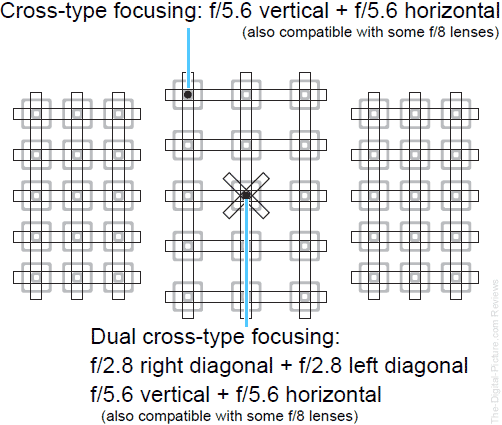
All 45 AF points are horizontal and vertical cross-type focusing (sensitive to lines of contrast in both directions) with lenses having an f/5.6 or wider max aperture. The center AF point acts as a dual cross-type sensitive point when a lens with an f/2.8 or wider aperture is used, becoming sensitive to horizontal, vertical and diagonal lines of contrast for higher focusing precision.
The 80D was the first Canon EOS DSLR to feature AF with f/8 maximum aperture lens combinations and the 90D inherits this feature. Especially valuable to wildlife photographers, an extender can be mounted behind a lens to create an f/8 max aperture with AF retained. Depending on the combination, the vertically centered 27 AF points (category G, 9 superior-focusing centralized AF points and 18 lesser-capable AF points) or the center AF point-only (category H) is activated.
When shooting a still subject, it is easy to focus using only a small number of focus points. Even just one focus point is adequate in many situations when DOF is deep enough to compensate for slight discrepancies. Simply focus on the subject by half-pressing the shutter release, recompose and fully press the shutter release.
However, the story is different when the subject is in motion and AI Servo subject tracking requires a focus point continuously placed on the subject. In this case, there is a huge compositional advantage to having more focus points available (both for automatic tracking and for manual selection) and the higher percentage of the frame covered by AF points is an additional advantage in this situation.
APS-C sensor format cameras such as the 90D often have the frame coverage advantage over their full frame counterparts. The AF point quantity advantage is typically held by the highest model line cameras. While the 90D does not reach the 7D Mark II's AF point count, the 90D and 80D have a significant AF point count increase over the 70D, going from 19 to 45, and the wide AF point array permits ideal focus point placement on most subjects.
As with the higher-end EOS cameras, the EOS 90D's menu system (Custom Function Menu II) permits configuration of the AF system's tracking sensitivity, acceleration/deceleration tracking, and AF point auto switching.
The Canon EOS 90D's AF Area options are Single-point AF (select one AF point), Zone AF (select one of 9 AF area focusing zones comprised of 9 AF points – one of three on left, 3 in center or 3 on right side), Large Zone AF (select one of 3 large AF area focusing zones – 15 AF points on left, center or right) and Auto AF point selection (all 45 AF points active – closest subject receives priority). These options are illustrated below.
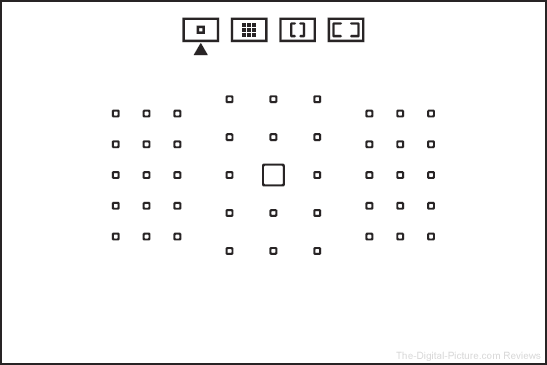
Not shown above is the 90D's new Single-point Spot AF, featuring a smaller AF point for more precise focus point placement. Selecting between the modes is very fast and easy using the AF area selection button conveniently located next to the shutter release.
In the past, I have relied almost exclusively on a single AF point for my photography. I wanted complete control over what the camera focused on and while I still use a single AF point much of the time, with the latest technology advances, I am now much more likely to give the cameras auto point selection a chance. Aided by the 90D's new 220K pixel RGB + IR metering system, including EOS iTR AF with face detection as found on the 1D X Mark II, 5D Mark IV, 5Ds/5Ds R, and 7D Mark II, the 90D is better able to select a proper focus point and, especially with the color information, track it.
A major advantage the 90D and 80D have over their predecessors is a phase-detect (through the viewfinder) AF working range that extends down to EV -3 (really dark) vs. -.5 for the 70D. This spec matches that of Canon's current highest-end DSLR, the Canon EOS-1D X Mark II. With a Canon EF 24-70mm f/2.8L II USM Lens mounted, the 80D could reasonably quickly focus the center AF point on a white warning label (it had good contrast with the equipment it was adhered to) with the AE system calling for 25 sec. shutter speeds at ISO 100. I could barely see the label. The Canon EF-S 18-135mm IS USM Lens performed similarly when set to f/3.5, though AF lock time increased significantly in low light. This low light AF performance is attention-catching for wedding and concert photographers along with many others shooting in dark venues.
The 90D features AFMA (Autofocus Microadjustment), enabling a lens' focus performance to be ideally dialed in. This is potentially a huge advantage over the Rebel models. Focus bracketing is also available.

Exotic cars running at high speed on the Michelin Raceway Road Atlanta track were the most challenging subject I encountered with the 90D, a subject requiring the camera to predict the point of perfect focus on a fast-moving subject at the precise moment the shutter opens in AI Servo AF mode. This camera didn't find those subjects too challenging, delivering most cars rendered in sharp focus. The 90D also worked well when photographing models and cars in a moderately-low-light garage using both single shot and servo AF modes.
With a DIGIC 8 processor-powered Dual Pixel CMOS AF system, the 90D has another very high-performing AF system available. My primary experience with this system came from testing the M6 Mark II, featuring (only) this same AF system. Dual Pixel AF has speed similar to Canon's conventional DSLR phase-detection AF systems and I didn't notice the speed difference between the 90D and M6 II alternately being used, even when photographing exotic cars at high speed on the track.
Dual Pixel AF accuracy in both One Shot and Servo modes is excellent and with ultra-low-light EV -5 AF (EV -2.5 in 4k video recording and EV -3 in Full HD), this camera can AF in really dark environments.
Using the imaging sensor for AF also enables new features. Canon has had high-performing face-tracking AF available on other camera models, especially when using sensor-based AF, but the EOS R first brought us a sub-option for Face Tracking AF: Eye AF. The 90D now inherits this feature. When enabled, Eye AF selects the closest eye (vs. face) and it is awesome. When photographing people, set the camera to Servo AF with eye tracking enabled, concentrate on your composition and shutter release timing. AF takes care of itself even when very shallow depth of field is available.
Live View and Movie focusing modes include Live View: Single-point AF (5,481 selectable AF points), Zone AF (5x5, 25 points), Face + Tracking AF (13x11, 143 points), and Single-point Spot AF (new) The AF zone covers 88x100% of the frame and while I have not found this spec yet, AF is likely possible with max. apertures of f/11 or wider.
The 90D's capacitive touchscreen allows for Touch Focus during both live view still photography and before/during video recording. Just tap your finger on the LCD where you want the camera to focus and it happens – smoothly. It's very easy. Canon's awesome Touch & Drag AF interface (debuted with the M5) has not yet migrated to the DSLR line.
While the 90D's conventional DSLR phase-detection AF system is not as high-performing as the systems found in Canon's 1- and 5-series models, it works well and I much prefer it over the AF system in the 70D and previous XXD models. This camera's Dual Pixel AF performance is as good or better than any EOS model available at review time.
Video
Back to TopHigh grade video is long a standard EOS feature and 4K video resolution is a significant upgrade arriving in this model.
The EOS 90D uses the MP4 file format [Video: MPEG-4 AVC/H.264, Audio: MPEG-4 AAC-LC (stereo)].
Available movie sizes are:
4K - 3840 x 2160 (29.97, 25 fps coming via firmware update), uncropped for full width of angle of view
Full HD - 1920 x 1080 (119.88, 100, 59.94, 50, 29.97, 25 fps)
HD - 1280 x 720 (59.94, 50 fps)
HDR - 1920 x 1080 (29.97, 25 fps)
4K Timelapse - 3840 x 2160 (29.97, 25 fps)
Movie Length: Max duration 29min 59sec, Max file size 4GB (if file size exceeds 4GB a new file will be created automatically)
This camera once again features Canon's digital movie IS. Don't expect significant improvements from this feature and know that movie IS significantly reduces the angle of view and enhanced movie IS very significantly further reduces the angle of view. Image quality is also negatively impacted when movie IS is enabled.
Overall, video image quality is excellent as expected. Dual Pixel AF during video recording makes focusing easy. The increased resolution of 4k video is obvious and welcomed and the rolling shutter effect is quite reasonable overall.
Exposure/Metering System
Back to TopMaking great use of the DIGIC 8 processor is the 90D's 220K pixel RGB + IR metering sensor, enabling skin tone and color detection.
Available metering modes are Evaluative metering (entire scene is analyzed within 384 zones, 24x16), Partial metering (approx. 4.5% of screen, at center), Spot metering (approx. 2.6% of screen, at center), and Center-weighted evaluative metering (entire scene is analyzed within 384 zones, center of viewfinder given more weight).
The 90D's metering range is EV -2–20 (at room temperature, ISO 100) and EV 0–20 when recording movies. Available exposure compensation is +/-5 stops in 1/3- or 1/2-stop increments and auto exposure bracketing is +/-3 stops in 1/3- or 1/2-stop increments.
If you have ever photographed under flickering lights, such as the sodium vapor lamps especially common at sporting venues, you know what a problem that type of lighting can cause. One image is bright and the next is significantly underexposed with a completely different color cast. The bigger problem occurs when using fast/short action-stopping shutter speeds under these lights. Canon's Anti-flicker mode is a game-changer, especially when photographing fast action under flickering lights, and the 90D has this feature.
Metering (and auto white balance) systems are continuously improving and I find myself relying on them with increasing frequency. The 90D performed in line with these expectations.

Viewfinder and LCD
Back to TopWhen stepping up to a DSLR camera, one of the huge benefits gained is the viewfinder. Benefits of a viewfinder include the stability provided by the third point of contact (two hands and an eyebrow) and the clear, easy to see composition being captured (even in the brightest sunlight). The benefits of an optical viewfinder include a crisp, clear ultra-high-resolution image with no refresh or lag.
The benefits from stepping up to a higher-grade DSLR, such as the 90D, is a big, bright, solid glass pentaprism viewfinder. With the 80D and now again with the 90D, Canon's mid-grade DSLR features approximately 100% viewfinder coverage, a spec once reserved for only the top of the line DSLRs. This improvement is from 98% in the 70D, which was itself an improvement over the 60D's 96% viewfinder coverage spec. Having the complete scene in the viewfinder is a big deal and means no surprises in the final image which could otherwise require cropping.
The Canon EOS 90D’s "Intelligent Viewfinder" features an LCD screen that can be optionally configured to show grid lines, light flicker detection, and an electronic level. With it's always-on (when metering is live), easy-to-see, dedicated, superimposed viewfinder level indicator, the EOS 90D makes avoiding crooked horizons far easier. While this is only a "single" axis electronic level, indicating "roll" is most critical for most photographers and the 90D has this axis covered. While the electronic level feature seems minor and insignificant, the small improvement can make a big difference in the quality of your images if pixel-level-destructive image rotation is no longer required during post-processing. Having properly-leveled images right out of the camera can also save many hours of work after a big shoot.
Electronic viewfinder level indication lines show 0°, 1° or 2+° in either direction and the level is active only while the meter is live (half shutter release press activates). I would like to see the indication more clearly shown in the center of the frame, but located in the lower-left corner keeps it out of the way. The single-axis electronic level is also available on the rear LCD including in Live View (press info until this option displays), but not when face+tracking is selected in the menu (the default).
As usual, a diopter adjustment is provided to focus the viewfinder to your eye. Don't forget to use it.

No rear LCD changes from the 80D here, but ... the 80D's LCD was great, so ... no changes needed. This is a large 3.0" (77mm), 1040k dot, 3:2 ratio Vari-Angle Clear View II LCD panel featuring capacitive touch. This LCD features an anti-smudge but does not feature the anti-reflection technology found on some models.

We've seen this technology in many other EOS DSLRs and it is once again welcomed in this model.
It didn't take me long to come to appreciate the Vari-Angle feature when it was first introduced, and I'm happy to see it once again on the 90D. This LCD rotates outward just shy of 180° and spins 270° up and down, covering the majority of needed angles. Shooting from unusual and uncomfortable positions is much easier using Live View with the LCD angled. Shooting from overhead is no longer an aim and pray proposition. Shooting straight upward no longer requires a painful neck angle. Protect the LCD by closing it in reverse orientation, toward the camera. Great feature.
Note that L-brackets may impede full rotation of the LCD.
Touch to select the focus point location in Live View or video recording. Pinch-to-zoom when reviewing images and drag to pan around a zoomed image. Jump from one menu tab or option to a distant menu tab or option by touching that tab or option. Quick camera setting changes such as ISO can be made directly instead of clicking many times to go from a low to high value – just touch the value. Practically all camera setting changes can be made using touch.
Keeping the easy-to-clean coated LCD smudge-free has not been a problem, but I recommend carrying a microfiber cloth with you.
Making use of the LCD is Canon's very easy to use and logically laid out menu system. Aiding in ease of use is that an optional Feature Guide can be enabled to show information about camera settings as they are being changed.
Physical Design
Back to TopIf you have used the Canon EOS 70D, 80D, or similar Canon cameras, you will immediately be comfortable with the 90D. This is an extremely mature camera line and the 90D's fundamental design remains similar to its predecessors.
To compare the Canon EOS 90D with many other camera models, use the site's camera product image comparison tool. Opening that link in a separate tab or window will be helpful for following along with the product tour. We'll start with the back.

Back of the Camera
The big 90D back-of-the-camera change is the addition of an 8-way (preferred to 4-way) multi-controller/joystick. Most of us lamented that control going missing in the 60D and it is sweet to see it back on the 90D.
No one loses here. We now have a joystick on the 90D, but the new-with-the-60D multi-controller, featuring an outer dial encircling an 8-way directional switch with a "Set" button in the center, remains ... for those that prefer it for some or all uses. While this control offers a lot of functionality, it is not my favorite. I would prefer the dial and 8-way controller be combined as in the EOS M-series cameras because it is not easy enough to quickly tactilely distinguish between the two in the current design.
The joystick displaces the "Q" context-sensitive quick access menu button slightly and displaces the play button significantly, relocating it to the bottom of the camera beside the delete button similar to the Rebel T7i's layout for these buttons. The lock switch moves to the right slightly.
At the top-left, we find the menu and info buttons in their familiar position, readily accessed by the left thumb. Moving to the right of the viewfinder is the live view/video start/stop button in the also-typical EOS DSLR location with a live view/video selector switch surrounding it. The indicator graphics have been logically moved upward slightly. The AF-ON (for back-button AF capability), Exposure lock, and AF point selection buttons are located farther to the top right, as usual.
The hinged LCD means that the remaining real estate available for buttons is on the right side of the camera and positioned for right-handed use.

Top of the Camera
Few changes were warranted on the top of the 80D and the 90D has few of them. The flash Off and CA (Creative Auto) modes disappeared from the dial (though they are still on the specs list), but otherwise, these cameras are the same.
Welcomed on the 80D was the addition of a second C (custom) mode, useful for storing a specific camera setup for instant recall. I use the custom modes very frequently and one just wasn't enough (see: Configuring Custom Shooting Modes). I welcome it back on the 90D.
Not new is SCN mode. Turn the mode dial to "SCN" (Special Scene), press "Q" and choose between Food, Kids, Candlelight, Night Portrait, Handheld Night Scene, HDR Backlight Control, Portrait, Landscape, Close-up, Sports, Group Photo, and Panning modes. Using these modes, the camera will automatically choose the settings it thinks are ideal for your situation.
Note that Panning Assist, designed to select a shutter speed that creates a motion-blurred background while panning with a subject that remains sharp, now functions during viewfinder shooting and offers three strength settings. Additional steadiness is provided when compatible lenses are in use (as of August, 2019: EF-S 18-135mm f/3.5-5.6 IS USM, EF 24-105mm f/4L IS II USM, EF 85mm f/1.4L IS USM, EF 70-200mm f/4L IS II USM). "While this is a fully automatic exposure mode, it may be of interest to the serious enthusiast or even working professional who normally relies on more direct camera control." [Rudy Winston]
Don't want to put any thought into your camera setup? The 90D has that mode also: "A+", referencing "Auto" combined with DIGIC 8 processor-powered artificial intelligence. While it could be referred to as the "Mindless" mode, that doesn't seem to give it the credit it deserves. There are times when even a seasoned photographer needs to pick up the camera and use it to take a picture immediately without hesitating to check settings.
Those with some basic photography knowledge can use the mode to make camera settings adjustments using easily-understandable words instead of numbers. The full set of creative mode options (P, Av, Tv, M and B) are provided for the photographer to take as much control over their exposure settings as desired.
Nice is that the locking mode dial can be rotated continuously in either direction with no stops.
While the 80D provides one more button in front of the top LCD (itself a nice feature) than the 7D Mark II and 5-Series bodies, all of these buttons are of the single-function vs. the dual-function variety, resulting in less control overall. On the other hand, the 90D offers far more control than the Rebel series models.
Making the 90D easier to use are the mode and feature guides along with available help text.

Side of the Camera
The ports on the left side of the camera, located behind three flexible covers, are, clockwise from the top right, Hi-Speed USB (micro-B USB connector), HDMI mini output (YCbCr 4:2:2, 8bit, streaming with or without shooting info., HDR output of photos to compatible TV), remote release (E3), headphone socket (stereo mini jack), and external microphone (3.5mm stereo mini jack)

The slide back, spring outward dedicated memory card door is located on the right side of the camera. I like this feature better than the single cover for the battery and memory card often found in lower-end cameras.
Size of the Camera
Back to TopThe 90D is a mid-sized DSLR model with a full-size grip. I find myself feeling the ahhhhh when picking it up after using a multitude of mirrorless models. Here is how it aligns with Canon's current EOS lineup:
| Model | Body Dimensions | CIPA Weight | |
|---|---|---|---|
| Canon EOS 5Ds / 5Ds R | 6.0 x 4.6 x 3.0" | (152 x 116.4 x 76.4mm) | 32.8 oz (930g) |
| Canon EOS 5D Mark IV | 5.9 x 4.6 x 3.0" | (150.7 x 116.4 X 75.9mm) | 31.4 oz (890g) |
| Canon EOS 7D Mark II | 5.9 x 4.4 x 3.1" | (148.6 x 112.4 x 78.2mm) | 32.1 oz (910g) |
| Canon EOS 6D Mark II | 5.7 x 4.4 x 2.9" | (144.0 x 110.5 x 74.8mm) | 27.0 oz (765g) |
| Canon EOS 90D | 5.5 x 4.1 x 3.0" | (140.7 x 104.8 x 76.8mm) | 24.7 oz (701g) |
| Canon EOS 80D | 5.5 x 4.1 x 3.1" | (139.0 x 105.2 x 78.5mm) | 25.8 oz (730g) |
| Canon EOS 70D | 5.5 x 4.1 x 3.1" | (139.0 x 104.3 x 78.5mm) | 26.7 oz (755g) |
| Canon EOS 60D | 5.7 x 4.2 x 3.1" | (144.5 x 105.8 x 78.6mm) | 26.6 oz (755g) |
| Canon EOS 50D | 5.7 x 4.2 x 2.9" | (145.5 x 107.8 x 73.5mm) | 29.1 oz (826g) |
| Canon EOS 40D | 5.7 x 4.4 x 2.9" | (145.5 x 112 x 73.5mm) | 29.5 oz (836g) |
| Canon EOS 77D | 5.2 x 3.9 x 3.0" | (131.0 × 99.9 × 76.2mm) | 19.0 oz (540g) |
| Canon EOS Rebel T7i / 800D | 5.2 x 3.9 x 3.0" | (131.0 × 99.9 × 76.2mm) | 18.8 oz (532g) |
| Canon EOS Rebel SL3 / 250D | 4.8 x 3.6 x 2.7 | (122.4 x 92.6 x 69.8mm) | 15.8 oz (449g) |
| Canon EOS Rebel T7 / 2000D | 5.1 x 4.0 x 3.1" | (129.0 x 101.3 x 77.6mm) | 16.8 oz (475g) |
| Canon EOS R | 5.4 x 3.9 x 3.3" | (135.8 x 98.3 x 84.4mm) | 23.4 oz (660g) |
| Canon EOS RP | 5.2 x 3.36 x 2.76" | (132.5 x 85.3 x 70mm) | 17.3 oz (485g) |
| Canon EOS M5 | 4.6 x 3.5 x 2.4" | (115.6 x 89.2 x 60.6mm) | 15.1 oz (427g) |
| Canon EOS M6 Mark II | 4.7 x 2.8 x 1.9" | (119.6 x 70.0 x 49.2mm) | 14.4 oz (408g) |
I didn't attach a neck strap to my 90D and carried it with relatively heavy lenses (EF 70-200mm f/2.8L IS III and EF 100-400mm f/4.5-5.6L IS II) mounted for a significant amount of a day. The size of the grip gave me great control over these lenses and this camera is large enough to provide adequate control over the larger professional-grade lenses. A super-telephoto lens is not too large to comfortably mount on this camera.
Ergonomics, Build Quality and Durability
Back to TopA great feature of the Canon EOS XXD series DSLRs has been their ergonomics. While I can't say that I didn't get tired of holding the 90D for much of a day with the above-mentioned lenses, the primary reason for being tired was the weight of the lenses I was using. Important was that I had no sore spots on my right hand even after hours of carrying and that says a lot.
The buttons are mostly very easy to find and use. The Q, playback, and delete buttons are flush and the latter two are not as easy to find without looking, especially with gloves on.
I was told that the 90D has a "high-end shutter mechanism" and this camera indeed has a shutter durability rating that exceeds all of its predecessors, taking the previous rating number from 100,000 up to 120,000.
| Model | Shutter Durability Rating |
|---|---|
| Canon EOS-1D X Mark II | 400,000 |
| Canon EOS 5Ds / 5Ds R | 150,000 |
| Canon EOS 5D Mark IV | 150,000 |
| Canon EOS 6D Mark II | 100,000 |
| Canon EOS 7D Mark II | 200,000 |
| Canon EOS 90D | 120,000 |
| Canon EOS 80D | 100,000 |
| Canon EOS 70D | 100,000 |
| Canon EOS 60D | 100,000 |
| Canon EOS 50D | 100,000 |
| Canon EOS 40D | 100,000 |
| Canon EOS 30D | 100,000 |
| Canon EOS R | 200,000 |
| Canon EOS RP | 100,000 |
These specs do not mean that your shutter will fail right after crossing the magic spec threshold, but the numbers are provided to give a very rough estimate of the shutter's durability.
Construction is of a combination of aluminum alloy and polycarbonate resin with glass fiber.
The 90D is stated to be dust-proof and drip-proof using a combination of sealing materials and high-precision parts. The sealing on this model is not as complete as on Canon's higher-end models including the 7D II. You may not intentionally get a camera wet, but sometimes, wet happens.
Overall, the EOS 90D is a high-quality, solidly-built, modestly-sized DSLR camera that feels very comfortable in my hand even after long periods of use.
Additional Features
Back to TopLike many of Canon's recently released EOS models, the 90D has built-in Wi-Fi and Bluetooth (NFC and GPS are omitted). These technologies provide easy transfer of images and movies to compatible devices.
Smartphone and tablets connect using Canon's free Camera Connect app. In addition to transferring movies and still images, this app provides some remote camera control features and provides a live view display of the scene. I need to check out the latest version of Camera Connect, but it previously left a lot of potential untapped with the feature set being somewhat basic.
Bluetooth is a relatively new EOS technology feature. Multi-device support for Bluetooth connection is now providing, allowing pairing of multiple devices to multiple cameras vs. one device pairing with multiple cameras. Utilizing this camera's Bluetooth capability is the Canon BR-E1 Bluetooth Remote. Want to be part of your own family picture? Or just don't want to deal with a remote release cord when using a tripod? This is an accessory you may want. In addition to being able to provide non-line-of-sight remote release functionality, this little device is also able to independently control AF and focal length zooming on compatible cameras and lenses (limited at this time).
Now common is for Canon's latest EOS DSLRs to feature built-in RAW conversion to JPG, complete with many adjustments available for doing so and the 90D once again supports this feature. While shooting in RAW format ensures the highest image quality, this file format is not so welcomed by many of the wirelessly-connected devices. With built-in RAW conversion, you can photograph in RAW format, create a JPG file and then wirelessly transfer it.
This camera does not feature a built-in GPS, but the Canon GP-E2 GPS Receiver adds this capability.
The EOS 90D has a self-cleaning sensor system.

Flash
Back to TopYes, like its predecessors, the 90D again has a built-in, pop-up flash and the output remains the same with a guide number of approx. 39.4 ft./12m (at ISO 100) and approx. 17mm focal length of coverage. I don't often use a built-in flash, but my daughter frequently shows me why these are sometimes helpful. Better yet is this camera's compatibility with Canon's extensive Speedlite flash and flash transmitter system. Your imagination will be the limiting factor.
Like the 80D and 70D, the EOS 90D includes an Integrated Speedlite Transmitter for optical (not RF) wireless control of multiple off-camera Canon Speedlites. This is a great feature.
Battery
Back to TopThe LP-E6N Li-ion Battery was again Canon's choice for the 90D. This battery is utilized by a large number of recent and current Canon EOS Cameras. This has been a great battery in performance, reliability, and size (several fit comfortably in my pocket). Note that the older LP-E6 (no "N") is also supported by the 90D (the "N" model has increased capacity, 1865 mAh vs. 1800 mAh).
That I have accumulated a large supply of these batteries is especially useful. I love the simplicity of being able to share the LP-E6N batteries and chargers across my kit and also appreciate that I can take a single, small, direct-plug charger when traveling, even when I have multiple camera models along. That I am accumulating a large number of these chargers is also convenient for those times I need to quickly charge a large number of batteries (my family loves when I plug 6 of these into the kitchen receptacles).
One great aspect of DSLR cameras is battery life. Without an LCD to continuously power such as in mirrorless camera models, DSLRs can squeeze a large number of frames from their power supplies. Canon's official rating for this battery is an impressive 1,300 shots at 73°F/23°C, but that is with 50% flash usage. Don't use the flash and the rating jumps to an impressive 1,860 shots. I had near 2,000 shots on the single battery charge I was working with.
The 90D provides a 6-level battery indicator on the top LCD and a specific percent remaining value in the Battery Information menu. This menu also provides a shutter count and a recharge performance rating for the installed battery.

Need twice as much battery capacity? The 90D shares BG-E14 Battery Grip (shown installed above and below) compatibility with the EOS 80D and EOS 70D. The battery grip accepts two LP-E6N batteries and essentially doubles the shot-per-charge capacity of this camera. Better yet is the vertical grip that the BG-E14 provides, making vertically-oriented shooting easier and far more comfortable. The downside to using the BG-E14 is the additional size and weight but the grip is easily removable, giving you the choice of options best for you at the time.

Which Lens Should I Get for the Canon EOS 90D?
Back to TopWhen you buy a Canon DSLR, you are buying into an incredible family of lenses, flashes, and other accessories. The camera body (or multiple bodies) is the base your system is built on and a lens is the next essential piece of kit.
The Canon EOS 90D is available as a body-only kit, in a kit with the Canon EF-S 18-55mm f/3.5-5.6 IS STM Lens or better yet, in a kit with the Canon EF-S 18-135mm f/3.5-5.6 IS USM Lens. These lenses, shown mounted on some of the product images on this page, are good entry-level options and feature great support for video recording. The 18-135mm option offers a considerably longer, more useful focal length range. Surprising to me is that, at least initially, there is no discount for buying the camera and lens together in the kit.
Especially with the resolution that DSLR cameras have today, a high-quality lens is required to avoid the weak link problem. The quality of the lens makes a big difference in the image quality realized by any camera. Review the Canon general-purpose lens recommendations page to find the most up-to-date list of best lens options. Then add, minimally, a telephoto zoom lens and a wide-angle zoom lens to your kit.

Price
Back to TopAs with the XXD models before it, the 90D is Canon's mid-range APS-C DSLR and you get a lot for the price, making the 90D a very good value. This camera has enough features to satisfy professionals while the price is well within the enthusiast range.
Wrap Up
Back to TopReviewing one of the feature-filled DSLRs currently hitting the streets is a daunting, time-consuming effort. One could write many books about using this camera and getting the most from it, but hopefully, I've given you the basics needed for your decision making.
To dig deeper into this camera's capabilities, I recommend reading the owner's manual (a link to the manual is provided with this review). I know, there are a LOT of pages, but ... they are small with big print. The manual will tell you all about a huge array of features not even mentioned in this review.
Owning a Canon product gives you access to Canon support and the support I have been provided by Canon's USA division is excellent. When I call for support, I get an intelligent person who sincerely wants to help me with whatever my question or problem is (I challenge them sometimes). Canon repair service, though I seldom need it, is very fast and reliable.
The EOS 90D used for this review was online retail-supplied.
Alternatives
Back to TopIs the EOS 90D the right camera for you? As the 90D is such a great general-purpose camera, the answer to this question is going to be yes for a considerable percentage of people. Still, there are some comparisons that can be entertained.
The Canon EOS 90D vs. Canon EOS 80D Comparison is a highly relevant one, comparing the new and previous camera versions. Here is a list of the differences between the 90D and 80D:
- 32.5 MP vs. 24.2 MP (6960 x 4640 px vs. 6000 x 4000 px)
- Pixel Size of 3.20µm vs 3.72µm (DLA of f/5.2 vs. f/6.0
- Has a joystick multi-controller
- DIGIC 8 vs. DIGIC 6 processor
- 220,000-pixel RGB+IR metering sensor vs 7560-pixel RGB+IR, 216-zone (18 x 12) vs. 63-zone (9×7)
- EV -3 – 18 metering range vs. EV 1 – 20
- ISO 100–25600 (1/3-stop), Expanded 51200 vs. ISO 100–12800 (1/3-stop), Expanded 25600
- Anti-smudge LCD coating vs. anti-reflection and anti-smudge (80D advantage)
- 10 fps (11 fps in live view continuous shooting vs. 7 fps
- Has Eye AF in live view
- 59.94 fps live view frame rate vs. 30 fps
- 1/16000 electronic shutter available vs. no
- C-RAW vs. M-RAW, S-RAW
- MP4 movie file format vs. MP4, MOV
- 4k, Full HD at 119.88, HD at 59.94
- Dedicated wireless menu tab
- Approx. 1300 frame battery life rating vs. 960 (at 23°C, AE 50%, FE 50%)
- 120,000 actuation shutter durability rating vs. 100,000
- Bluetooth vs. NFC
Few are going to find a reason (other than price) to go with the 80D over the 90D. Some will find the joystick alone worth the upgrade cost.
Those owning the predecessor model to the 80D may be interested in the Canon EOS 90D vs. Canon EOS 70D Comparison. Basically, take the above list of 90D advantages and add the 80D's advantages over the 70D which were:
- 24.2 megapixel sensor vs 20.2
- 45 cross-type AF points vs 19
- Up to 27 AF points available at f/8 max. aperture vs none
- 100% viewfinder coverage vs 98%
- DIGIC 6 vs DIGIC 5+
- Max buffer up to 110 JPEG/ 25 RAW (UHS-I) vs 65 JPEG/ 16 RAW (UHS-I)
- 60ms shutter lag vs 65ms
- Motor-driven mirror vs. spring
- Ambience and White Priority AWB vs Ambience Priority only
- Flicker detection and avoidance vs none
- Up to 1080p 59.94fps vs 1080p 29.97fps
- Time lapse and HDR movie modes vs none
- Headphone jack vs none
- Wi-Fi and NFC vs Wi-Fi only
The 90D upgrade starts looking especially good against the 70D.
The Canon EOS 7D Mark II, akin to a baby EOS-1D X, has been a very popular model and Canon U.S.A. has confirmed that the 90D is not its replacement. However, with multiple XXD models released since, the 7D II is beginning to struggle to compete with its lower-end sibling. For full details, check out the Canon EOS 90D vs. Canon EOS 7D Mark II Comparison. Notable 7D II advantages are more AF points (65 vs. 45), multiple card slots, a stronger build, and better weather sealing.

The 90D was introduced in the same press release as another optimal general-purpose camera, the Canon EOS M6 Mark II interchangeable lens mirrorless camera. The Should I Get the Canon EOS 90D or the Canon EOS M6 Mark II article tackles that decision. Here is the Canon EOS 90D vs. Canon EOS M6 Mark II Comparison from a specifications perspective.

Summary
Back to TopIt was a long day that started with a very significant flight delay that turned into a $385, 120-mile cab ride to another airport (definitely a personal record that was fortunately paid for by the airline). Late that day in the hotel, I was handed a Canon EOS 90D along with an EOS M6 Mark II. I went back to the room and immediately set up the two cameras. The process was straightforward as always with EOS models, but it was nearly midnight when this task was wrapped up and I went straight to bed. Early in the morning, it was off to the races — literally — and Ryan "Litteral" was one of the Formula Drift drivers performing for us.

Thus, my 90D was essentially put into immediate use without a critical look over first. Ideally, the camera stays out of your way and this one does that. I was able to concentrate on capturing images instead of trying to figure out how to work the camera.

A Lamborghini Huracan (pronounced "Hu rockin" and that is fun to say) AND a Kelly Moss Porsche 911 in the same garage? Those two cars are worth about as much as all of the camera lenses below the Conowingo Dam on a fall weekend. Yes, this is a dream garage and yes, there was drooling. Unfortunately, I was not able to talk anyone into giving me the keys.

The 11th model in the line, the 90D has a lineage that dates back to the 3.25 mp D30 (yes, the "D" started on the left – and the 30D came years later). Over these many years, Canon has continuously refined their design and added in a huge array of technological advancements. With all of the history behind this camera, it would have been hard for Canon to go astray in this update. And they didn't. The changes are significant and very noticeable, but the overall camera continues to function and handle similar or better than its many successful predecessors. This a feature-packed, great-performing camera with a wide range of usefulness and a reasonable price tag.
Whether you are a first-time DSLR buyer, you are interested in upgrading to a more feature-filled and capable camera, or if you are adding an additional camera to your kit, the Canon EOS 90D is very worthy of consideration.
Bringing you this site is my full-time job (typically 60-80 hours per week). Thus, I depend solely on the commissions received from you using the links on this site to make any purchase. I am grateful for your support! - Bryan
- B&H Photo(strongly recommended)
- Adorama
- Amazon.com
- Canon USA
- Canon USA (refurbished)
 Wex Photographic
Wex Photographic Camera Canada
Camera Canada- eBay (choose trustworthy sellers only)
- Check the used inventory at
B&H | KEH | Adorama | MPB - * $200.00 - $250.00 USA rebate available — Buy now!
36 Steps to the Perfect Canon EOS 90D Setup
Should I Get the Canon EOS 90D or the Canon EOS M6 Mark II

Review Date: 2019-12-03
« Canon EOS 6D Mark II Review
» Canon EOS Rebel T8i / 850D Review

