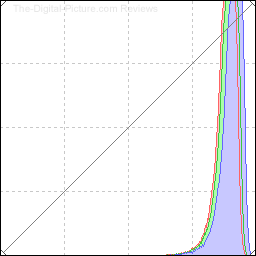|
Ripples in the Sand, Down by the Bay, Bowers Beach, DE
Unless you are a local, Bowers Beach in Bowers, DE, referred to as sleepy fishing village (population about 335), is probably not on your radar.
That this town and beach border the Murderkill River, north of Slaughter Beach, surely does not help spur interest.
Exploring with a camera is one of my favorite things to do and late on this day, I ended up on the very peaceful Bowers Beach at low tide.
With the Delaware Bay drawn back, the low angle light emphasized the ripples left in the sand.
Those ripples consumed my attention for the last hour of direct sunlight.
The Tamron 28-75mm f/2.8 Di III RXD Lens mounted on a Sony a7R III were perfect for walking around the beach.
For each image, I selected an aperture that would keep all details in the frame sharp (commonly f/11) and focused roughly 1/3 into the depth of the image.
I varied the focal length, the camera height, and the camera's up/down angle while trying out a variety of ripple locations on the beach.
When the right set of ripples are found, there seems to be endless compositions available.
That of course creates a selection challenge during post processing.
For this set, I simply picked one image I liked and archived the rest of the RAW files.
Images of patterns are seldom among my most-liked social shares, but ... I love them.
They are great for interior decorating and they work very well as backgrounds for various media.
28mm f/11.0 1/50s ISO 100
|

|
Fun with the Canon RF 100-500mm: Are You Watching for Patterns and Textures?
Pattern and texture images usually rank among the least liked images I share.
Still, I like them — and they are quite useful.
Use pattern and texture images for subtle yet beautiful decor.
These images are also ideal for backgrounds, including with words and other images over them.
For example, this white ice scene would make holly leaves and red berries pop for a Christmas theme.
While hiking up a mountain toward a rockslide to find pikas, I discovered a small iced-over pool of water (welcome to the first day of fall in Alaska).
The consistent pattern of ice crystals immediately caught my attention.
The friends with me were not interested in interrupting the pika chase for ice crystals, but this ice pattern was one of those photo opportunities I knew I would later regret passing up.
So, I quickly captured some handheld images.
With a flat, 2-dimensional subject, any focal length would produce a similar result if the same composition was included, and the Canon RF 100-500mm F4.5-7.1 L IS USM Lens
provides an extensive range to choose from.
In this case, the widest available focal length was the easiest to work with, including the easiest to hold steady.
While the creatively blurred ice crystals option was available, keeping everything in focus seemed optimal at the time.
With a relatively close subject and a telephoto focal length, the depth of field was limited.
Especially since I was working quickly, f/11 seemed the best aperture, providing enough depth of field to forgive any misalignment over the flat surface without going too far deep into the softening effects of diffraction.
The longer I shot, the more I liked what I was shooting.
So, I continued to shoot additional images, overshooting to ensure the ideal alignment and pattern was captured in sharp resolution – without motion blur.
After many minutes of this perfection attempt, I hurried to catch up with the others.
While I did not have the regret of passing up an opportunity, my first thought in the field was that I regretted not taking the few minutes to set up the RRS TVC-24L Mk2 Carbon Fiber Tripod and
BH-40 Ball Head that were in the MindShift Gear BackLight 18L.
Doing so would have made the alignment easier and would have ensured steadiness.
Fortunately, that concern was needless.
The f/11 aperture at ISO 100 meant that a 1/60 shutter speed was required to push the histogram to the right side of the chart area (white ice is a bright subject).
Impressively, the R5 and RF 100-500 combination produced 100% sharp handheld shots in this scenario, despite the somewhat awkward straight down shooting position and unstable footing.
Perhaps more impressive is that I managed to sufficiently square the camera over the ice (within the f/11 depth of field) for every shot.
100mm f/11.0 1/60s ISO 100
|

|
Don't Forget to Look Down!
My day trip to Ricketts Glen was carefully planned. A pair of calls to the park office gave me redundant information. Both individuals indicated that the leaves in the falls ravines were going to be peak and one said that the water flow was good (that was necessary for waterfalls of course). This information aligned perfectly with the weather forecast calling for very light wind (enabling flora to remain still for long exposures), heavy cloud cover (keeps lighting low and free of harsh shadows) and light rain likely throughout the day (keeps the crowds at home, out of the frame and provides saturated colors).
After driving 1.5 hours in the fog, I arrived to find ... no wind. The leaves were indeed peak, but they were peak at the top of the mountain – not down in the deep falls ravines. The fog cleared to a mostly sunny sky and my opinion of a good water flow differs greatly from the person I talked to.
Fortunately, there are always great photo opportunities in this park. And, after photographing in the early morning shade for over an hour, the clouds eventually came and were present for a number of hours, creating good light.
Especially high up in the falls trails, there were some good leaves, but ... many of them were on the ground. However, the ground can be a great place to photograph leaves, especially when they are wet from a stream they have fallen into or nearby. During the fall, especially late in the local fall foliage season, look for colorful leaves on the ground that can be worked into an image.
Don't forget to use a circular polarizer filter to reduce glare and increase saturation of these leaves. The Canon EF 16-35mm f/2.8L III USM Lens was the only lens I used this day. I didn't need a focal length that it didn't contain and the image quality coming from this lens is very impressive.
35mm f/11.0 6s ISO 100
|

|
Canon RF 24-50mm IS STM Lens Captures Pool Reflections, The Charleston Place
Always look for new camera locations while working a scene.
That process at The Charleston Place's zero edge pool determined that the camera practically in the water produced my favorite image.
Seldom do water reflections let us down, and in this case, they add intrigue.
The Canon EOS R5's vari-angle LCD made the precise alignment of this handheld composition possible.
General purpose focal lengths in a compact, lightweight package make the Canon RF 24-50mm F4.5-6.3 IS STM Lens a great option for travel and other portable needs.
This lens's low price is a highly attractive feature, and initial image quality impressions are good.
24mm f/11.0 1/50s ISO 100
|

|
Steel Architecture - New York City
This is the steel architecture behind a glass building in New York City. This shot was taken handheld - utilizing the image stabilization available in the lens.
135mm f/5.6 1/13s ISO 400
|

|
Red Berries Among Trunks and Branches in Shenandoah National Park
Do you enjoy photographing details?
Telephoto zoom lenses are quite adept at this task.
The trees on the top of the mountain range that makes up Shenandoah National Park are loaded with light-colored lichen.
I find this look highly attractive, but finding order within the chaos is the big challenge for photographing this subject.
In this case, a tree with red berries stood out among the oak trunks lining the edge of a clearing.
Not everything in a scene needs to be included in the frame.
The small berries added a pop of color.
Zooming in to nearly fill the frame with the berry tree excluded much of the forest surrounding it and created an interesting pattern of trunks entering the frame.
The Canon RF 100-400mm F5.6-8 IS USM Lens was made for times like this.
This small, light, and affordable lens was ready for use, mounted to a Canon EOS R5 in a toploader case on the seat behind me.
This lens's relatively narrow max aperture was wider than needed for this landscape image, and the lens's image stabilization system meant a tripod was not required, despite the strong wind pushing me around.
325mm f/11.0 1/125s ISO 100
|

|
Canon RF 24-240mm IS USM Lens Symmetrically Captures Chevrolet Grill
Aligning the camera for the grill to appear completely symmetrical in the frame was a challenge, but staying out of the reflection was a bigger challenge.
What a great car.
76mm f/11.0 1/40s ISO 100
|

|
Lobster Trap Buoys
Bright yellow and green lobster trap buoys stand out against the wet dock in Northest Harbor, Maine. There are an incredible number of these floating around Mt Dessert Island/Acadia National Park, Maine. Each lobsterman's buoys are uniquely color coded for identification.
55mm f/8.0 1/40s ISO 160
|

|
The Irix 11mm f/4 Firefly Lens Finds Center at the Cathedral
When the Irix 11mm f/4 Firefly Lens showed up, I had a couple of subjects immediately in mind for it. The Cathedral Parish of St Patrick in Harrisburg, PA was one of them and on the next very-cloudy day, I made the trip to this beautiful place.
Why did I need a cloudy day to photograph the interior of a church? Any direct sunlight shining through the windows creates overly bright spots on the interior. While daylight was needed to light the inside of the church and bring life to the stained-glass windows, strongly-diffused sunlight creates a far more even light than direct sunlight.
Perhaps the biggest challenge to creating an image like is perfectly aligning the camera to the ceiling. With the centered framing, the camera must be positioned precisely below the subject in the exact center of the frame. Often aiding in finding this exact position are tiles and other structural elements that help indicate where the center of the floor is.
I had another aid in this case. The gold-colored subject dead center in the frame is a chandelier that hung far below the ceiling. When I saw the gold chandelier centered in the blue and gray area of the ceiling behind it, I knew that the camera was perfectly centered.
Centered, however, did not mean squared. The Really Right Stuff TVC-34 Carbon Fiber Tripod and BH-55 Ball Head were especially helpful for this part of the endeavor. I wanted as much of the ceiling in the frame as possible, so I fully retracted the tripod legs, which, with the precise construction of this model, meant that the tripod was level. Similarly-precisely-constructed is the BH-55 ball head and with the stem fully against the bottom of one of the drop notches, the camera was directed straight up.
With the camera centered and angled straight up, only final adjustments were needed. The camera still needed to be rotated within the notch (adjust the camera so that it is visually straight up to get started) and then I simply rotated the tripod on the ground, keeping the camera in its centered location, until the viewfinder showed that it was squared with the ceiling. Yes, panning adjustments could have been made using the head's panning feature, but rotating the camera around the head moves the camera slightly from its centered position, meaning that the tripod would need slight repositioning anyway. So, I simply adjusted the tripod position to begin with. Using a Canon Angle Finder C made finalizing the absolute straight-up framing much easier (as would a vari-angle LCD).
Focusing with this manual-focus-only lens was simple. I turned the focus ring to the slight detent/bump at the infinity focus mark and everything in the frame was in focus. The 11mm depth of field is huge at normal subject focus distances and this haptic-feedback setting works for a large number of uses, including with wider apertures than the one used here.
This is an HDR image, processed with Photomatix.
I left the cathedral quite impressed with the Irix 11mm f/4 Firefly Lens. The angle of view it provides is amazing and my first impression is that image quality is very good, especially for the very low price of this lens.
11mm f/8.0 3.2s ISO 100
|

|
Octagonal Patio Ceiling Picture
Tongue and groove Yellow Pine boards and laminated beams on the ceiling of an octagonal patio make an interesting shape. Lighting is reflected daylight.
14mm f/8.0 1/40s ISO 100
|

|
New York City Steel Picture
An elaborate architectural steel structure found in New York City. This was a handheld shot taking advantage of the IS feature of this lens.
80mm f/5.6 1/20s ISO 250
|

|
Condensation Volunteers as an Interesting Winter Subject
When looking for interesting winter subjects, condensation often volunteers. Condensation likes a cold temperature carrier and a warm, moist environment. In the winter, it is of course cold outside and warm (and much more comfortable) inside. The perfect scenario.
With the state of the weather being a deep freeze (about -4°F/-20°C), a unique small oval area of condensation formed in the center of the window above our kitchen sink. With the tripod in and behind the sink and me precariously balanced on the edge of the counter around it, I went to work. The result was an interesting image (OK, many of them) of very unique condensation patterns.
Snow, bare trees and a cloudy sky make up the background seen inverted through the clear condensation drops – a very monochromatic scene. While I could have setup a colored background outside behind the window, doing so (and lighting it) would have presented a big challenge. But, this particular scene lends itself nicely to a creative white balance adjustment as you see here.
150mm f/11.0 1/5s ISO 100
|

|
Just Reflections
Sometimes, I find images comprised of only reflections more interesting than images containing only the subjects being reflected. To capture such an image requires a reflective surface and something to be reflected in it.
Most locations share a similar nearby reflection source: water. When water is the reflective surface and there is at least a small amount of motion on the water surface, no two photos will be the same. You can capture 20 images from a tripod-mounted camera and still have no duplicates. Such images can sometimes work together for a low-effort collection.
Water in motion is ... in motion. To stop motion requires an adequately short shutter speed and to achieve stopped motion in this frame, I opted for ISO 400 (vs. the least-noisy ISO 100 option). The final image has very little noticeable noise and the small waves are not showing blur.
For this image, I found a brightly colored boat as the reflective subject and adjusted my position until I had what I felt was ideal framing. I especially like how the top and bottom borders of the frame are relatively uninterrupted by lines in this composition.
Keep in mind that reflection images often benefit from increased contrast and saturation in post processing.
105mm f/10.0 1/40s ISO 400
|

|
Cathedral of St Patrick, Harrisburg, PA
I have photographed the beautiful Cathedral Parish of St Patrick (Harrisburg, PA) one time prior, but a clear sky on that day meant sunlight streaming through the stained-glass windows created hotspots that were detracting even with HDR processing. With the extreme wide angle Venus Optics Laowa 12mm f/2.8 Zero-D Lens in my hands and a rainy day forecasted, I knew where I was going.
To get this image, I laid flat on my back directly under the center of the ceiling with the tripod positioned low, just above me, while I meticulously adjusted the camera angle to find the perfect alignment. The low linear distortion of this lens was a great aid in this challenging task.
There are currently very few lenses that can replicate this image. None of them are as small and light as the Laowa 12 and none of them have so little distortion.
12mm f/8.0 3.2s ISO 100
|

|
Patterns Under the Ice
Yes, it is winter and your comfort "mode" is likely staying in your warm house. While I do encourage you to get out of that "mode", I'm referring to a different "mode". Your camera's Auto mode to be more specific.
Today's DSLR cameras have a wide range of fully or semi-automatic modes available, but I still shoot in manual exposure mode at least 95% of the time (as do a significant percentage of other professional and enthusiast photographers). There are many reasons for choosing manual mode, but having full control over image brightness in a snowy environment is the base reason directly related to winter photography. The camera's exposure meter is confused by the bright color of snow and attempts to make it mid-gray in brightness. Yes, you can use exposure compensation to adjust the brightness of the various auto exposure modes, but if the lighting is not changing frequently, I highly recommend using the manual exposure mode alternative. And, winter is a perfect time to perfect your manual exposure skills.
Have no fear: Using Manual Exposure Mode is Not Difficult.
In manual mode, there are three settings that work together to affect the brightness of an image. These three settings are fundamental to photography and learning them is going to be worth your effort. These are shutter speed (the exposure duration), aperture (how wide the lens opens) and ISO (the amplification of the image received by the imaging sensor).
Working backwards, I can't think of a time when I wanted a higher ISO setting for image quality purposes. I want ISO 100 if the other two parameters allow it and adjust upwards as required with noise as the penalty.
My aperture setting is usually selected to control the amount of depth of field in the image. The higher the number, the narrower the lens aperture opens and the greater near-to-far distance that remains in focus. So, if everything in the image needs to be in focus, select a high aperture setting number. There is a caveat with going to a very high number and that is diffraction causing the image to become soft. My compromise is usually to shoot at f/8 on an 18-20 MP APS-C body and f/11 on a 20-22 MP full frame body (I go higher/narrower at times). If I want a maximum background blur, I select a wide open aperture (the smallest number available – such as f/1.4).
The shutter speed is selected to control (show or avoid) motion blur in an image. If avoiding all motion blur, I can't think of a penalty for using a too-high shutter speed (unless flash is being used and that is a topic for another day). If handholding the camera, there will be a point where a too-high percentage of your images become blurred due to camera shake and usually those images will be sent straight to the recycle bin. Motion blur is sometimes desired in an image (such as moving water) and the right exposure duration is needed to capture this effect.
In a perfect world, you would simply select the three perfect parameters for your photo. In reality, there are compromises that are often required and the primary example is a lack of light. If there is not enough light, the shutter speed must be reduced, the aperture must be opened and/or the ISO increased with potential penalties for any of the three adjustments.
Dialing In Settings for Manual Mode
The more experience you gain, the easier it is to set your manual settings. However, it is not hard for even a beginner to get started and with digital technology where it is today, the learning curve is very short. In the old days (when film was popular), this is the time when the light meter would be pulled out. That piece of equipment is no longer needed for most situations and the meter built into the camera is all you need.
There are multiple ways to get the proper manual settings established. You can turn the camera to fully automatic mode and use the settings it picks for you as your initial manual mode settings. You can use the Sunny 16 rule: For a subject under a full sun, set the aperture to f/16 and shutter speed to the 1/ISO setting. Or you can take a guess (what the most-experienced can do).
After establishing the initial settings, the next step is to take a picture of a typical scene you can expect to be photographing in (ideally with bright whites included). Then check the camera's histogram for adjustments needed. The histogram shows a graph of the relative brightness of the pixels in your image. This chart is your best friend – learn how to use it. Here is the Canon DPP histogram from the title image.
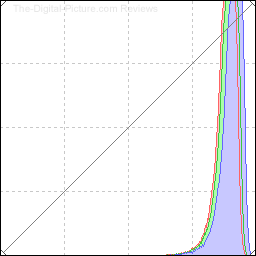
Press "Info" while reviewing an image to turn the histogram on in Canon cameras and I recommend using the RGB histogram to allow all three color channels (Red, Green Blue) to be monitored. Dark details are mapped on the left side (RGB=0) and bright are on the right (RGB=255). Usually to be avoided are pixels stacked on either side of the graph, indicating a loss of details due to blown highlights or blocked shadows. If possible, adjust your manual mode settings to bring the details within the limits of the chart, but use discretion. Pay attention to the brightness of the details in your scene and reflect their relative brightness on the chart. You don't often want to make black or white colors into mid gray.
I highly recommend shooting in RAW and adjusting the final image brightness to perfection during post processing. Shooting in RAW, I generally like to expose to the right, commonly referred to as ETTR. This means that the brightest pixels in the image are at or very close to 255, the right-most extent of the chart. This method allows the maximum amount of color information (the most photons) to be captured for each pixel with dark areas especially benefitting from this strategy. Image brightness can later be reduced as desired in Lightroom, DPP, etc. ETTR does not work well in all situations and shutter speed is often what is compromised to get a brighter image, so as always, use this technique with discretion.

Especially Useful in Snow
As mentioned, if shooting in the auto zones, cameras will usually underexpose snow images (unless adequate exposure compensation is called for). A manual exposure allows you to dial in the ideal settings and, unless the lighting is changing (such as dark clouds moving over), every image will be identically exposed, making batch adjustment (if necessary) a fast post processing task.
When shooting in bright snow, you are going to want the histogram to show pixels with very close to 255 brightness values (regardless of your ETTR strategy) and you might even want to allow some very small areas to go completely white (enable Highlight Alert and watch for the blinkies during image review). The brightest pixel in the tile image has a max RGB component value of 253. I know, this image is of ice, but there is enough air in the ice to appear nearly as white as snow and similarly confound an auto metering system.
While exploring a small stream deep in the winter, I came across this smooth ice with interesting patterns under it. Capturing this photo and many others like it was very easy. The day was very cloudy, giving me even light without shadows. I setup the tripod with the camera directed straight down, focused on the surface of the ice, determined the manual exposure needed to make the ice as bright as possible without blowing the highlights and took the picture. I then slid the tripod on the ice to the next composition and took that picture. Repeat.
With a manual exposure locked in, the biggest photographical challenge presented by this opportunity was finding a composition that I liked. The patterns were completely random and, in the end, I captured a number of images to sort through. This one is my favorite. I think.
Your turn. Get the camera out and turn the dial to the "M" mode. Learn to make your own fundamental camera setting decisions and your photography will be improved in all seasons.
150mm f/11.0 1/8s ISO 100
|

|
Just Part of a Pumpkin
The other day, I looked over a large, steep, grassy clearing on our property. I quickly noticed a round orange object approximately 400' below. The bright color caught my attention, the round shape caused me the think it was a pumpkin and I later hiked down to confirm my guess.
What I found was a medium-large pumpkin with deep bear teeth marks in it. Upon my return to the house, the girls informed me that the pumpkin was from our deck. The bear had carried the pumpkin away and likely, at some point, put it down, only to have it roll hundreds of feet down the hill. While the bear story is one for our memories, the fact that orange stands out so much is the lesson for today.
Orange is a fall color and a primary source of that orange comes in the form of pumpkins. It is quite likely that one will show up at your house in the fall and if not, a neighbor likely has one that you could borrow. Or, take the family to the farm or market, photograph your people there and then bring home some color to work with. At home, spend some more time getting creative with your color source, increasing the color orange in your portfolio.
Then, print your own fall decoration for next year, perhaps in the form of a metal print (love these).
This simple image was captured in the shade of our front porch. I explored various angles on the subject, trying to consume the entire frame with it. This angle seemed to work nicely.
After you have your orange, explore the yellows and other colors available in the other fall favorite, gourds!
35mm f/1.4 1/500s ISO 100
|

|
Taking the Irix 11mm Lens to Church
The Cathedral Parish of St Patrick is one of my favorite churches and I previously shared an image of its ceiling captured at 12mm.
While I liked that one a lot, I wanted to see what the same scene looked like captured at 11mm.
Can a 1mm difference in focal length make a significant difference in an image?
Absolutely.
While a 1mm difference is meaningless at 400mm, it is substantial at extreme wide angles and the difference between 11mm and 12mm is very noticeable.
Of course, wider is not always better and sometimes 12mm is a better choice than 11mm.
If you must decide between these two focal lengths, keep in mind that an 11mm image can be cropped to 12mm framing.
Cropping of course results in reduced resolution, but going the other direction requires panorama capture and that becomes especially complicated when mixed with an HDR technique as was required by this image.
While it seems that going into a church and photographing straight up would be easy, this image was very challenging to capture.
Getting the camera alignment (nearly) perfect was the big part of the challenge.
The camera had to be perfectly centered in the scene, directed straight upward and aligned square with the architecture.
Any misalignment meant that certain aspects in the scene would not match throughout the image, such as the bottom of the arches being equally aligned with the designs painted on the ceiling.
A slight misalignment makes it appear that you didn't do your job correctly.
Intentionally framing the scene so that it is not close to square saves a lot of effort.
Challenges are fun, but those not wanting to make that effort should consider the latter.
If you don't have the very-fun 11mm focal length covered in your kit, the Irix 11mm f/4 Firefly Lens is an inexpensive option that performs very well.
11mm f/8.0 .6s ISO 100
|

|
Photographing a Stand-alone Tree in Stunning Red Fall Foliage
It is my favorite time of the year — Fall.
The landscape is taking on spectacular colors, and I feel the need to make the colors last by photographing them.
However, I frequently encounter beautiful trees in full fall color with uninspiring surroundings.
The challenge is to capture the beauty without including unsupporting subjects, especially power lines, in the composition.
As the relevant example for this image, our local high school grounds have a border of large maple trees that get extraordinary color each fall.
While the school property and nearby neighborhood are nice, the buildings, streets, wires, etc., are not what I'm looking for in a nature picture.
In this case, the simplest tactic is often to get out the telephoto lens and isolate a portion of the tree.
The timing of this year's peak fall leaf color coincided with the Tamron 50-400mm f/4.5-6.3 Di III VC VXD Lens review.
This lens has the perfect range for isolating leaves (and the excellent image quality necessary to make the shoot worthwhile).
A large tree can offer many compositions, but after moving around to figure them out, I typically come back to a small number of favorites.
To find these, try zooming out to the widest focal length and then zooming in as the composition is adjusted until nothing extraneous is in the frame, and the remaining limb lines and leaf clumps are balanced.
Lock the tripod head, take that shot (perhaps several if the leaves are moving in the wind), create some variations, and then zoom in further to get a different look.
Then, start over, perhaps after moving to a different position.
This maple tree's foliage was not solid, meaning some background showed through.
The best options were to fill the foreground tree's holes with sky or, as shown here, with a background tree across the street.
Note that the horizon and other orientation-identifying subjects are not discernable in this image.
In this case, it is OK to tilt the camera slightly to adjust for the available details (I keep telling myself that).
This image was captured just before the sun set.
The bright red leaf color lit by warm light made the red channel the one to watch for exposure.
A Breakthrough Photography circular polarizer filter reduced the reflections on the leaves, further saturating the primarily red colors.
277mm f/11.0 1/20s ISO 100
|