Canon and Sony News for Jan 2015 (Page 5)
From Canon Professional Services:
Dates:
January 29, 2015 – February 1, 2015
Location:
Stadium at University of Phoenix
Photo Media Offices
1 Cardinals Drive
Glendale, Arizona 85305
Canon Professional Services will be on site at the stadium providing support to photographers shooting the Big Game in Arizona. All photographers must hold valid credentials issued by the event’s organizers in order to gain access.
Our Canon factory service technicians will be providing complimentary Clean & Check service on your DSLR cameras and EF lenses. (Limited to two items)
Daily equipment evaluation loans will be available on a first-come, first-served basis.
Pro Market representatives will be available to answer technical questions and offer product demonstrations.
The CPS support center will be located on-site, in the Photo Media Offices of the stadium.
Dates and Hours of CPS Operations:
| Thursday | January 29, 2015 | 9:00 am - 5:00 pm |
| Friday | January 30, 2015 | 9:00 am - 5:00 pm |
| Saturday | January 31, 2015 | 3:30 pm - 6:00 pm |
| Sunday | February 1, 2015 | 9:00 am – until 15 minutes after trophy presentation |
(All times are local time and schedule and content subject to change without prior notice)
From the B&H YouTube Channel:
Following the old adage in photography, learn one light before you add more, join Bob Harrington as he shows you ways to use one light creatively and efficiently to get you on your way to lighting mastery.
From Nikon:
TOKYO - Nikon Corporation is pleased to announce the release of two new slim and stylish COOLPIX S-series cameras, a line of compact digital cameras that incorporate advanced functions in a refined design, the COOLPIX S3700 and the COOLPIX S2900.
The S3700 has an elegant, compact body with a depth of approximately 20.1 mm. It offers an effective pixel count of 20.1-million pixels, and is equipped with an 8x optical zoom NIKKOR lens that covers the wide-angle 25 mm to telephoto 200 mm angles of view (equivalent focal lengths in 35mm [135] format), and utilizes Dynamic Fine Zoom to increase zoom capability up to approximately 16x. It is equipped with a variety of advanced functions suited to portrait photography, including Smart Portrait mode, which offers an array of effects that users can enjoy applying prior to shooting, as well as Glamour Retouch, which allows users to add various effects that enhance the faces of human subjects after images are captured. In addition, built-in Wi-Fi and NFC support allow users to easily transfer images to a smart device. This means that users can not only preserve beautiful images of vacations and special events, but it expands the ways in which they enjoy connecting with others.
The S2900 offers an effective pixel count of 20.1-million pixels, and is equipped with a 5x optical zoom NIKKOR lens that covers the wide-angle 26 mm to telephoto 130 mm angles of view (equivalent focal lengths in 35mm [135] format) and utilizes Dynamic Fine Zoom to increase zoom capability up to approximately 10x, all in a slim body with a depth measuring approximately 19.8 mm. 10x Dynamic Fine Zoom makes it easier for users to enjoy zoom photography equivalent to approximately 260 mm (equivalent focal length in 35mm [135] format). In addition to an array of in-camera image editing functions, the S2900 is equipped with a number of functions that make capturing beautiful images easy while leaving everything up to the camera, including Scene Auto Selector, with which the camera identifies the subject and shooting conditions to automatically enable the optimal scene mode, and Target Finding AF, with which the camera automatically focuses on the most suitable subject when the user simply frames a photo.
From Nikon:
Two compact digital cameras that enable capture of beautiful photos with simple operation
TOKYO - Nikon Corporation is pleased to announce the release of two new COOLPIX L-series cameras, which are developed for ease of use and equipped with functions that make these digital cameras fun to use. The COOLPIX L32 makes shooting simple and processing images enjoyable, and the COOLPIX L31 offers simple operation that can be quickly mastered by even those new to digital cameras.
The L32 is a model that offers simple operation and superior image quality with an effective pixel count of 20.1-million pixels and a 5x optical zoom NIKKOR lens that covers a broad range of focal lengths, from the wide-angle 26mm to the telephoto 130mm (equivalent angles of view in 35mm [135] format). The 3-inch, approximately 230k-dot TFT LCD monitor with anti-reflection coating built into the camera ensures clear viewing with both shooting and image playback. In addition, the camera is equipped with a Glamour Retouch function (offering 8 effects) that allows users to create memorable portraits with the addition of a variety of effects to the faces of human subjects after photos are taken.
The L31 is a model that enables reliable, worry-free automatic shooting. It offers an effective pixel count of 16.1-million pixels*, and is equipped with a 5x optical zoom NIKKOR lens that covers a broad range of focal lengths, from the wide-angle 26mm to the telephoto 130mm (equivalent angles of view in 35mm [135] format).
Both the L32 and L31 make photographic expression, as intended, easy and enjoyable with adoption of Scene Auto Selector mode, with which the camera automatically chooses the optimal scene mode when the camera is simply pointed at the intended subject, as well as Special Effects mode and Quick Effects, which make enhancing images easy. What's more, the cameras are powered by readily available AA batteries, a common feature of L-series cameras. This means that users need not worry about whether or not batteries are charged, and can easily replace exhausted batteries.
B&H has the Rokinon 135mm T2.2 Cine DS Lens available for preorder.
Product Highlights
- 135mm Lens
- Full-Frame Coverage
- Multi-Layer Coating to Reduce Flare
- Standard Gearing for Focus and Iris
- Dual Side Focus and T-Stop Scales
- De-Clicked Aperture Ring
- Hybrid Aspherical Lenses
- Manual Focus and Aperture
- Removable Lens Hood
- Accepts 77mm Threaded Filter Rings
From CNN:
January 12th, 2015 – CNN has entered into a Cooperative Research and Development Agreement (CRDA) with the Federal Aviation Administration to advance efforts to integrate Unmanned Aerial Vehicles (UAVs) into newsgathering and reporting.
The cooperation arrangement will integrate efforts from CNN's existing research partnership with the Georgia Tech Research Institute (GTRI). Coordination between and among CNN, GTRI and the FAA has already begun. The FAA will use data collected from this initiative to formulate a framework for various types of UAVs to be safely integrated into newsgathering operations.
"Our aim is to get beyond hobby-grade equipment and to establish what options are available and workable to produce high quality video journalism using various types of UAVs and camera setups,” said CNN Senior Vice President David Vigilante. “Our hope is that these efforts contribute to the development of a vibrant ecosystem where operators of various types and sizes can safely operate in the US airspace.”
“Unmanned aircraft offer news organizations significant opportunities,” said FAA Administrator Michael Huerta. “We hope this agreement with CNN and the work we are doing with other news organizations and associations will help safely integrate unmanned newsgathering technology and operating procedures into the National Airspace System.”
Canon USA has just added seven (that's right, 7!) videos to its YouTube Channel featuring well-known and highly-respected photographer Aurthur Morris with tips on his specialty – bird photography.
Bird Photography with Arthur Morris Series
- Arthur's Gear Bag
- Location scouting for the perfect shot
- Getting the right exposure
- One Shot and AI Servo AF
- Sunrise and Sunset Blurs and Silhouettes
- Camera settings
- Tele-Extenders
Relevant Gear
- Canon EOS-1D-X
- Canon EOS 5D Mark III
- Canon EOS 7D Mark II
- Canon EF 200-400mm f/4L IS USM Extender 1.4x
- Canon EF 100-400mm f/4.5-5.6L IS II USM
- Canon EF 70-300mm f/4-5.6L IS USM
- Canon EF 70-200mm f/2.8L IS II USM
- Canon EF 24-70mm f/2.8L II USM
- Canon EF 16-35mm f/4L IS USM
- Canon EF 600mm f/4L IS II USM
- Canon EF 400mm f/5.6L USM
- Canon EF 300mm f/2.8L IS II USM
- Canon EF 300mm f/4L IS USM
- Canon Extender EF 1.4x III
- Canon Extender EF 2x III
- Gitzo Series 3 6X Systematic Carbon Fiber 3-Section Tripod (Long)
- Singh-Ray 77mm 3-Stop ND filter
- Singh-Ray 77mm Mor-Slo 5-Stop ND Filter
- Singh-Ray 82mm LB Warming Circlar Polarizer
I previously outlined how to use Microsoft Cliplets to turn video clips into animated GIFs. This time around, I'm going to show you how to use the 7D II's awesome burst rate capability and Adobe Photoshop to do the same thing (I like this way better, actually).
First, let's set up the 7D II for optimal capture of GIFs.
- This may be the only time you'll ever hear me say this – set your camera to JPEG (Large, or better yet – S1 or S2).
There are several good reasons for setting your camera to capture JPEGs in this scenario. First, you'll want to be able to capture a consistent 10 fps burst for an extended period of time which would exceed the camera's buffer if shooting RAW. Second, shooting in JPEG will lessen the post-processing burden. The GIF at the top of this post was created using 60 images that were captured in a single burst, meaning my Photoshop file had 60 different layers right from the get-go. Unless your post-processing machine is a beast (mine isn't), your computer may slow to a crawl if you try working with a Photoshop PSD that has 60 (or more) 20+MP layers. As your end goal is to create a rather small GIF (that utilizes 256 colors at the most), you just don't need the benefits of RAW or even the camera's full resolution (unless you plan on cropping heavily). Shooting in JPEG S1 (2736 x 1824 pixels) or S2 (1920 x 1280 pixels) should provide plenty of resolution for most GIF applications. - Use a tripod and a remote release.
Most of the best GIFs have a large percentage of static imagery in the scene with a little bit of movement to capture your attention. As such, using a tripod ensures that the static parts of your scene stay just that [static] allowing for the moving parts of your scene to have a good frame of reference. Also, a remote shutter release (either corded or wireless) will help make the capture process easier. - Set your camera to Manual Mode with High Speed Burst, Manual Focus and a relatively low ISO.
These settings (along with recording images as JPEGS) will allow the camera to maintain its maximum burst rate for as long as you need to record the action you're looking to capture while the locked down exposure settings and focus ensures your scene remains static in composition and exposure (except for your moving subject, of course). - Choose your scene and fire away.
It may take several tries (and several hundred frames) to get the action you're looking for. Regarding the traffic GIF above, I probably shot 400-500 images because I couldn't actually see what or how much traffic was coming (the buildings blocked my view). Timing my burst to start just before the cars appeared was challenging, but after a few attempts (and a lot of long bursts) I had the images I wanted.
Now for the post processing...
1. If you shot in S1 or S2, you can probably move on to Step 2. Otherwise, you'll likely want to resize (and possibly crop) your images to reduce your post-processing workload. In my opinion, most photo GIFs work best in the 640-800 pixel range. You might also consider changing the aspect ratio of your images here (16x9, maybe?). For resizing my images, I generally use CoolTweak if I don't need to do any cropping. Once you've resized and/or cropped your images, you're ready to load the resized images into Photoshop.
2. In Photoshop (I'm using Photoshop CC), go to File --> Scripts --> Load Files Into Stack. In the following pop-up window, browse to and select your reduced sized images and click "OK." Wait for Photoshop to load the images.

3. Go to Window --> Timeline. The Timeline Window should appear at the bottom. Click "Create Frame Animation."

4. In the top right corner of the Timeline Window, click the options button and select "Make Frames from Layers." You may also need to choose "Reverse Frames" in the same menu if your frames are playing in the wrong order (which is likely).
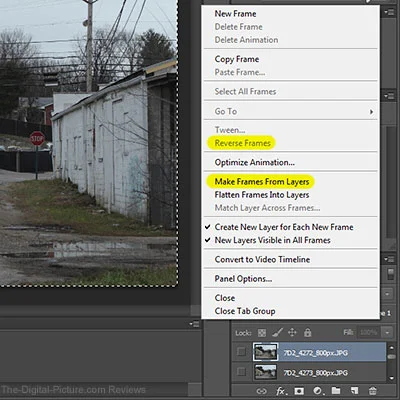
5. Now you can press the Play button in the Timeline Window to see a preview of what your GIF will look like. At this point, here are some things you may want to do...
- Add adjustment layers above the top-most layer in the Layers Palette. These adjustments will be applied to all the frames.
- If there are long pauses in your sequence that you'd like to get rid of, you can simply delete the unnecessary frames from the Layers Palette.
- If you notice distracting elements in some of the frames, you can use a base frame and mask out areas in it that you do not want to change over the animated sequence. Find the frame that you want to use as the base frame in your Layers Palette and Right Click --> Duplicate Layer. Now move that duplicated layer above all the other layers, apply a white layer mask and paint black over the areas of your frame where the movement occurs that you want to capture throughout the sequence. You can see my base layer below.
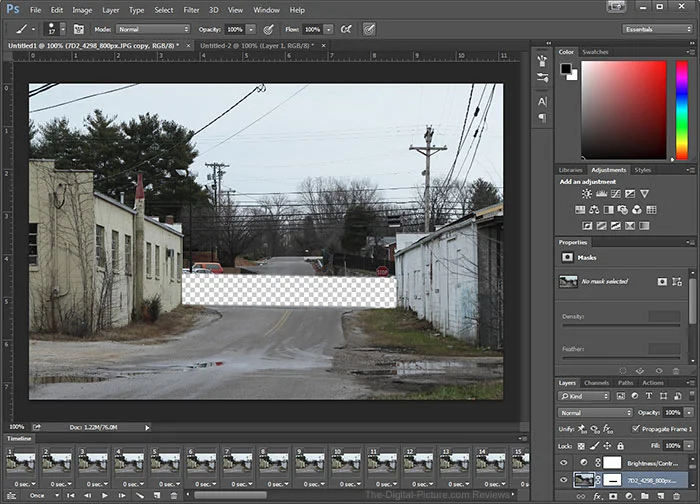
6. Once you have your GIF sequence edited, hold down CTRL + SHIFT +ALT + S (on Windows) to bring up the Save for Web window. Choose GIF from the drop-down menu, select "Forever" from the Looping Options menu and tailor the other settings to suit your needs (you can see which settings I used below).
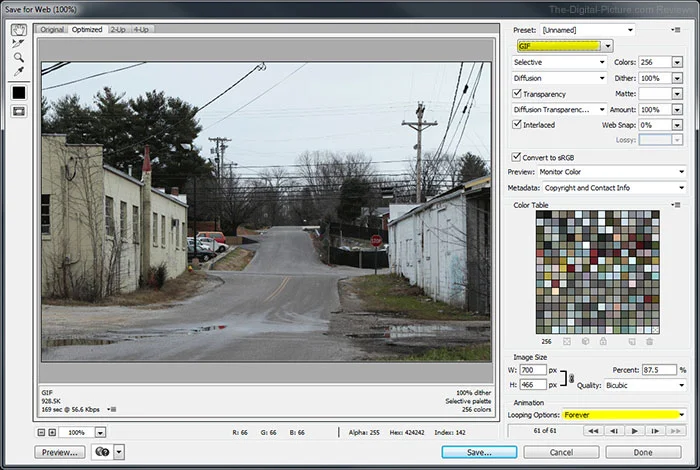
7. And now you have your GIF! For easy sharing on social networks, you can upload your creation to Giphy and they will provide the embed code that you can use to share your GIF.
Check out Bryan's full review of the EOS 7D Mark II for more information on this full-featured (and fun) camera.
Ricketts Glen State Park, near Benton, PA, has 28 named falls including the namesake Ricketts Glen Falls. If you don't mind climbing down from the trail and don't mind placing your tripod in the water, Ricketts Glen Falls is an easy location to get a keeper. Pick a cloudy day and use a circular polarizer filter.
What is the ideal exposure duration for motion-blurred water? That answer is both situational and personal preference. In this location, my personal preference is around half a second. Experiment to learn what works well and what doesn't. Watch the details in the water (typically air bubbles) go from sharp to smeared to an indistinguishably smooth color as exposure times increase. When the right amount of blur is obtained, that is the right shutter speed.
A larger version of this image is available on Google+, Flickr and Facebook. Also, if reading from a news feed reader, click through to see the framed image.
ISO 100
5760 x 3840px
From the Canon Digital Learning Center:
"Most Canon super telephoto lenses have a cool feature called Focus Preset, which allows for quick focusing to a predetermined distance. It is an ideal tool when shooting sports or wildlife, where you might be rapidly changing focus from two vastly different distances. At a basketball game, for example, you can preset the focus on a basketball rim. Then, follow-focus the action using AI Servo AF mode via either the shutter button or the back button. When the action shifts to under or around the rim you’ve preset focus on, a slight twist of the serrated Focus Preset Ring brings that preset distance immediately into focus. The ring, located just in front of the manual focus ring, falls readily to my hand, whether I am hand-holding the lens or shooting from a monopod."Current Canon Lenses with Focus Presets
- EF 200mm f/2.0L IS
- EF 200-400mm f/4L IS Extender 1.4x
- EF 300mm f/2.8L IS II
- EF 400mm f/2.8L IS II
- EF 400mm f/4 DO IS II
- EF 500mm f/4L IS II
- EF 600mm f/4L IS II
- EF 800mm f/5.6L IS
See the entire article on the Canon Digital Learning Center.
From Canon:
TOKYO, January 13, 2015—Canon Inc. again ranked first among Japanese companies and third overall for the number of U.S. patents awarded in 2014, according to the latest ranking of preliminary patent results issued by IFI CLAIMS Patent Services on January 12, 2015.
Canon actively promotes the globalization of its business and places great value on obtaining patents overseas, carefully adhering to a patent-filing strategy that pursues patents in essential countries and regions while taking into consideration the business strategies and technology and product trends unique to each location. Among these, the United States, with its many high-tech companies and large market scale, represents a particularly important region in terms of business expansion and technology alliances.
Canon U.S. patent ranking among Japanese companies 2005 - 2014
| Year | Ranking* | No. of patents |
| 2014 | 1st (3rd) | 4,055 |
| 2013 | 1st (3rd) | 3,817 |
| 2012 | 1st (3rd) | 3,173 |
| 2011 | 1st (3rd) | 2,818 |
| 2010 | 1st (4th) | 2,551 |
| 2009 | 1st (4th) | 2,200 |
| 2008 | 1st (3rd) | 2,107 |
| 2007 | 1st (3rd) | 1,983 |
| 2006 | 1st (3rd) | 2,367 |
| 2005 | 1st (2nd) | 1,828 |
*Number in parenthesis represents Canon's ranking among all companies
Canon prizes its corporate DNA of placing a high priority on technology. And with regard to research and development results, the Company actively promotes the acquisition of patent rights in accordance with the management direction of the Canon Group and technology trends while conducting thorough pre-application searches to raise the quality of applications. Through close cooperation between Canon's technology and intellectual property divisions, the Company aims to improve its technological capabilities while further enhancing its intellectual property rights.
B&H has the long rumored and hinted about Rokinon 135mm f/2.0 ED UMC Lens available for preorder.
Independence Pass is at 12,095' elevation on the Continental Divide in the Sawatch Range in Colorado. The top of a really tall mountain is often a great location choice for photographing (or just watching) a sunset, but the best photo (or view) is not always directly into the sun to the west. Really great sunsets also light up the eastern sky and on this particular evening, a storm to the east provided great color over the stark landscape at this pass.
A wide angle landscape photo composed of rock and clouds and captured on a tripod generally would not need ISO increased to 200 to maintain a 1/25 second exposure just to retain sharpness. But, the wind was ripping across the top of this mountain and I was not comfortable even with this 1/25 shutter speed.
There are various ways to deal with wind when photographing, but a solid tripod setup is the first key. Without any other protection from the wind available at the location I was shooting from (such as a vehicle or building), I opted for my frequently-used technique of holding my coat open around the camera and much of the tripod. The coat greatly reduces the amount of wind hitting the camera, yielding a potentially much sharper image – though it leaves me quite cold sometimes. The picture lasts far longer than my coldness.
A larger version of this image is available on Google+, Flickr and Facebook. Also, if reading from a news feed reader, click through to see the framed image.
ISO 200
5760 x 3840px
Image quality results from the EOS 7D Mark II have been added to the Canon EF-S 24mm f/2.8 STM Lens review.
As expected, the 7D II results show sharper details and slightly more resolution. The bottom line is that this lens is a bargain.
B&H has the Canon EF-S 24mm f/2.8 STM Lens in stock.
Once a year (though always well after its namesake Christmas holiday), our Christmas cactus blooms. The plant itself is nothing special to look at, but the flowers are quite beautiful.
The biggest challenge for this annual photo opportunity is finding a pleasing background to go with the flower. I've done the easy on-white and on-black options many times and I've used various color cards behind the flower. I needed a new option and the Rogue Flash Gels provided just that.
I placed the cactus pot on my shooting table (I'm using an Elinchrom model). This table has a white Plexiglas surface with a large sweep up the back. An off camera Canon 600EX-RT with a Rogue FlashBender Softbox installed was placed on the table in front of the selected flower and a second 600EX-RT was positioned to light the back of the table independently. Both flashes were sitting on their shoe stands and the flashes were triggered by an ST-E3-RT Remote Transmitter.
By placing a Rogue Flash Gel on the background flash, the white shooting table background became the gel color. The background color could be changed by simply replacing one gel with another and the currently selected color could be made brighter or darker by simply adjusting the flash output (done directly on the ST-E3-RT). I worked through various color options provided in the gel kit and decided that the pink color complemented the Christmas Cactus flowers best. As you see here.
A larger version of this image is available on Google+, Flickr and Facebook.
ISO 100
5760 x 3840px













